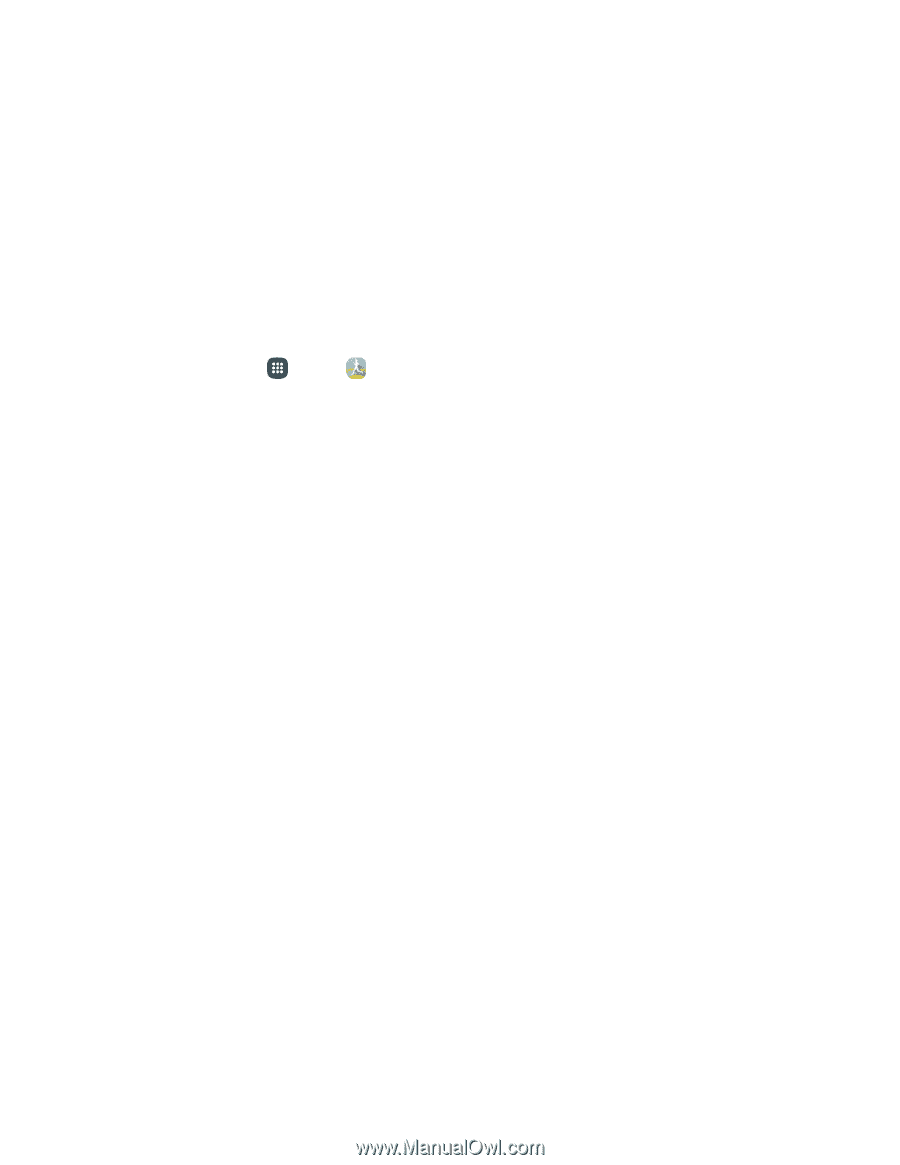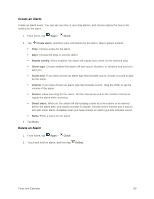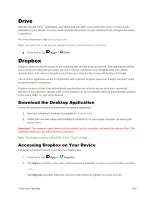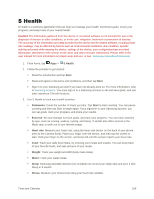Samsung Galaxy S5 User Manual - Page 115
S Health, Start, Pedometer, Exercise, Heart rate, Weight, Water, Sleep, Stress
 |
View all Samsung Galaxy S5 manuals
Add to My Manuals
Save this manual to your list of manuals |
Page 115 highlights
S Health S Health is a wellness application that can help you manage your health. Set fitness goals, check your progress, and keep track of your overall health. Caution! The information gathered from this device or its related software is not intended for use in the diagnosis of disease or other conditions, or in the cure, mitigation, treatment or prevention of disease. The accuracy of the information and data provided by this device and its related software, including heart rate readings, may be affected by factors such as environmental conditions, skin condition, specific activity performed while wearing the device, settings of the device, user configuration/user-provided information, placement of the sensor on the wrist, and other end-user interactions. Please refer to the user manual for more information on proper wear and use, or see samsung.com/us/heartratesensor 1. From home, tap Apps > S Health. 2. Follow the prompts to get started: Read the introduction and tap Start. Read and agree to the terms and conditions, and then tap Next. Sign in to your Samsung account if you have not already done so. For more information, refer to Samsung Account. You must sign in to a Samsung account to set and save goals, and use other advanced S Health features. 3. Use S Health to track your health activities: Pedometer: Count the number of steps you take. Tap Start to start counting. You can pause counting and then tap Start to begin again. If you signed in to your Samsung account, you can set goals, track your progress, and share your results. Exercise: Set and manage exercise goals, and track your progress. You can track activities by type, such as running, walking, cycling, and hiking. S Health also offers access to the Music app, to work out to your favorite songs. Heart rate: Measure your heart rate, using the heart rate sensor on the back of your phone (next to the Camera flash). Place your finger over the sensor, and then tap the screen to start. Hold your finger on the sensor, and keep still until the sensor reports your heart rate. Food: Track your daily food intake, by entering your meals and snacks. You can keep track of your favorite foods, and take pictures of your meals. Weight: Track your weight and BMI (body mass index). Water: Track your water intake. Sleep: Samsung wearable devices (not included) can record your sleep data and sync it with Sleep in S Health. Stress: Measure your stress level using your heart rate variable. Tools and Calendar 104