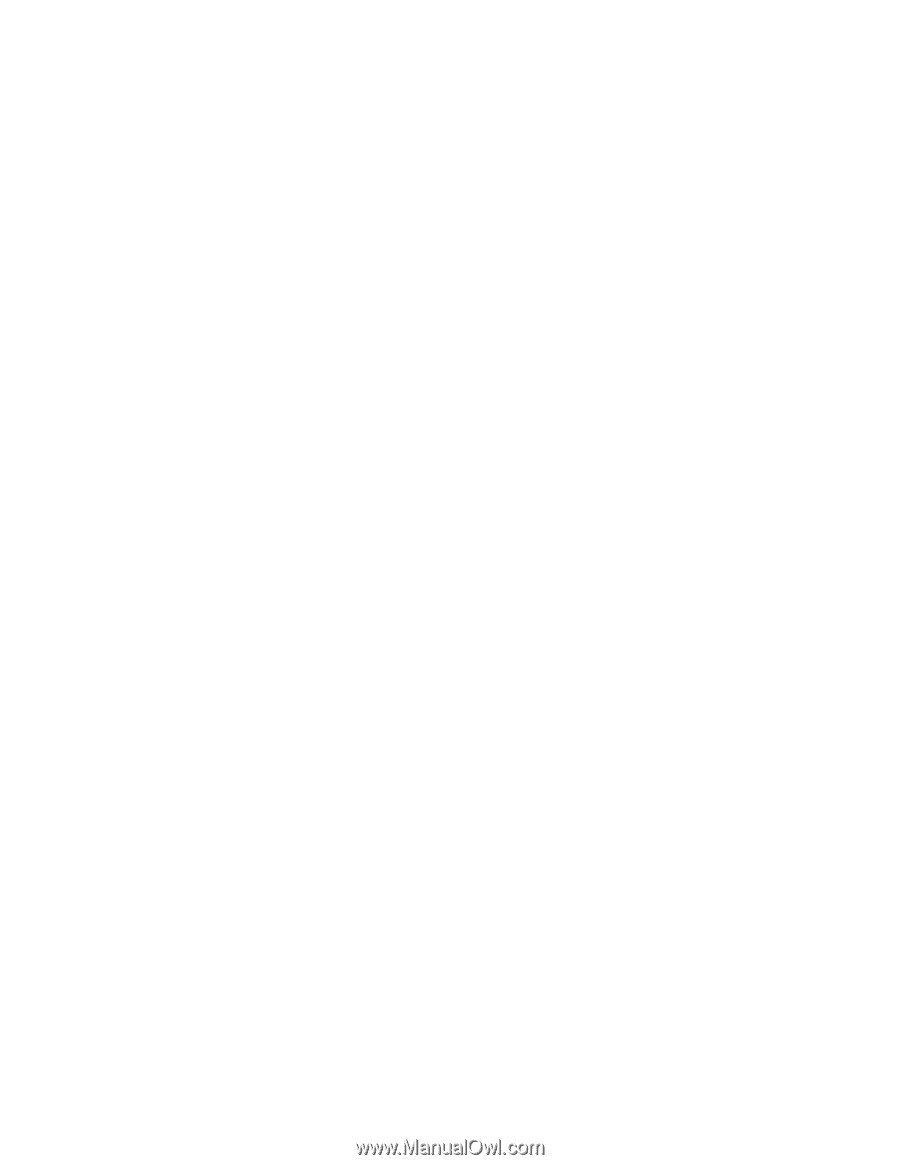TOC
ii
Call from Contacts
......................................................................................................................
28
Call a Number in a Text Message
...............................................................................................
29
Call a Number in an Email or Gmail Message
............................................................................
29
Make an Emergency Call
............................................................................................................
29
Receive Phone Calls
...........................................................................................................................
30
Phone Call Options
.............................................................................................................................
31
Dialing Options
............................................................................................................................
31
Caller ID
......................................................................................................................................
31
Call Waiting
.................................................................................................................................
32
3-Way Calling
..............................................................................................................................
32
Call Forwarding
...........................................................................................................................
32
In-Call Options
............................................................................................................................
33
Voicemail
.............................................................................................................................................
34
Voicemail Setup
..........................................................................................................................
34
Retrieve Your Voicemail Messages
............................................................................................
34
Voicemail Notification
..................................................................................................................
35
Visual Voicemail
..................................................................................................................................
36
Visual Voicemail Options
............................................................................................................
36
Configure Visual Voicemail Settings
...........................................................................................
37
Change Your Main Greeting
.......................................................................................................
37
Edit the Display Name
................................................................................................................
37
Logs
....................................................................................................................................................
38
Access Call Settings
...........................................................................................................................
40
Contacts
......................................................................................................................................................
41
Get Started with Contacts
...................................................................................................................
41
Access Contacts
.........................................................................................................................
41
Find a Contact
.............................................................................................................................
41
Access Contacts Settings
...........................................................................................................
42
Add a Contact
.....................................................................................................................................
42
Save a Phone Number
........................................................................................................................
43
Edit a Contact
......................................................................................................................................
43
Add or Edit Information for a Contact
.........................................................................................
43
Assign a Picture to a Contact
......................................................................................................
43
Assign a Ringtone to a Contact
..................................................................................................
44
Link Contacts
..............................................................................................................................
44