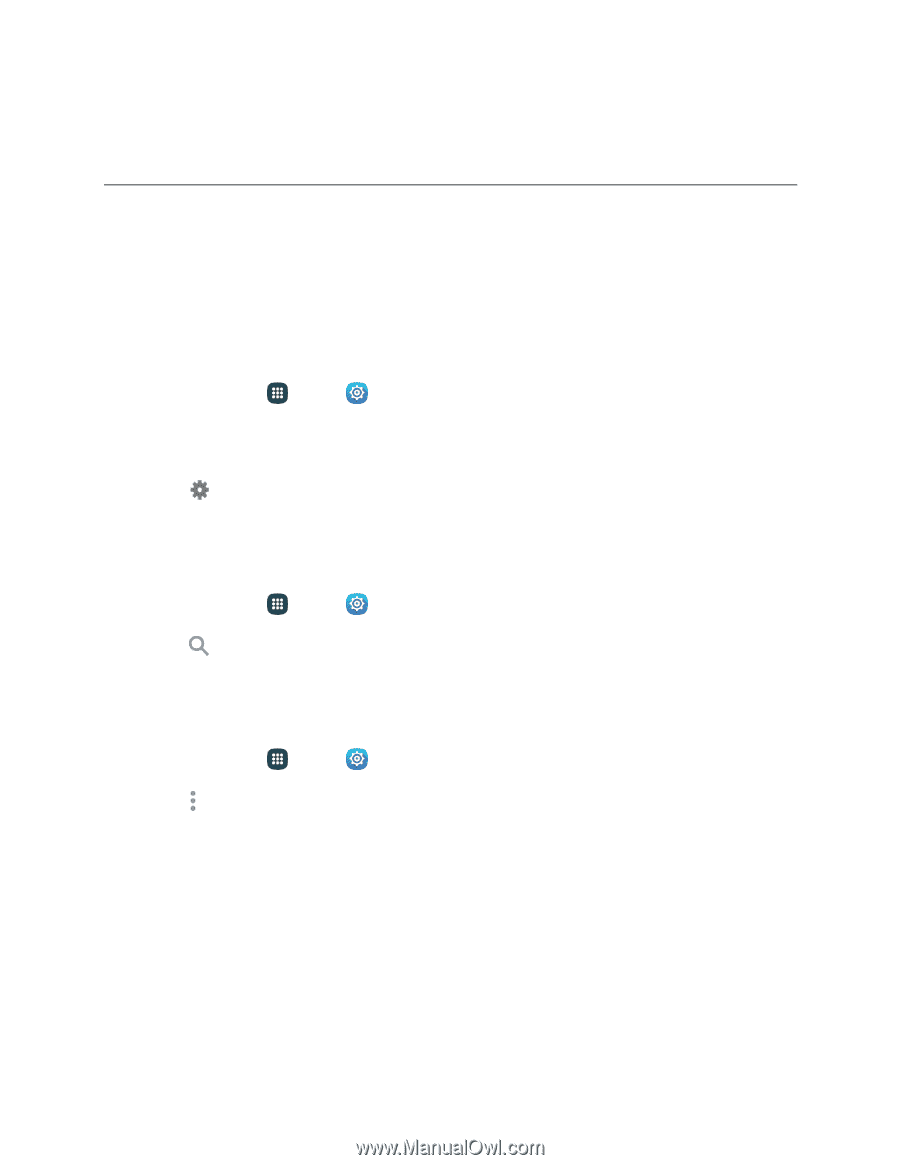Samsung Galaxy S5 User Manual - Page 125
Settings, Using Settings, Access Settings, Search Settings, Settings Options
 |
View all Samsung Galaxy S5 manuals
Add to My Manuals
Save this manual to your list of manuals |
Page 125 highlights
Settings The following topics provide an overview of items you can change using your phone's Settings menus. Using Settings Use Settings to configure your phone to your preferences. Access Settings You can access Settings in a variety of ways. ■ From home, tap Apps > Settings. - or - From home, touch and hold the Status bar, and then drag down to display the Notification panel. Tap Settings to access Settings. Search Settings Enter key words to search for settings. 1. From home, tap Apps > Settings. 2. Tap Search, and then enter key words. Settings Options Configure options to make Settings easy for you to use. 1. From home, tap Apps > Settings. 2. Tap More options for these options: View as: Display Settings in a grid view, list view, or tab view. Edit quick settings: Twelve quick settings appear at the top of the list or grid of Settings. Tap settings to select them for display as quick settings. Help: Learn about Settings. Settings 114