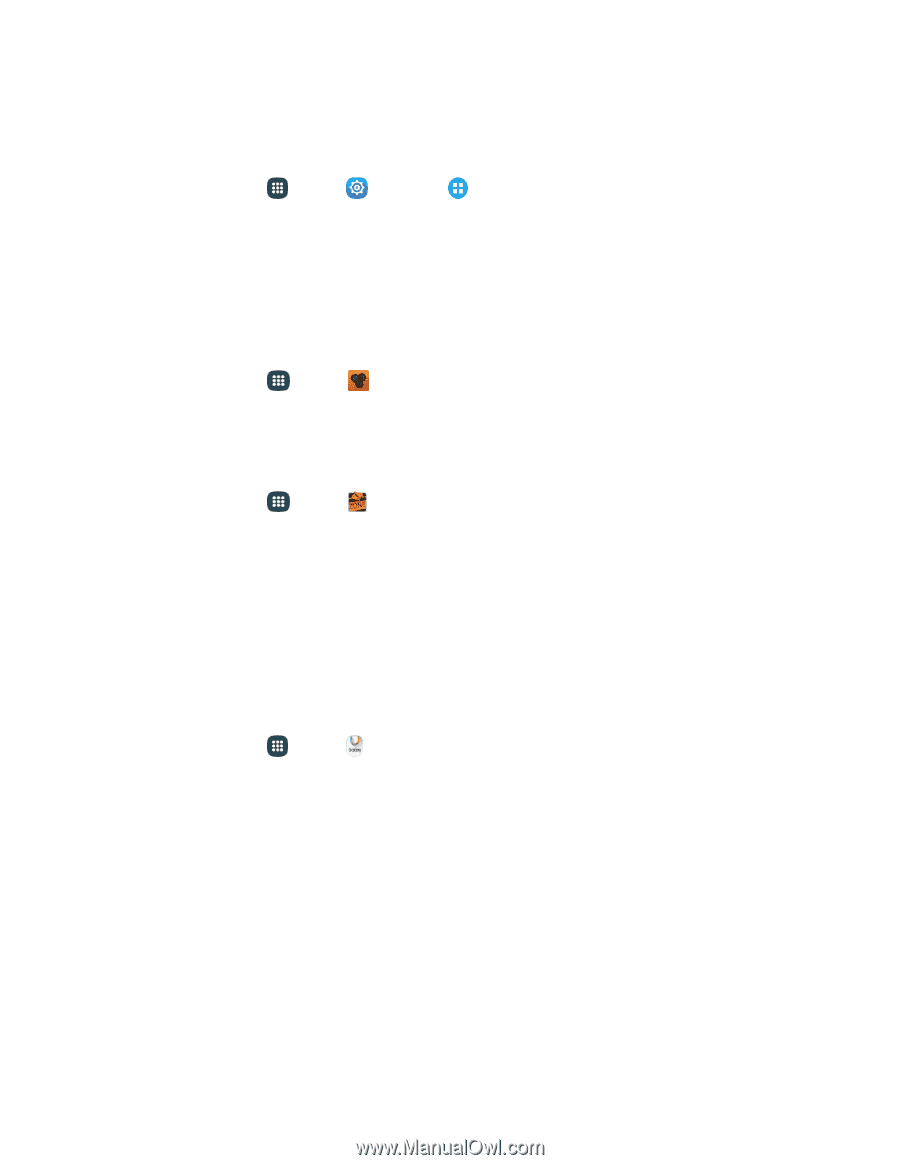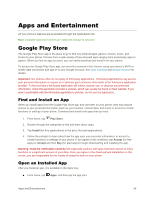Samsung Galaxy S5 User Manual - Page 76
Uninstall an App, Boost Fun & Games, Boost Zone, Galaxy Apps
 |
View all Samsung Galaxy S5 manuals
Add to My Manuals
Save this manual to your list of manuals |
Page 76 highlights
Uninstall an App You can uninstall any app that you have downloaded and installed from Google Play. 1. From home, tap Apps > Settings > Application manager. 2. Tap the app you want to uninstall. 3. Tap Uninstall > Uninstall to remove the app from your phone. Boost Fun & Games Download new apps and games from Boost. ■ From home, tap Apps > Boost Fun & Games. Boost Zone Access your Boost account, get device information and help, find recommended apps, and more. 1. From home, tap Apps > Boost Zone. 2. Touch My Account to sign in to and manage your Boost account, My Device to access information about your phone, or touch any other category to explore additional options, such as Apps, Games, Boost News, TV & Movies, Music & Tones, and more. Note: Boost Zone categories and options are subject to change. Check back frequently for new content and updates. Galaxy Apps Discover apps designed exclusively for your Galaxy phone. ■ From home, tap Apps > Galaxy Apps. Apps and Entertainment 65