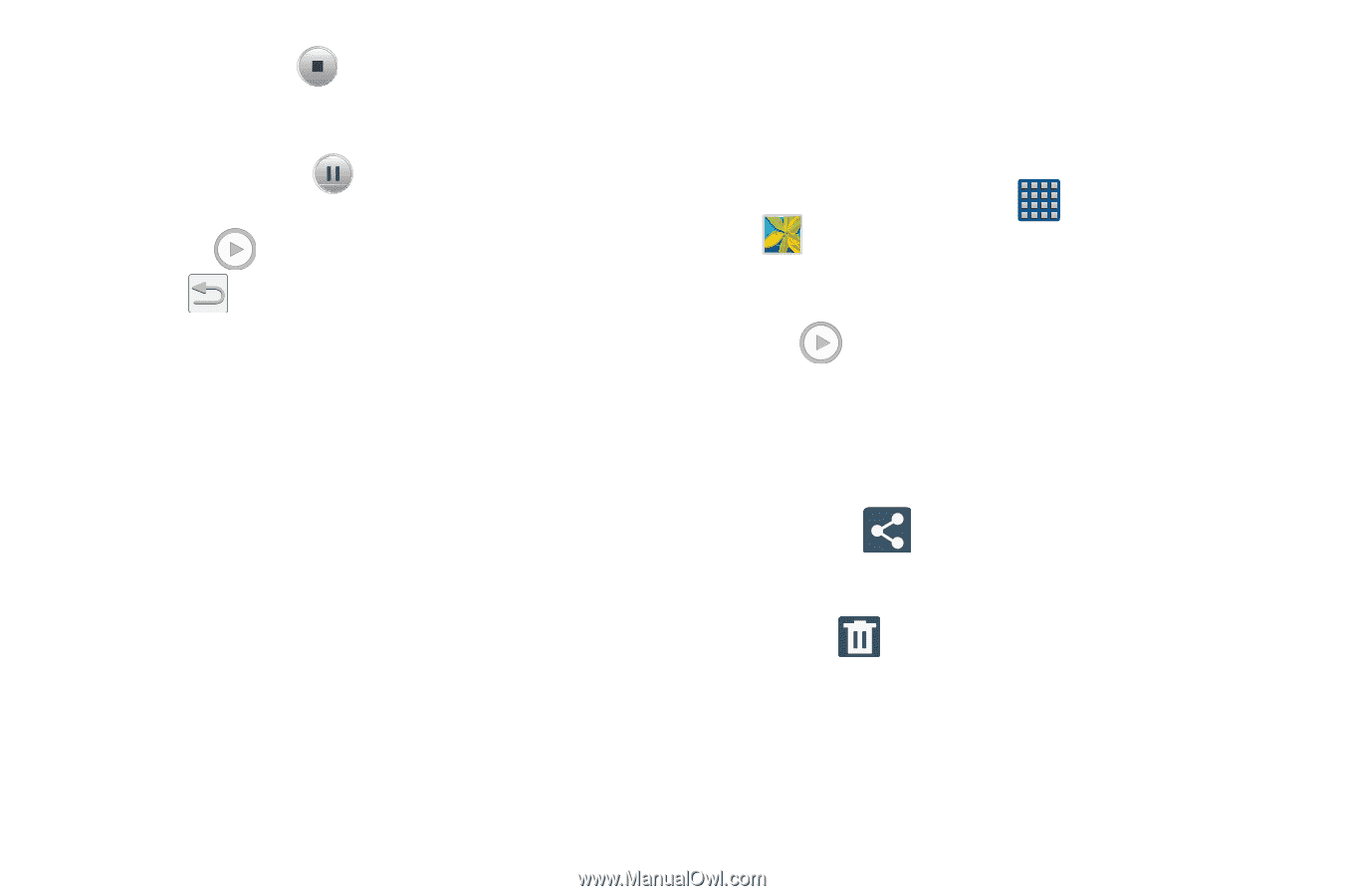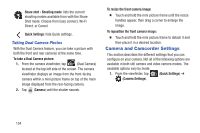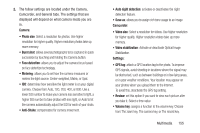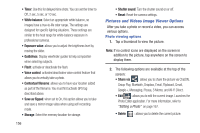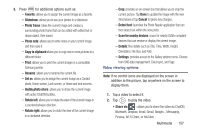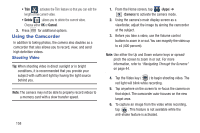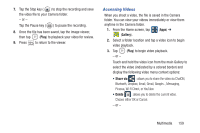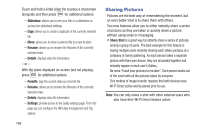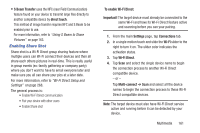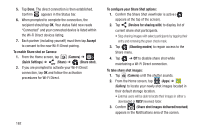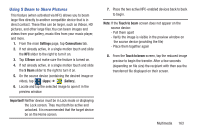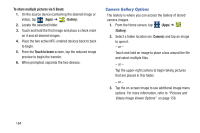Samsung SGH-M919 User Manual T-mobile Sgh-m919 Galaxy S4 English User Manual V - Page 165
Accessing Videos, Gallery, Share via
 |
View all Samsung SGH-M919 manuals
Add to My Manuals
Save this manual to your list of manuals |
Page 165 highlights
7. Tap the Stop key ( ) to stop the recording and save the video file to your Camera folder. - or - Tap the Pause key ( ) to pause the recording. 8. Once the file has been saved, tap the image viewer, then tap (Play) to playback your video for review. 9. Press to return to the viewer. Accessing Videos When you shoot a video, the file is saved in the Camera folder. You can view your videos immediately or view them anytime in the Camera folder. 1. From the Home screen, tap (Apps) ➔ (Gallery). 2. Select a folder location and tap a video icon to begin video playback. 3. Tap (Play) to begin video playback. - or - Touch and hold the video icon from the main Gallery to select the video (indicated by a colored border) and display the following video menu context options: • Share via : allows you to share the video via ChatON, Bluetooth, Dropbox, Email, Gmail, Google+, Messaging, Picassa, Wi-Fi Direct, or YouTube. • Delete : allows you to delete the current video. Choose either OK or Cancel. - or - Multimedia 159