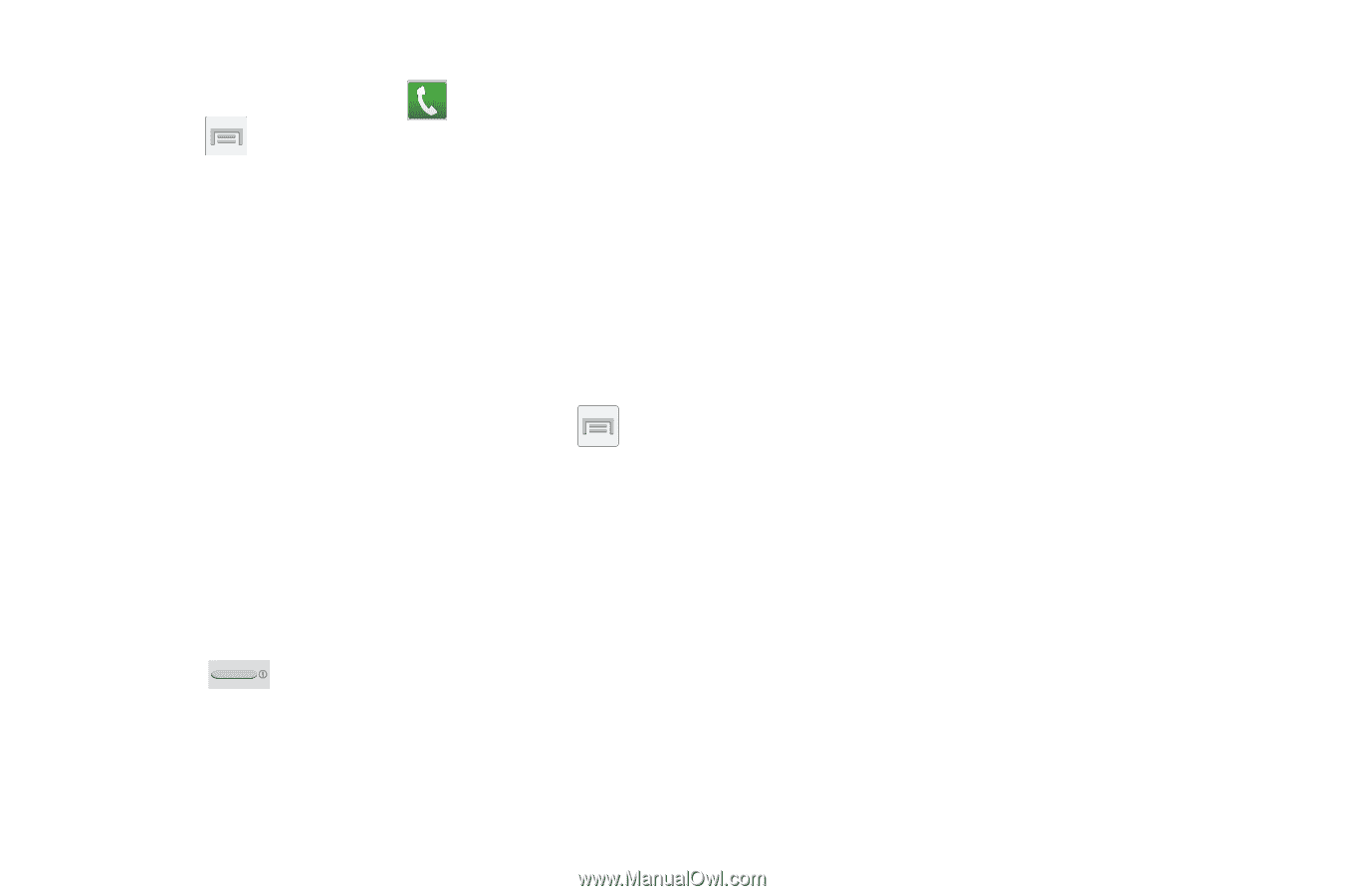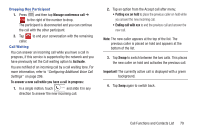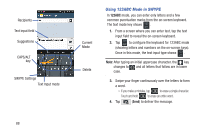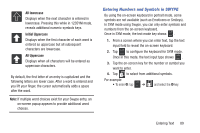Samsung SGH-M919 User Manual T-mobile Sgh-m919 Galaxy S4 English User Manual V - Page 90
Call Duration, Viewing Missed Calls from Lock Screen, Received calls, All calls, Reset, Power/End
 |
View all Samsung SGH-M919 manuals
Add to My Manuals
Save this manual to your list of manuals |
Page 90 highlights
Call Duration 1. From the Home screen, tap ➔ Logs tab. 2. Press and then tap Call duration. 3. The following times are displayed for Voice and Data: • Last call: shows the length of time for the last call. • Dialed calls: shows the total length of time for all calls made. • Received calls: shows the total length of time for all calls received. • All calls: shows the total length of time for all calls made and received. You may reset these times to zero by pressing then tapping Reset. Viewing Missed Calls from Lock Screen When you are unable to answer a call for any reason and your screen is locked, the number of missed calls are displayed on the Lock screen immediately after a call is missed. 1. Press (Power/End) to reactivate the screen. 2. Touch and drag the button (with the number of missed calls on it) anywhere on the screen. The Logs tab is then displayed. 84