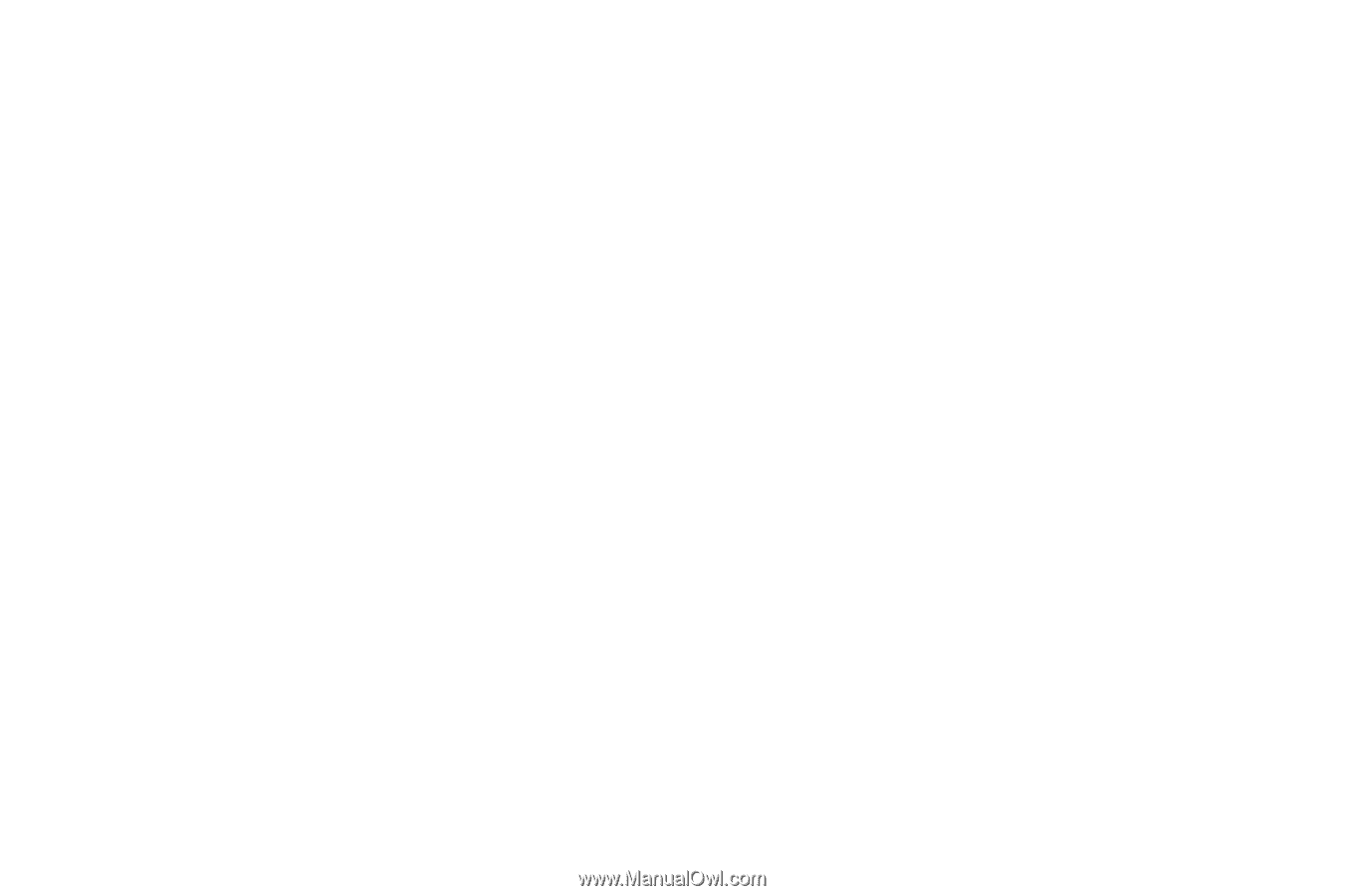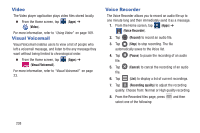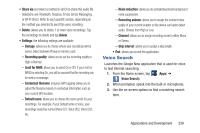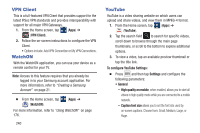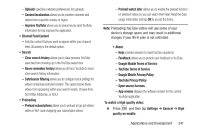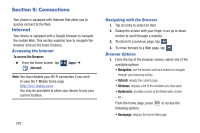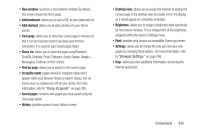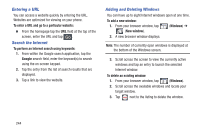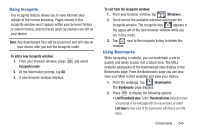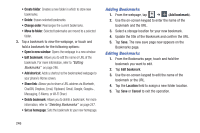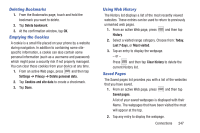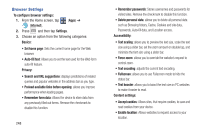Samsung SGH-M919 User Manual T-mobile Sgh-m919 Galaxy S4 English User Manual V - Page 249
ChatON, Dropbox, Email, Flipboard, Google, Messaging, S Memo, or Wi-Fi Direct.
 |
View all Samsung SGH-M919 manuals
Add to My Manuals
Save this manual to your list of manuals |
Page 249 highlights
• New window: launches a new browser window. By default, this screen shows the home page. • Add bookmark: allows you to add a URL to your bookmark list. • Add shortcut: allows you to add a shortcut to your Home screen. • Save page: allows you to store the current page in memory so that it can be read later even if you loose your Internet connection. It is saved in your Saved pages folder. • Share via: allows you to share the page using Bluetooth, ChatON, Dropbox, Email, Flipboard, Gmail, Google, Google+, Messaging, S Memo, or Wi-Fi Direct. • Find on page: allows you to search in the current page. • Incognito mode: pages viewed in incognito mode won't appear within your browser history or search history, and no traces (such as cookies) are left on your device. For more information, refer to "Going Incognito" on page 245. • Saved pages: contains web pages you have saved using the Save page option. • History: provides access to your History screen. • Desktop view: allows you to assign the browser to display the current page in the desktop view (to closely mimic the display as it would appear on a Desktop computer). • Brightness: allows you to assign a brightness level specifically for the browser window. This is independent of the brightness assigned within the device's Settings menu. • Print: provides print access on compatible Samsung printers. • Settings: allows you to change the way you view your web pages by changing these options. For more information, refer to "Browser Settings" on page 248. • Help: allows you view additional information concerning the Internet application Connections 243