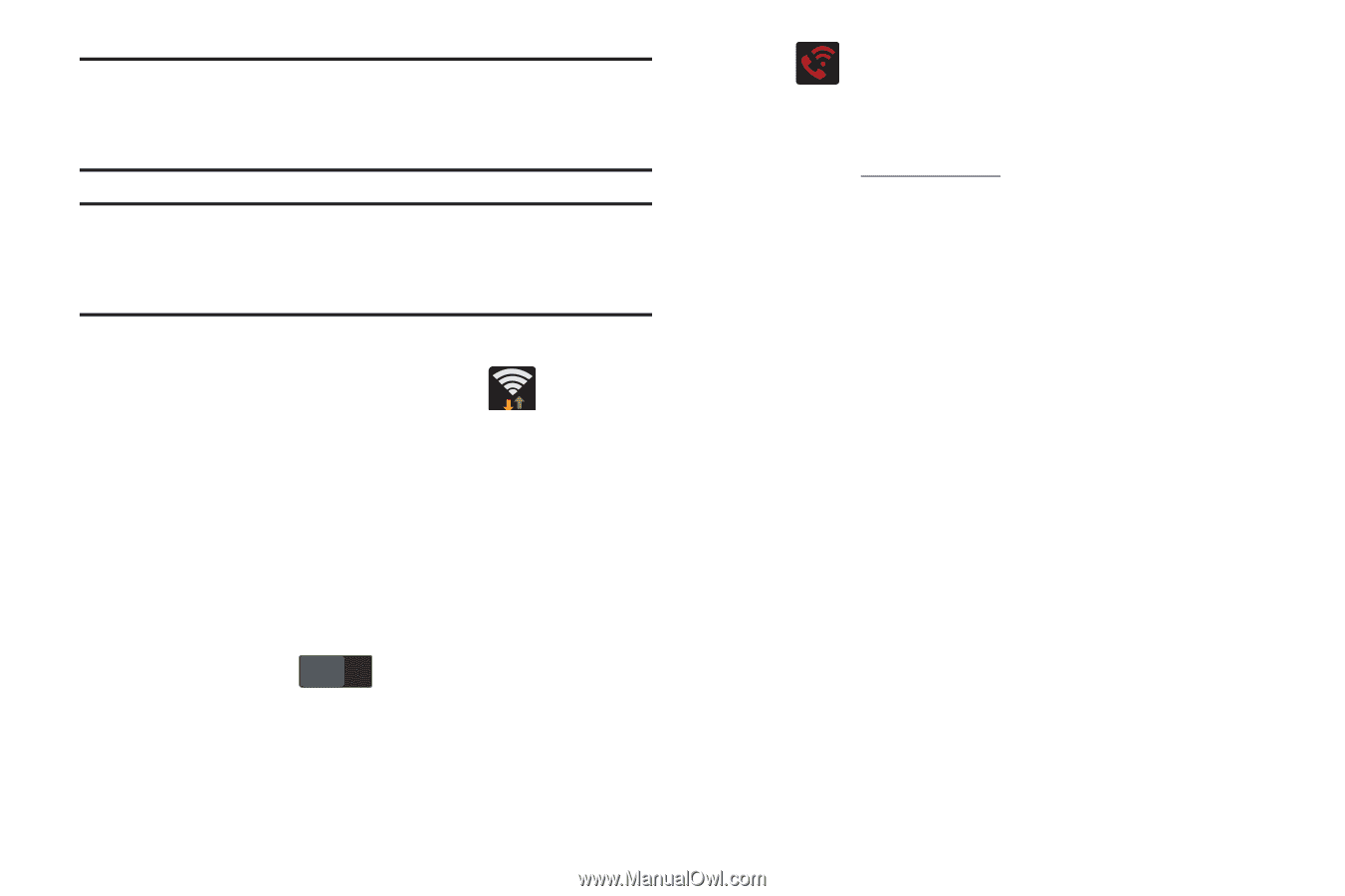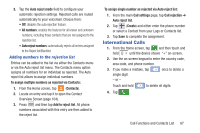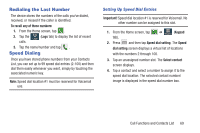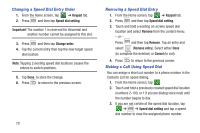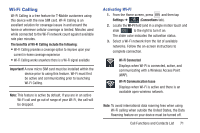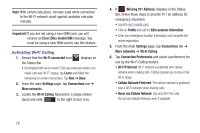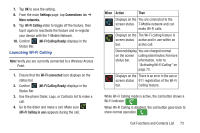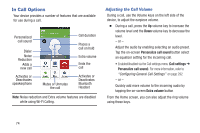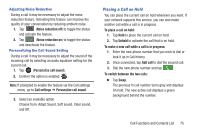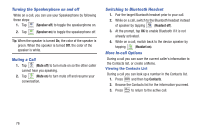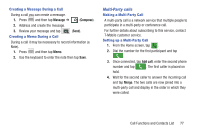Samsung SGH-M919 User Manual T-mobile Sgh-m919 Galaxy S4 English User Manual V - Page 78
Activating Wi-Fi Calling, Error: ERxx Invalid SIM
 |
View all Samsung SGH-M919 manuals
Add to My Manuals
Save this manual to your list of manuals |
Page 78 highlights
Note: With certain rate plans, minutes used while connected to the Wi-Fi network count against available rate plan minutes. Important! If you are not using a new ISIM card, you will receive an Error: ERxx Invalid SIM message. You must be using a new ISIM card to use this feature. Activating Wi-Fi Calling 1. Ensure that the Wi-Fi connected icon displays on the Status Bar. • If prompted with an on-screen "Did you know your phone can make calls over Wi-Fi" popup, tap Learn and follow the remaining on-screen instructions. Tap Next ➔ Done. 2. From the main Settings page, tap Connections tab ➔ More networks. 3. Locate the Wi-Fi Calling field and in a single motion touch and slide OFF to the right to turn it on. 4. If (Missing 911 Address) displays in the Status Bar, follow these steps to provide 911 an address for emergency situations: • Log into my.t-mobile.com. • Click on Profile and edit the Edit customer information. • Enter your emergency location information and complete the online registration. 5. From the main Settings page, tap Connections tab ➔ More networks ➔ Wi-Fi Calling. 6. Tap Connection Preferences and select a preference for use by the Wi-Fi Calling feature: • Wi-Fi Preferred: Wi-Fi network is preferred over cellular network when making calls. Calling requires you to stay in the Wi-Fi range. • Cellular Network Preferred: The cellular network is preferred over a Wi-Fi network when making calls. • Never use Cellular Network: Use only Wi-Fi for calls. Do not use Cellular Network, even if available. 72