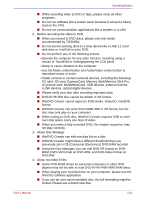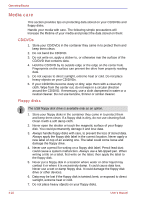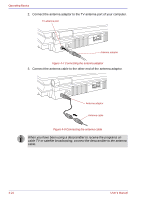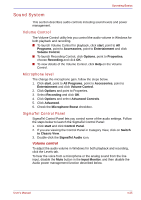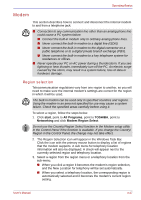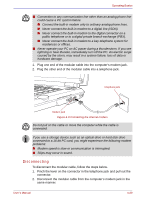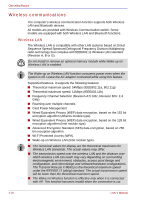Toshiba Qosmio G30 PQG31C-HD202EF Users Manual Canada; English - Page 107
Sound System, Volume Control, Microphone level, SigmaTel Control Panel
 |
View all Toshiba Qosmio G30 PQG31C-HD202EF manuals
Add to My Manuals
Save this manual to your list of manuals |
Page 107 highlights
Operating Basics Sound System This section describes audio controls including sound levels and power management. Volume Control The Volume Control utility lets you control the audio volume in Windows for both playback and recording. ■ To launch Volume Control for playback, click start, point to All Programs, point to Accessories, point to Entertainment and click Volume Control. ■ To launch Recording Control, click Options, point to Properties, choose Recording and click OK. ■ To view details of the Volume Control, click Help on the Volume Control. Microphone level The change the microphone gain, follow the steps below. 1. Click start, point to All Programs, point to Accessories, point to Entertainment and click Volume Control. 2. Click Options and point to Properties. 3. Select Recording and click OK. 4. Click Options and select Advanced Controls. 5. Click Advanced. 6. Check the Microphone Boost checkbox. SigmaTel Control Panel SigmaTel Control Panel lets you control some of the audio settings. Follow the steps below to launch the SigmaTel Control Panel: 1. Click start and click Control Panel. 2. If you are viewing the Control Panel in Category View, click on Switch to Classic View. 3. Double-click the SigmaTel Audio icon. Volume control To adjust the audio volume in Windows for both playback and recording, click the Levels tab. To hear the voice from a microphone or the analog sound from the line input, disable the Mute button in the Input Monitor, and then disable the Audio power management function described below. User's Manual 4-25