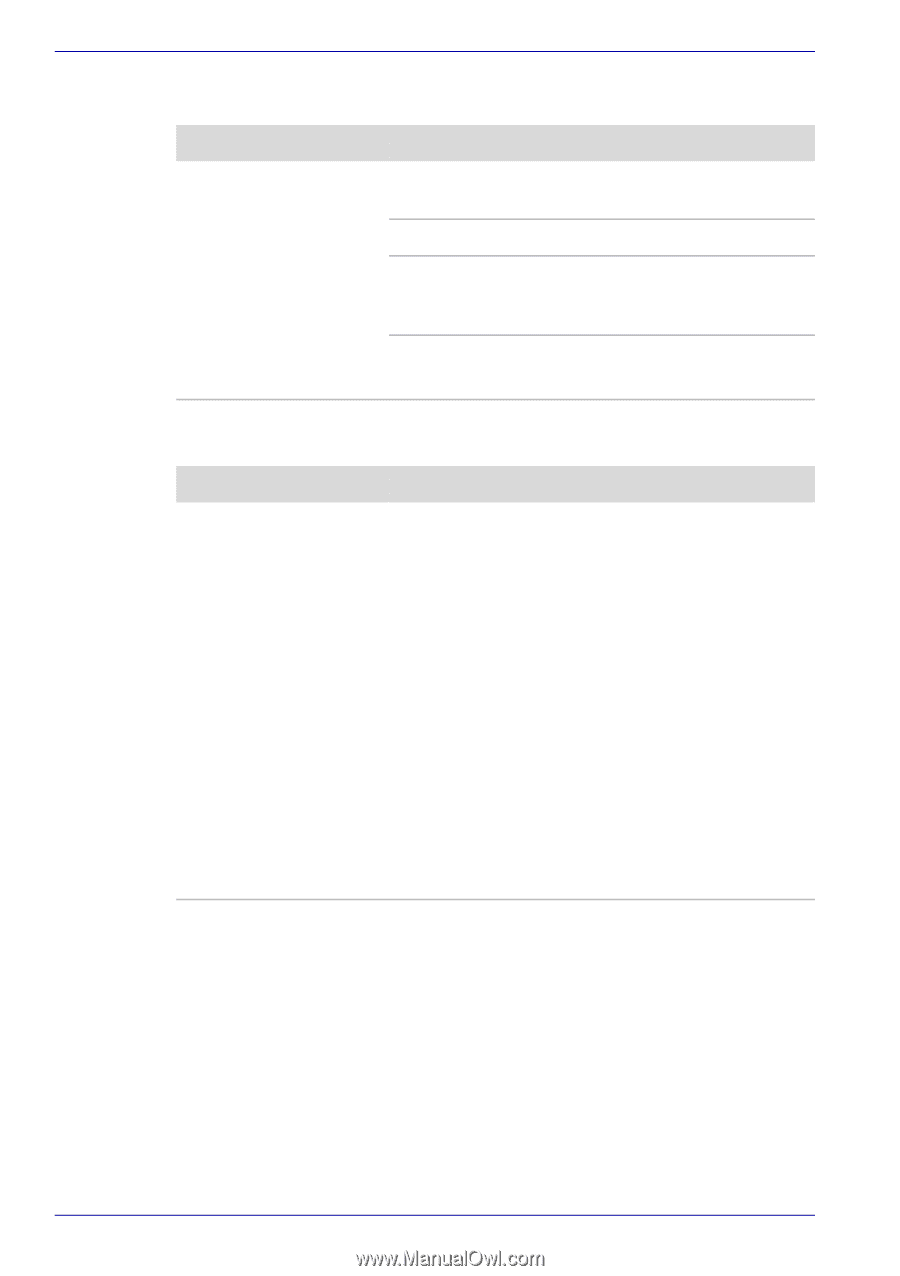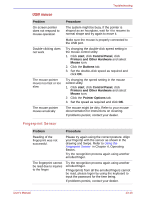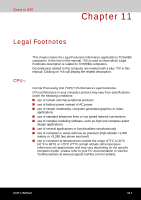Toshiba Qosmio G30 PQG31C-HD202EF Users Manual Canada; English - Page 234
i.LINK (IEEE1394) device, Video Playback, Disposing of PC and PC batteries, Problem, Procedure, start
 |
View all Toshiba Qosmio G30 PQG31C-HD202EF manuals
Add to My Manuals
Save this manual to your list of manuals |
Page 234 highlights
Troubleshooting i.LINK (IEEE1394) device Problem Procedure i.LINK device does not Make sure the cable is securely connected to the function computer and to the device. Make sure the device's power is turned on. Click start, click Control Panel and double-click the Add Hardware icon. Follow the on-screen directions. Restart Windows. If problems persist, contact your dealer. Video Playback Problem DVD does not play smoothly when using the Windows Media Center Edition of the DVD playing software Procedure Try setting the configuration in the BIOS setup. However, note that when the BIOS setup configuration is modified, the power saving function of PCI Express becomes disabled. Refer to Chapter 7, HW Setup for more information. Set the PCI Express Link ASPM in the BIOS setup using the following steps: 1. Press the F1 key. The BIOS setup screen will appear. 2. Set the PCI Express Link ASPM to "Disabled" in BATTERY. 3. Press the End key. A confirmation message will appear. 4. Press the Y key. The BIOS setup will terminate and the computer will reboot. If problems persist, contact your dealer. Disposing of PC and PC batteries ■ Discard this PC in accordance with ordinances or rules of local regulations. For further information, contact your local government. ■ This PC contains rechargeable batteries. After repeated use, the batteries will finally lose their ability to hold a charge and you will need to replace them. Under certain applicable laws and regulation, it may be illegal to dispose of old batteries by placing them in the trash. 10-18 User's Manual