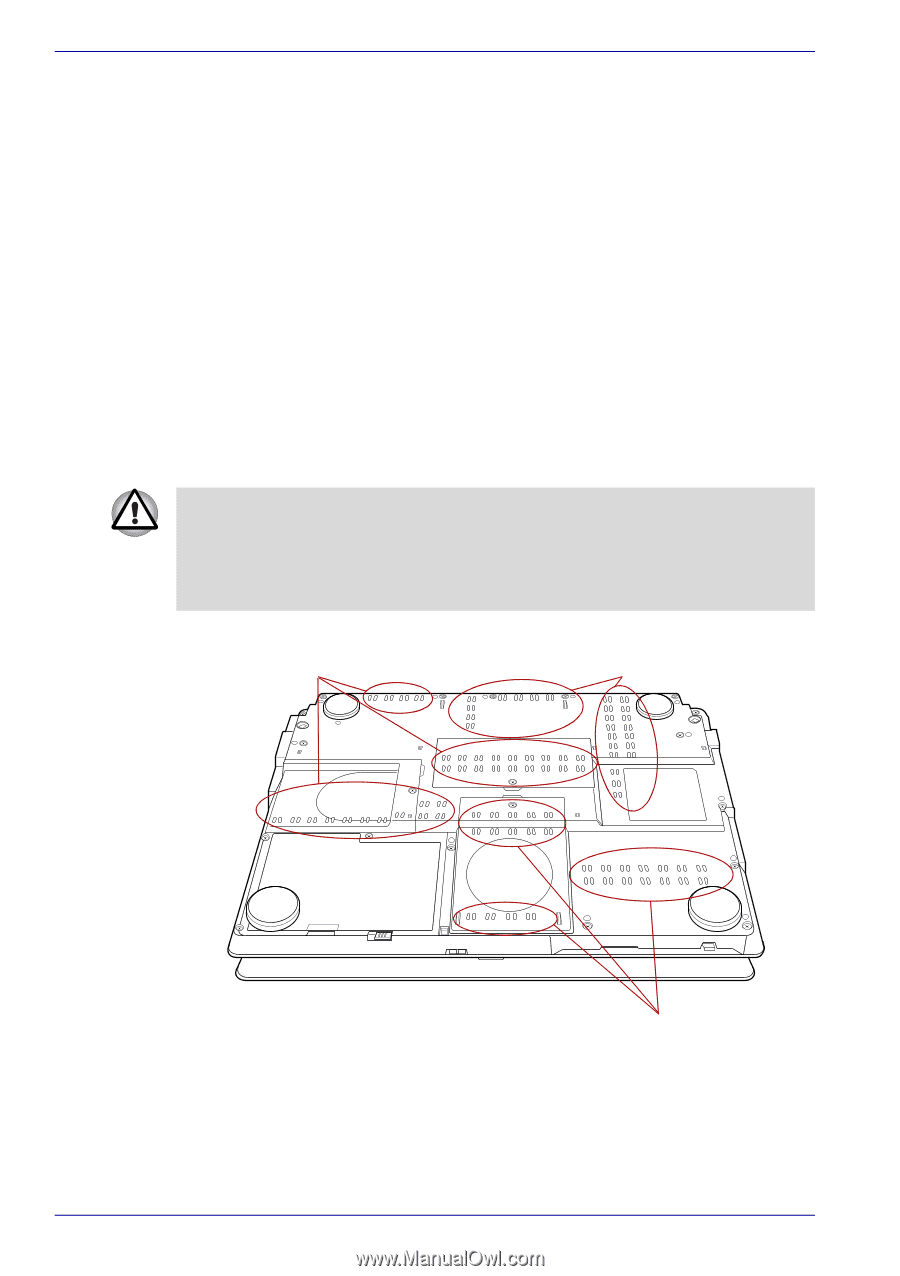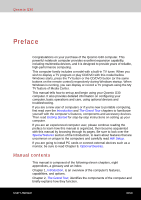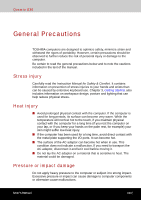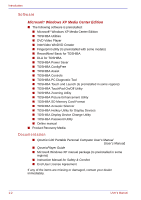Toshiba Qosmio G30 PQG31C-HD202EF Users Manual Canada; English - Page 32
PC card overheating, Mobile phone, The cautions on use of a Qosmio G30 series computer
 |
View all Toshiba Qosmio G30 PQG31C-HD202EF manuals
Add to My Manuals
Save this manual to your list of manuals |
Page 32 highlights
General Precautions PC card overheating Some PC cards can become hot with prolonged use. Overheating of a PC card can result in errors or instability in the PC card operation. Also be careful when you remove a PC card that has been used for a long time. Mobile phone Use of mobile phones can interfere with the audio system. Computer operation is not impaired but is recommended that a distance of 30 cm be maintained between the computer and a mobile phone in use. The cautions on use of a Qosmio G30 series computer 1. Cleaning of dust accumulated on the cooling vent of the computer. When you use your computer in a dusty area, dirt and debris may accumulate on the cooling vents at the under side of your unit. If this occurs, the accumulated dust can cause insufficient heat dissipation which may result in the computer shutting down during use. Carefully clean the dust from the vents using a vacuum cleaner. 2. Cooling vents on the underside and back side of the computer. Cooling vents Cooling vents xxxii Cooling vents User's Manual