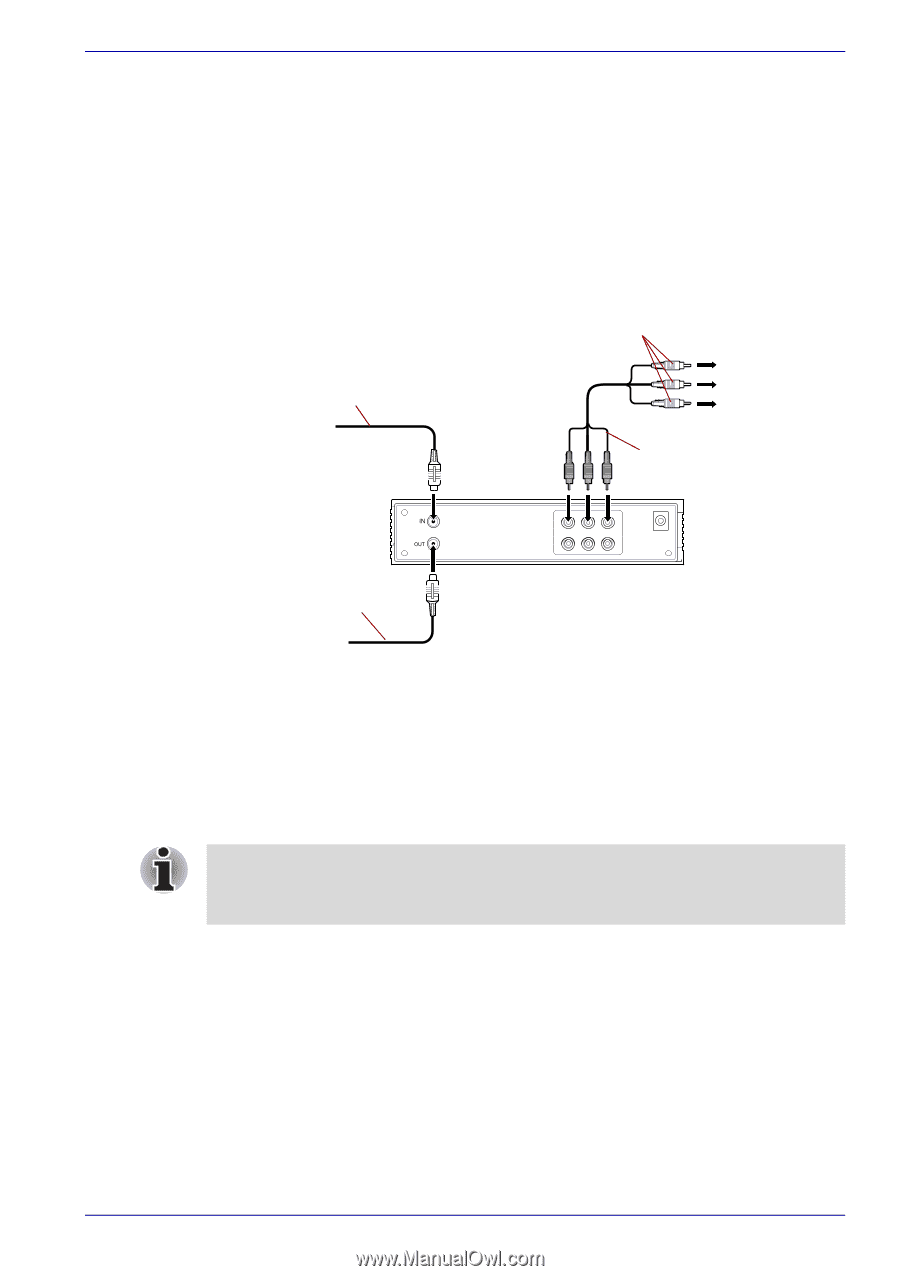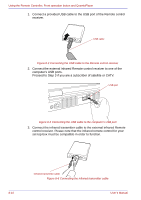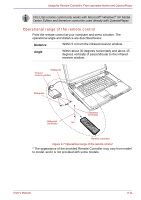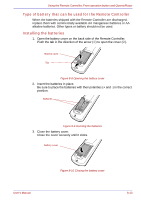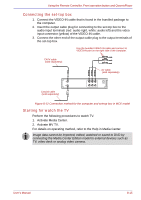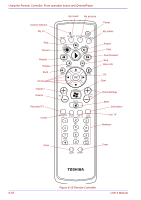Toshiba Qosmio G30 PQG31C-HD202EF Users Manual Canada; English - Page 167
Connecting the set-top box, Starting for watch the TV, Activate Media Center.
 |
View all Toshiba Qosmio G30 PQG31C-HD202EF manuals
Add to My Manuals
Save this manual to your list of manuals |
Page 167 highlights
Using the Remote Controller, Front operation button and QosmioPlayer Connecting the set-top box 1. Connect the VIDEO-IN cable that is found in the bundled package to the computer. 2. Insert the output cable plug for connecting to the set-top box to the audio input terminals (red: audio right, white: audio left) and the video input connector (yellow) of the VIDEO-IN cable. 3. Connect the other end of the output cable plug to the output terminals of the set-top box. Use the bundled VIDEO-IN cable and connect to VIDEO-IN port on the right side of the computer. CATV cable (sold separately) AV cable (sold separately) Coaxial cable (sold separately) Figure 8-12 Connection method for the computer and set-top box in MCE model Starting for watch the TV Perform the following procedures to watch TV. 1. Activate Media Center. 2. Activate MV TV. For details on operating method, refer to the Help in Media Center. Image data cannot be imported, edited, watched or saved to DVD by connecting the Media Center Edition model to external devices such as TV, video deck or analog video camera. User's Manual 8-15