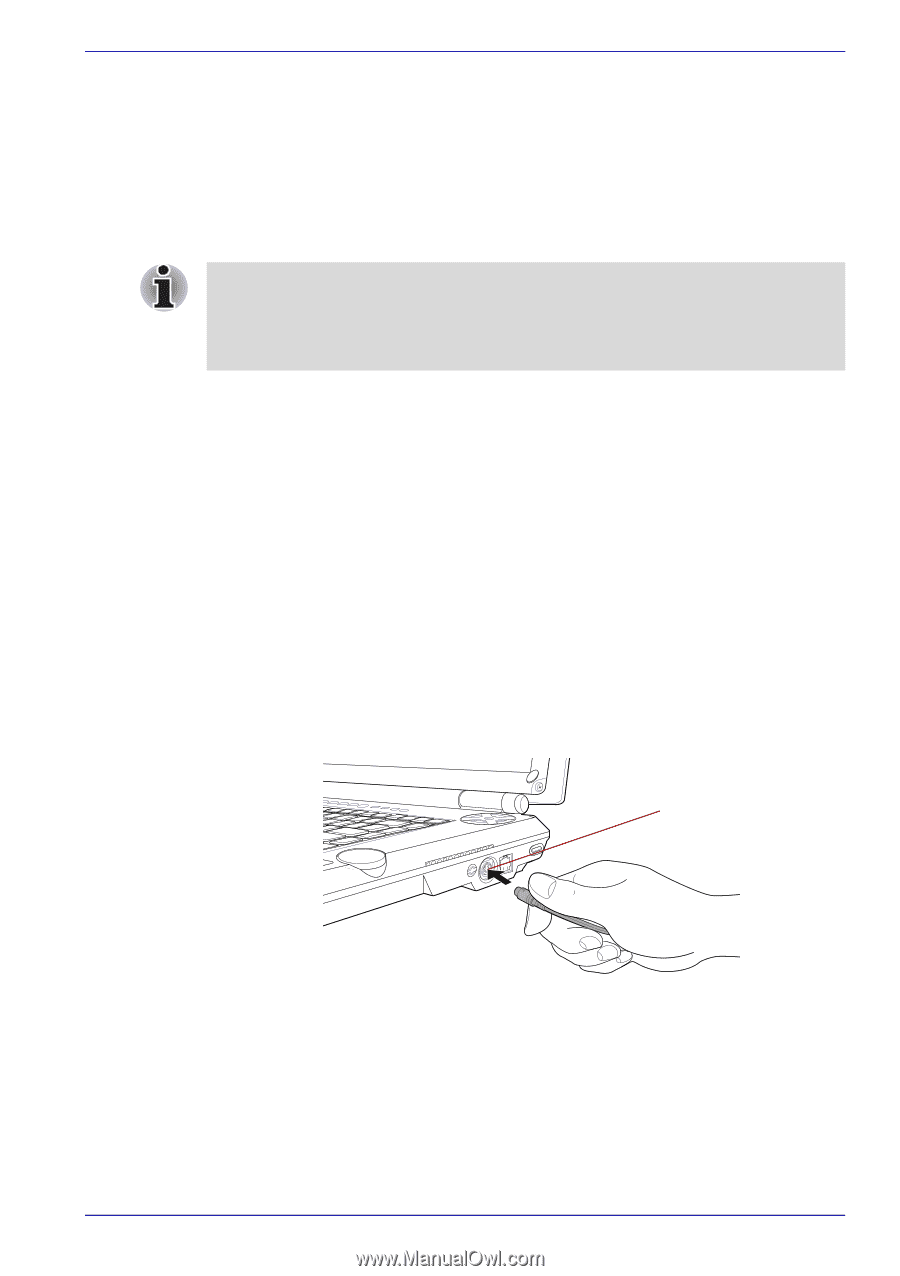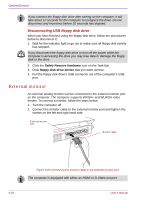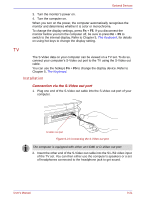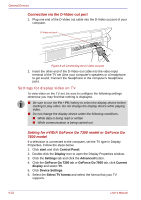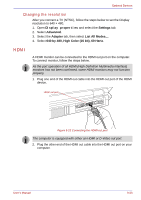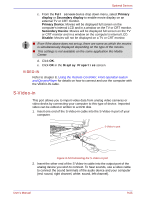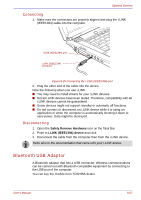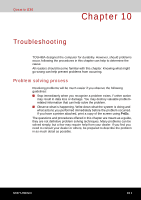Toshiba Qosmio G30 PQG31C-HD202EF Users Manual Canada; English - Page 213
Video-in
 |
View all Toshiba Qosmio G30 PQG31C-HD202EF manuals
Add to My Manuals
Save this manual to your list of manuals |
Page 213 highlights
Optional Devices c. From the Full screen device drop down menu, select Primary display or Secondary display to enable movie display on an external TV or CRT monitor. Primary Device: Movies will be displayed full screen on the computer's internal LCD and in a window on the TV or CRT monitor. Secondary Device: Movies will be displayed full screen on the TV or CRT monitor and in a window on the computer's internal LCD. Disable: Movies will not be displayed on a TV or CRT monitor. ■ Even if the above does not set up, there are some as which the movies is simultaneously displayed depending on the type of the movies. ■ This settings is not available on the some application like Media Center. d. Click OK. e. Click OK in the Display Properties screen. VIDEO-IN Refer to chapter 8, Using the Remote Controller, Front operation button and QosmioPlayer for details on how to connect and use the computer with the VIDEO-IN cable. S-Video-in This port allows you to import video data from analog video cameras or video decks by connecting your computer to this type of device. Imported video can be edited or written to a DVD disk. 1. Insert one end of the S-Video-in cable into the S-Video-in port of your computer. S-Video-in port Figure 9-24 Connecting the S-Video-in port 2. Insert the other end of the S-Video-in cable into the output port of the analog device you wish to connect. To hear sounds, use a video cable to connect the sound terminals of the audio device and your computer (red: sound, right channel, white: sound, left channel). User's Manual 9-25