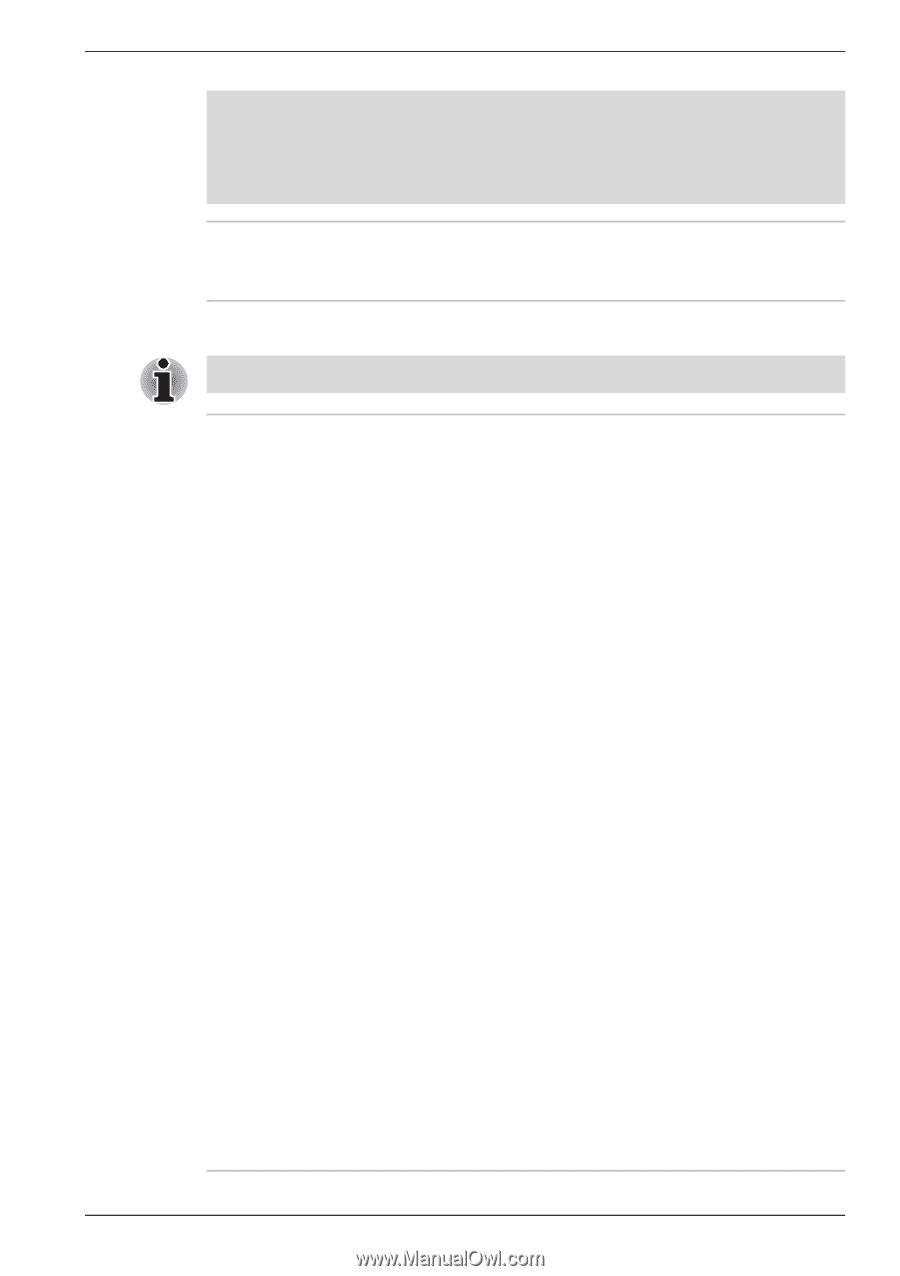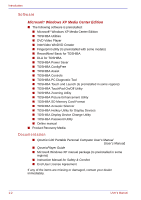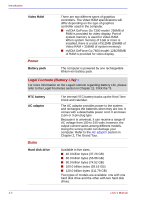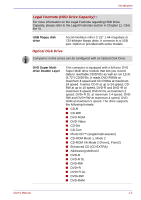Toshiba Qosmio G30 PQG31C-HD202EF Users Manual Canada; English - Page 39
Optical Disk Drive, Legal Footnote HDD Drive Capacity, USB floppy disk, drive, DVD Super Multi
 |
View all Toshiba Qosmio G30 PQG31C-HD202EF manuals
Add to My Manuals
Save this manual to your list of manuals |
Page 39 highlights
Introduction Legal Footnote (HDD Drive Capacity)*4 For more information on the Legal Footnote regarding HDD Drive Capacity, please refer to the Legal Footnotes section in Chapter 11. Click the *4. USB floppy disk drive Accommodates either 3 1/2" 1.44-megabyte or 720-kilobyte floppy disks. It connects to a USB port. Option or provided with some models. Optical Disk Drive Computers in this series can be configured with an Optical Disk Drive. DVD Super Multi drive Double Layer This computer is equipped with a full-size DVD Super Multi drive module that lets you record data to rewritable CD/DVDs as well as run 12cm (4.72") CD/DVDs. It reads DVD-ROMs at maximum 8 speed and CD-ROMs at maximum 24 speed. It writes CD-R at up to 24 speed, CDRW at up to 10 speed, DVD-R and DVD+R at maximum 8 speed, DVD-R DL at maximum 2 speed, DVD+R DL at maximum 2.4 speed, DVDRW and DVD+RW at maximum 4 speed, DVDRAM at maximum 5 speed. The drive supports the following formats: ■ CD-R ■ CD-RW ■ DVD-ROM ■ DVD-Video ■ CD-DA ■ CD-Text ■ Photo CD™ (single/multi-session) ■ CD-ROM Mode 1, Mode 2 ■ CD-ROM XA Mode 2 (Form1, Form2) ■ Enhanced CD (CD-EXTRA) ■ Addressing Method 2 ■ DVD-R ■ DVD-R DL ■ DVD-RW ■ DVD+R ■ DVD+R DL ■ DVD+RW ■ DVD-RAM User's Manual 1-5