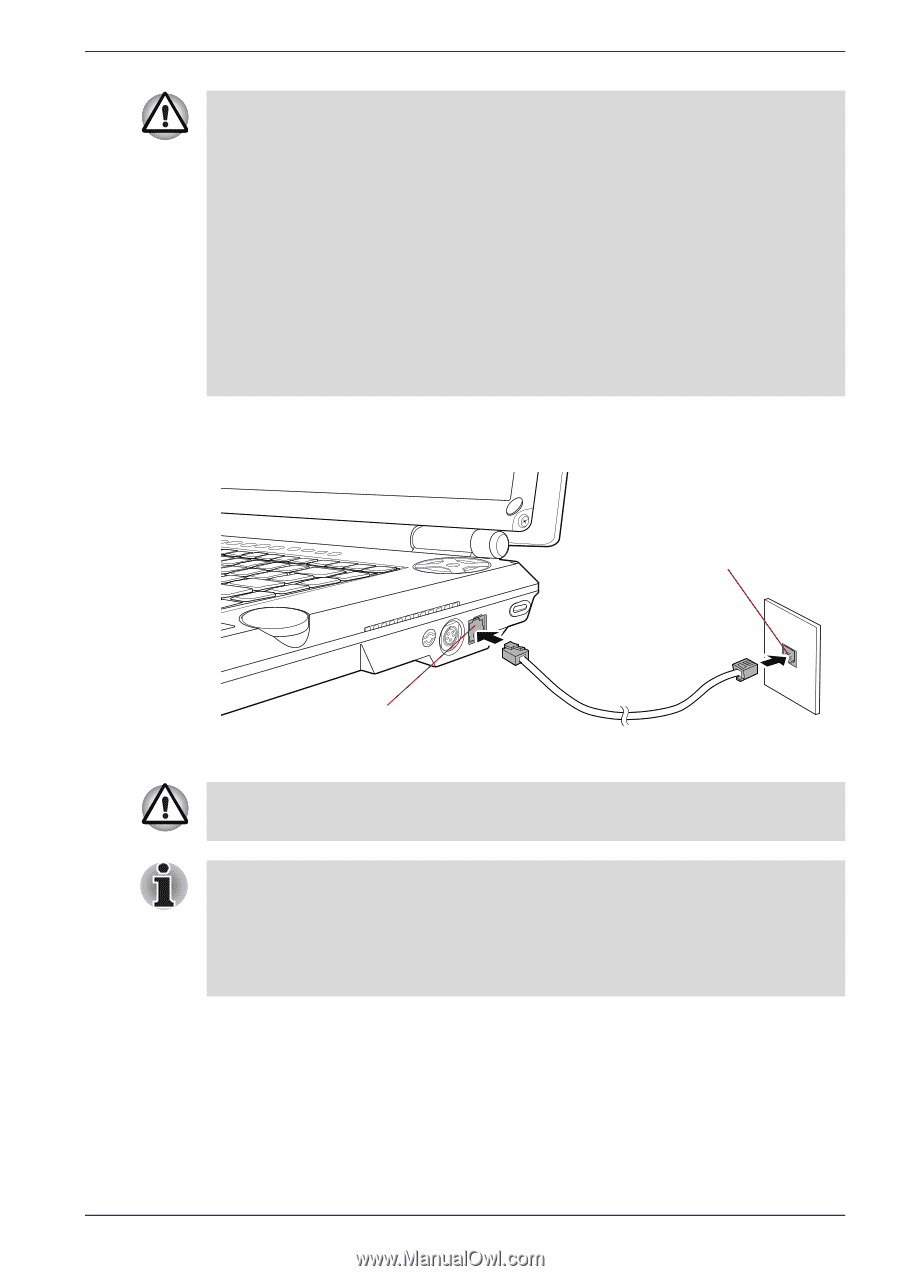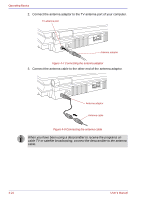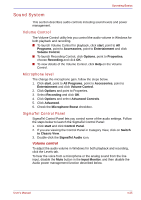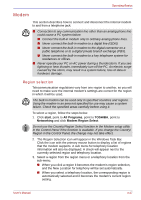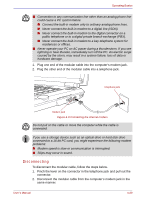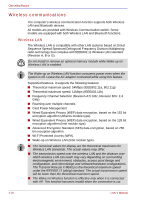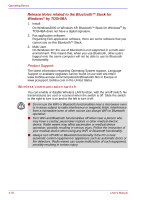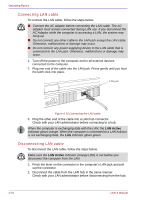Toshiba Qosmio G30 PQG31C-HD202EF Users Manual Canada; English - Page 111
Disconnecting, Pinch the lever on the connector in the telephone jack and pull out
 |
View all Toshiba Qosmio G30 PQG31C-HD202EF manuals
Add to My Manuals
Save this manual to your list of manuals |
Page 111 highlights
Operating Basics ■ Connection to any communication line other than an analog phone line could cause a PC system failure. ■ Connect the built-in modem only to ordinary analog phone lines. ■ Never connect the built-in modem to a digital line (ISDN). ■ Never connect the built-in modem to the digital connector on a public telephone or to a digital private branch exchange (PBX). ■ Never connect the built-in modem to a key telephone system for residences or offices. ■ Never operate your PC on AC power during a thunderstorm. If you see lightning or hear thunder, immediately turn off the PC. An electric surge caused by the storm, may result in a system failure, loss of data or hardware damage. 1. Plug one end of the modular cable into the computer's modem jack. 2. Plug the other end of the modular cable into a telephone jack. Telephone jack Modem jack Figure 4-9 Connecting the internal modem Do not pull on the cable or move the computer while the cable is connected. If you use a storage device such as an optical drive or hard disk drive connected to a 16-bit PC card, you might experience the following modem problems: ■ Modem speed is slow or communication is interrupted. ■ Skips may occur in sound. Disconnecting To disconnect the modular cable, follow the steps below. 1. Pinch the lever on the connector in the telephone jack and pull out the connector. 2. Disconnect the modular cable from the computer's modem jack in the same manner. User's Manual 4-29