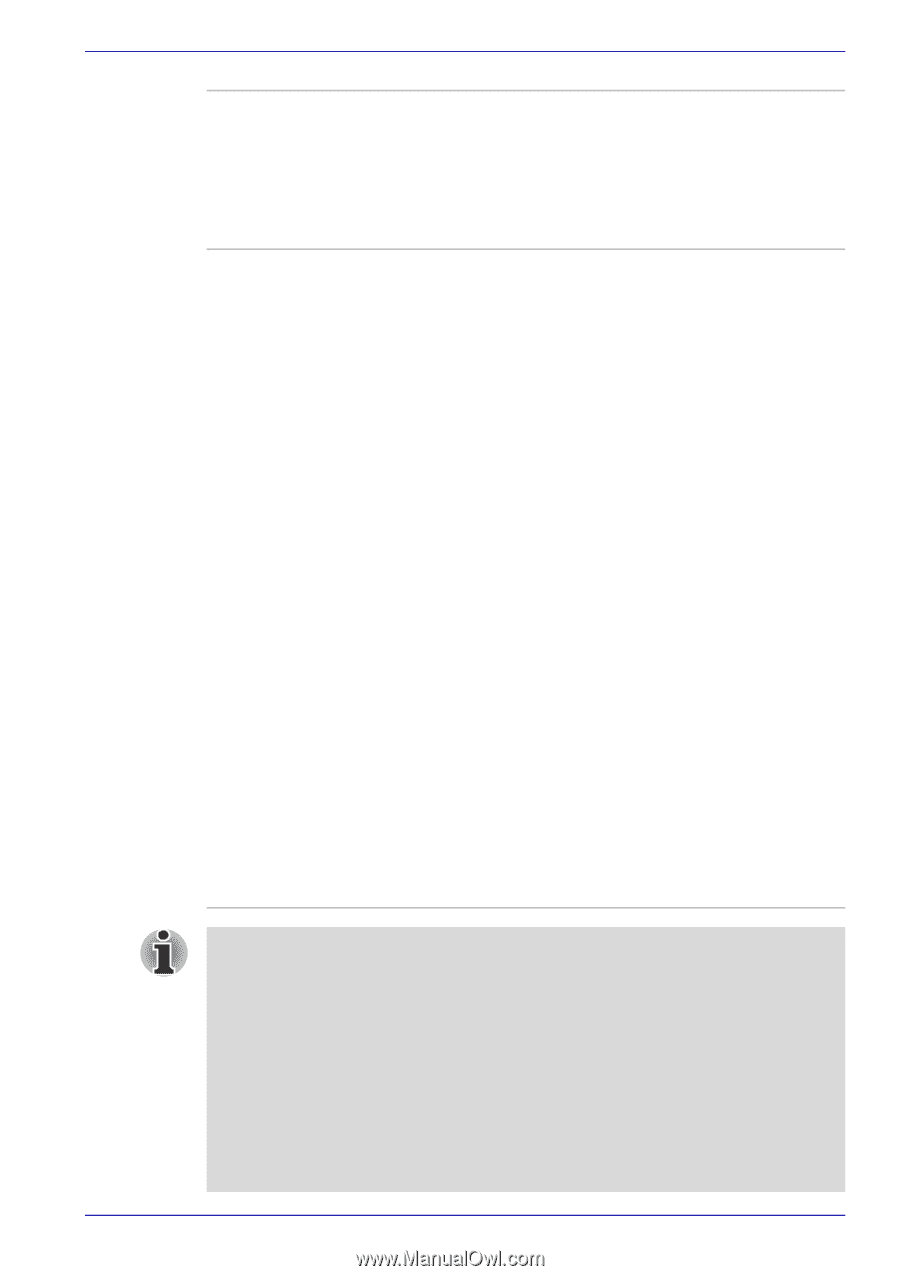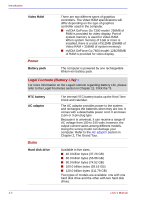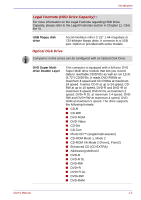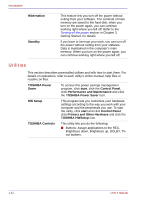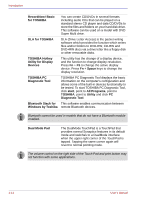Toshiba Qosmio G30 PQG31C-HD202EF Users Manual Canada; English - Page 43
Bluetooth, Wireless LAN, Revision A / 2.4 GHz: Revision B/G
 |
View all Toshiba Qosmio G30 PQG31C-HD202EF manuals
Add to My Manuals
Save this manual to your list of manuals |
Page 43 highlights
Introduction Bluetooth Wireless LAN Some computers in this series are equipped with Bluetooth functions. Bluetooth wireless technology eliminates the need for cables between electronic devices such as computers and printers. Bluetooth provides fast, reliable, and secure wireless communication in a small space. Some computers in this series are equipped with a Wireless LAN mini-PCI card that is compatible with other LAN systems based on Direct Sequence Spread Spectrum/Orthogonal Frequency Division Multiplexing radio technology that complies with the IEEE 802.11 Standard (Revision A, B or G). ■ Theoretical maximum speed: 54 Mbps (IEEE802.11a, 802.11g) ■ Theoretical maximum speed: 11 Mbps (IEEE802.11b) ■ Frequency Channel Selection (5 GHz: Revision A / 2.4 GHz: Revision B/G) ■ Roaming over multiple channels ■ Card Power Management ■ Wired Equivalent Privacy (WEP) data encryption, based on 152 bit encryption algorithm (Atheros module type). ■ Wired Equivalent Privacy (WEP) data encryption, based on 128 bit encryption algorithm (Intel module type). ■ Advanced Encryption Standard (AES) data encryption, based on 256 bit encryption algorithm. ■ Wi-Fi Protected Access (WPA). ■ Wake-up on Wireless LAN (Intel module type). ■ The numerical values shown above are the theoretical maximums for Wireless LAN standards. The actual values may differ. ■ The transmission speed over the wireless LAN and the distance over which wireless LAN can reach may vary depending on surrounding electromagnetic environment, obstacles, access point design and configuration, and client design and software/hardware configurations. The Transmit Rate (at X Mbit/s) is the theoretical maximum speed under the IEEE802.11 (a/b/g) standard. The actual transmission speed will be lower than the theoretical maximum speed. ■ The Wake on Wireless function is effective only when it is connected with AP. This function becomes invalid when the connection is cut. User's Manual 1-9