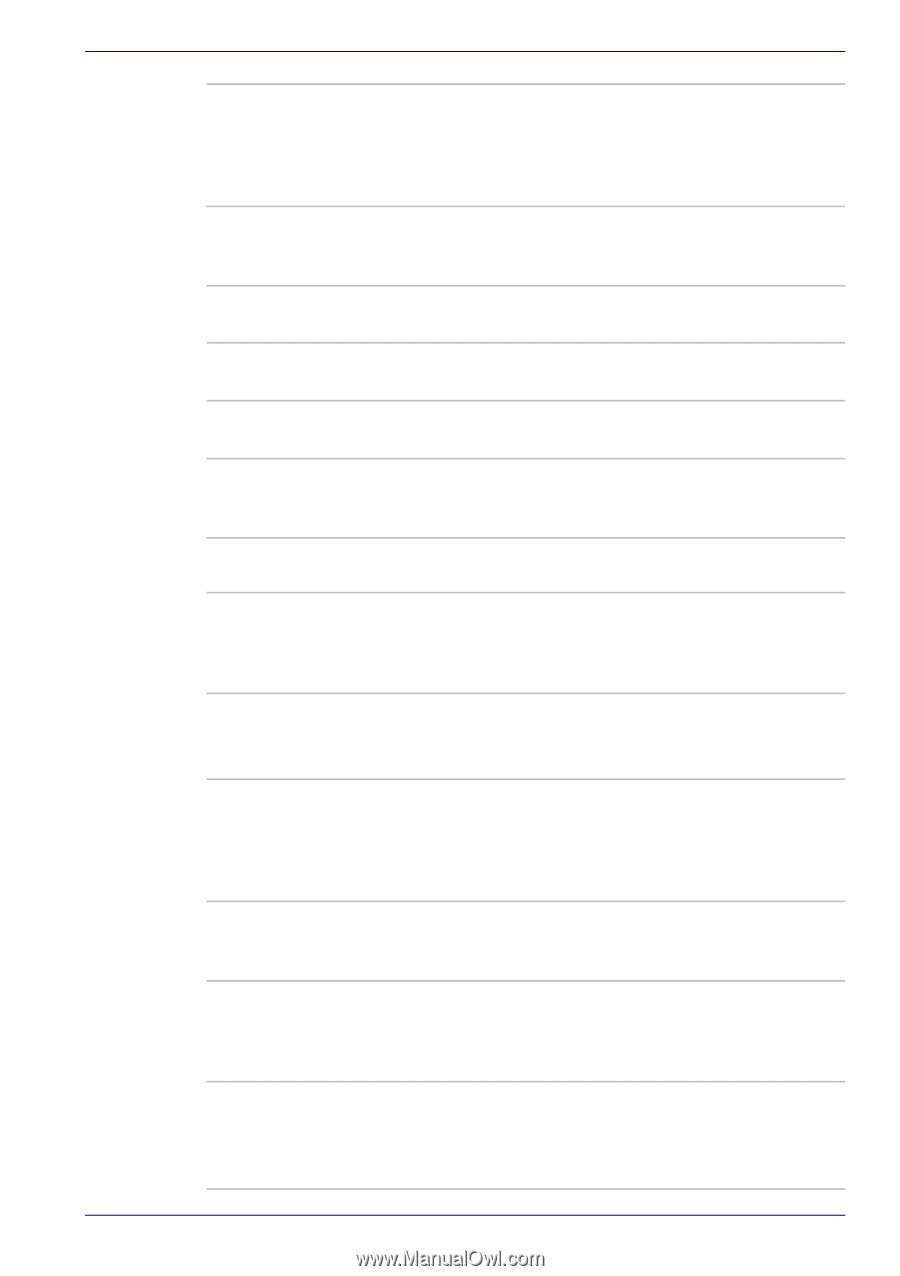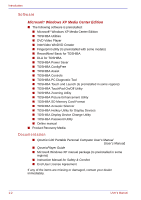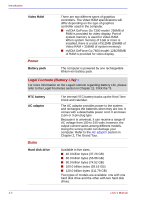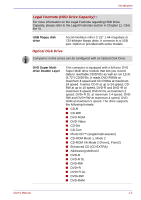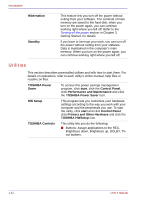Toshiba Qosmio G30 PQG31C-HD202EF Users Manual Canada; English - Page 41
Slots, Multimedia, i.LINK™ IEEE1394
 |
View all Toshiba Qosmio G30 PQG31C-HD202EF manuals
Add to My Manuals
Save this manual to your list of manuals |
Page 41 highlights
Introduction Universal Serial Bus (USB 2.0) The computer has Universal Serial Bus ports that comply with the USB 2.0 standard, which enables data transfer speeds 40 times faster than the USB 1.1 standard (The ports also support USB 1.1). i.LINK™ (IEEE1394) This port enables high-speed data transfer directly from external devices such as digital video cameras. Slots PC card ExpressCard Bridge media The PC card slot accommodates a 5 mm Type II card. The ExpressCard slot accommodates an ExpressCard. This slot lets you insert SD card, Memory Stick (Pro), xD picture card and MultiMediaCard. Refer to Chapter 9, Optional Devices. Multimedia Sound system TV antenna port S-Video-in Port S-Video out port D-Video out port HDMI out port Windows sound system compatible sound system provides internal speakers and microphone as well as jacks for an external microphone and headphone. Built-in TV Tuner is provided with some models. Connect the antenna adaptor to this port to watch TV programs on your computer or record them. A camcorder or other recording device can be connected to this port via the S-Video-in cable (optional) for importing video data. Refer to the S-Video-in section in Chapter 9, Optional Devices. This S-Video out port lets you transfer NTSC or PAL data to external devices. Refer to TV section in Chapter 9, Optional Devices. This D-Video out port lets you transfer 525i (480i), 525p (480p), 1125i (1080i) or 750p (720p) data to external devices. Refer to TV section in Chapter 9, Optional Devices. HDMI out port can connect with Type A connector HDMI cable. One HDMI cable can send and receive video, audio and control signals. User's Manual 1-7