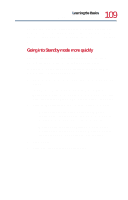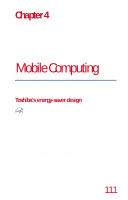Toshiba Satellite 1730 User Guide - Page 112
Managing power usage - laptop
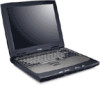 |
View all Toshiba Satellite 1730 manuals
Add to My Manuals
Save this manual to your list of manuals |
Page 112 highlights
112 Mobile Computing Managing power usage Managing power usage Your computer's power-saving options greatly increase the length of time you can use the computer before recharging the battery. Your computer supports the following power usage schemes: ❖ Home/Office desk ❖ Portable/Laptop ❖ Always On To change the Power usage mode, click Start, point to Settings, then click Control Panel. In Control Panel, double-click the Power Options icon to display the Power Options Properties window. Select the power scheme with the most appropriate settings for your computer. Keep in mind that changing any settings on the Power Options Properties window will modify the currently selected scheme. Consult your Windows Millennium Edition documentation for more information on the Power Options utility.