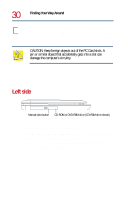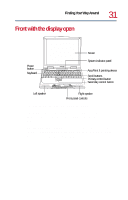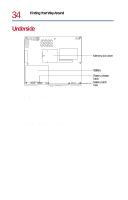Toshiba Satellite 1730 User Guide - Page 34
Underside
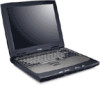 |
View all Toshiba Satellite 1730 manuals
Add to My Manuals
Save this manual to your list of manuals |
Page 34 highlights
34 Finding Your Way Around Underside Underside Memory slot cover Battery Battery release latch Battery latch lock The memory slot cover protects the expansion memory module. For more information about expansion memory modules, see Installing additional memory (optional) on page 42. The battery provides DC power to the computer. For information about replacing the battery, see Changing the main battery on page 121. The battery release latch and battery latch lock secure the battery to the computer and prevent it from falling out.
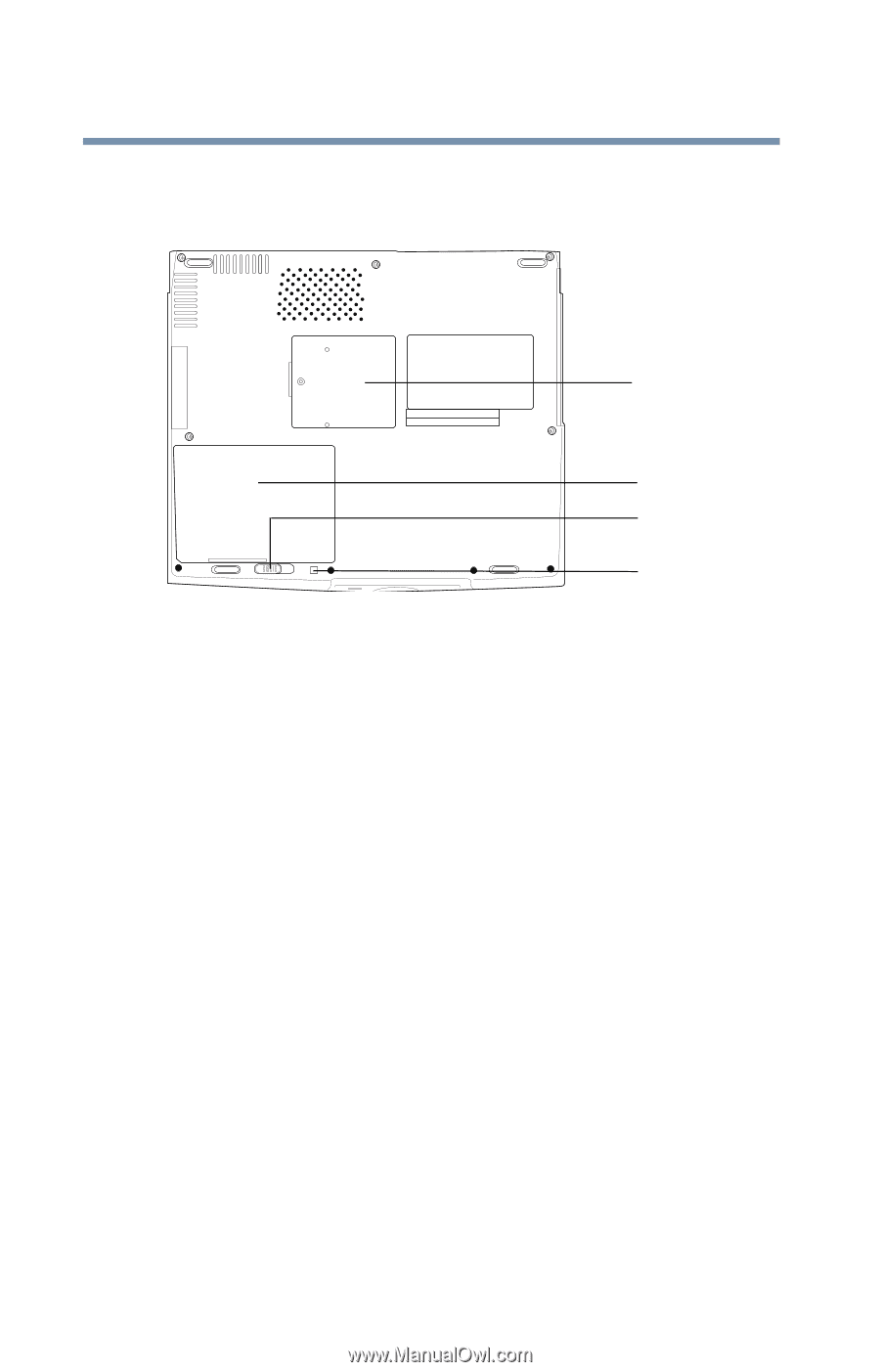
34
Finding Your Way Around
Underside
Underside
The
memory slot cover
protects the expansion memory module.
For more information about expansion memory modules, see
Installing additional memory (optional) on page 42
.
The
battery
provides DC power to the computer. For information
about replacing the battery, see
Changing the main battery on
page 121
.
The
battery release latch
and
battery latch lock
secure the
battery to the computer and prevent it from falling out.
Memory slot cover
Battery
Battery release
latch
Battery latch
lock