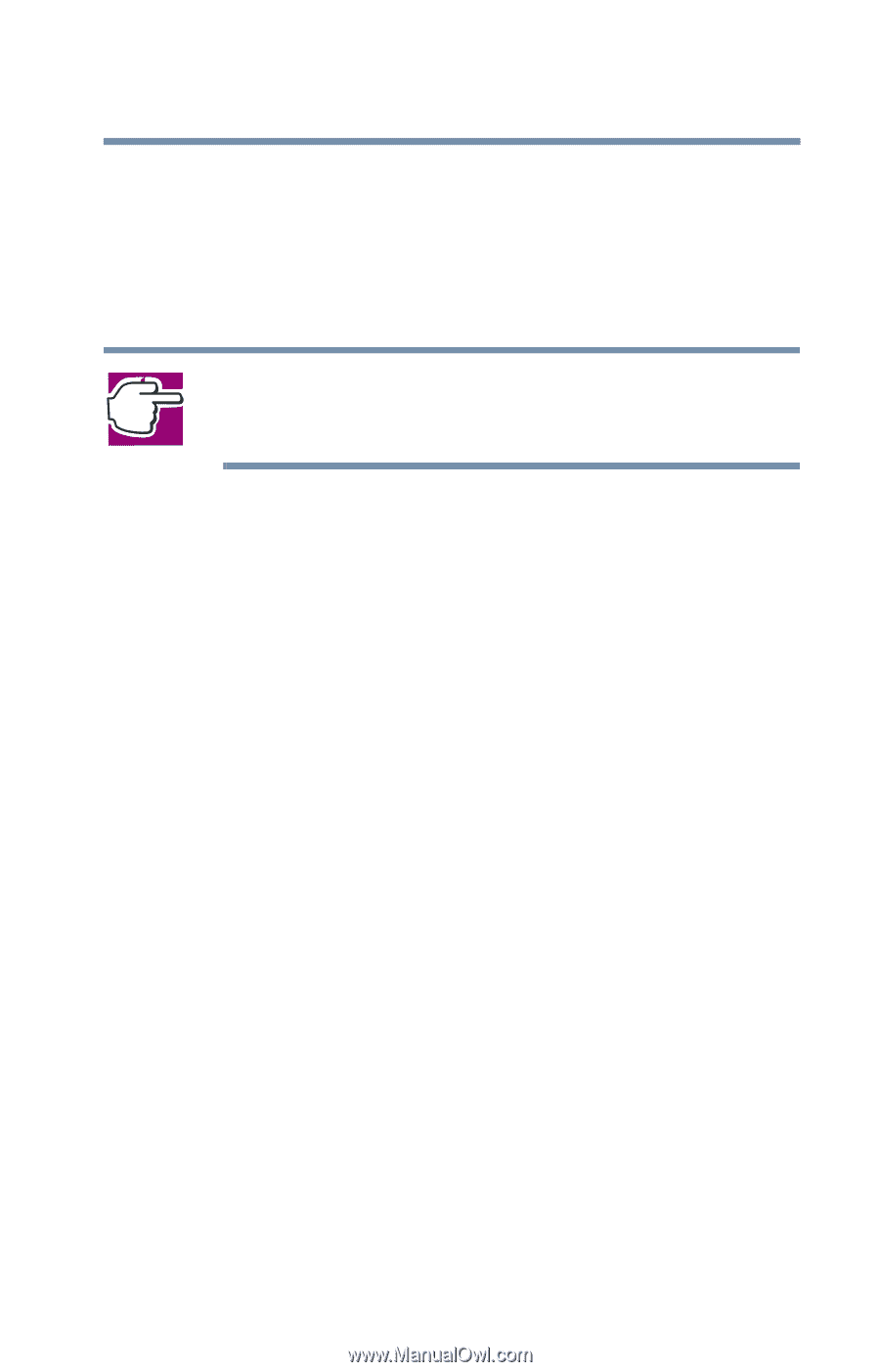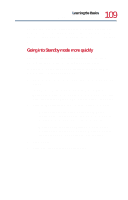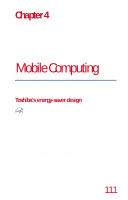Toshiba Satellite 1730 User Guide - Page 113
Running the computer on battery power, Using additional battery packs
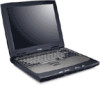 |
View all Toshiba Satellite 1730 manuals
Add to My Manuals
Save this manual to your list of manuals |
Page 113 highlights
113 Mobile Computing Running the computer on battery power Running the computer on battery power The computer contains a removable nickel metal hydride (NiMH) battery pack that provides power when you are away from an AC outlet. You can recharge it many times. NOTE: For optimum DVD performance, Toshiba recommends that you play DVDs while running on AC power rather than on battery power. In addition to the removable main battery, the computer has an internal NiMH real-time clock (RTC) battery. The RTC battery powers the RTC memory, which stores your system configuration settings and the current time and date for up to a month while the computer is turned off. Using additional battery packs If you spend a lot of time traveling and need to work for many hours without an AC power source, you may want to carry additional charged battery packs with you. You can then replace a discharged battery and continue working.