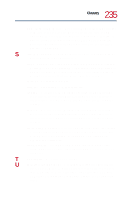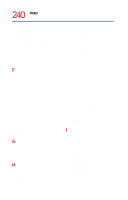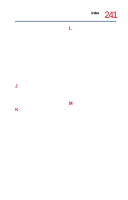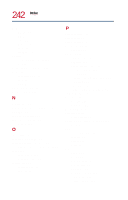Toshiba Satellite 1730 User Guide - Page 240
AT&T WorldNet Service, IRQ Interrupt Request channel
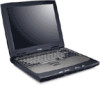 |
View all Toshiba Satellite 1730 manuals
Add to My Manuals
Save this manual to your list of manuals |
Page 240 highlights
240 Index error messages 203 device driver conflict 190 disk error 184 general hardware problem 190 Non-system disk 184, 203 expansion memory modules cover 34 Extended Capabilities Port 28 eyestrain avoiding/reducing 38, 39 F FAT (File Allocation Table) 201 fax 170 faxing a document 170 files backing up 72 copying to diskette 72 hierarchal file system 133 naming 69 printing 70 saving 69 Fn key 63 folder creating new 142 front panel controls 24, 32, 67 FTP (File Transfer Protocol) 174 function keys 64 G guidelines posture 38 proper lighting 38 seating 38 H hard disk drive backing up 210 light 51 problem solving 202 hardware conflicts DMA assignments 191 IRQ (Interrupt Request) channel 191 older (legacy) device 192 Plug and Play 192 resolving 192 headphones jack 29, 176 using 176 Help facility 159 Hibernation 102, 103, 107 quick 107 restarting 103, 108 hot keys alarm volume 220 brightness adjustment 219 contrast adjustment 219 display options 220 front panel control buttons 67 keyboard controls 220 password security 220 screen display adjustments 51 HTTP (Hypertext Transfer Protocol) 171 I icons 127, 128 definitions 20, 21 safety 20 inserting charged battery 122 diskettes 71 PC Cards 177 Internet 100, 171 AT&T WorldNet Service 54 chat rooms 173 connecting to 171 email 173 features 173