Toshiba Satellite 1730 User Guide - Page 212
If you need further assistance, Before you call
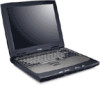 |
View all Toshiba Satellite 1730 manuals
Add to My Manuals
Save this manual to your list of manuals |
Page 212 highlights
212 If Something Goes Wrong If you need further assistance ❖ Run a detailed system report that harvests and compiles your system's hardware and software information. This report is also accessible to Toshiba's InTouch Center technicians to reference when you place a call or send a question electronically. ❖ Direct you to Ask IRIS Online™, Toshiba's instant response information service where you can ask questions and receive answers. ❖ Send a message electronically with your questions directly to our InTouch Center. A representative will address your situation and contact you. If you need further assistance If you have followed the recommendations in this chapter and are still having problems, you may need additional technical assistance. This section contains the steps to take to ask for help. Before you call Since some problems may be related to the operating system or the program you are using, it is important to investigate other sources of assistance first.















