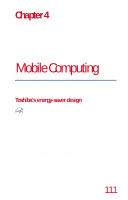Toshiba Satellite 1730 User Guide - Page 115
Charging batteries, Charging the main battery
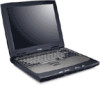 |
View all Toshiba Satellite 1730 manuals
Add to My Manuals
Save this manual to your list of manuals |
Page 115 highlights
115 Mobile Computing Charging batteries ❖ Store spare battery packs in a cool dry place out of direct sunlight. TECHNICAL NOTE: Battery life and charge time may vary, depending on applications, power-management settings, and features used. Charging batteries The main battery needs to be charged before you can use it to power the computer. Charging the main battery To charge the main battery, plug the computer into a live AC outlet. The battery light on the status panel flashes green while the battery is charging. It takes about two hours to charge the battery with the computer off. It takes much longer to charge the battery while the computer is on. TECHNICAL NOTE: The battery does not charge while the computer is consuming full power.
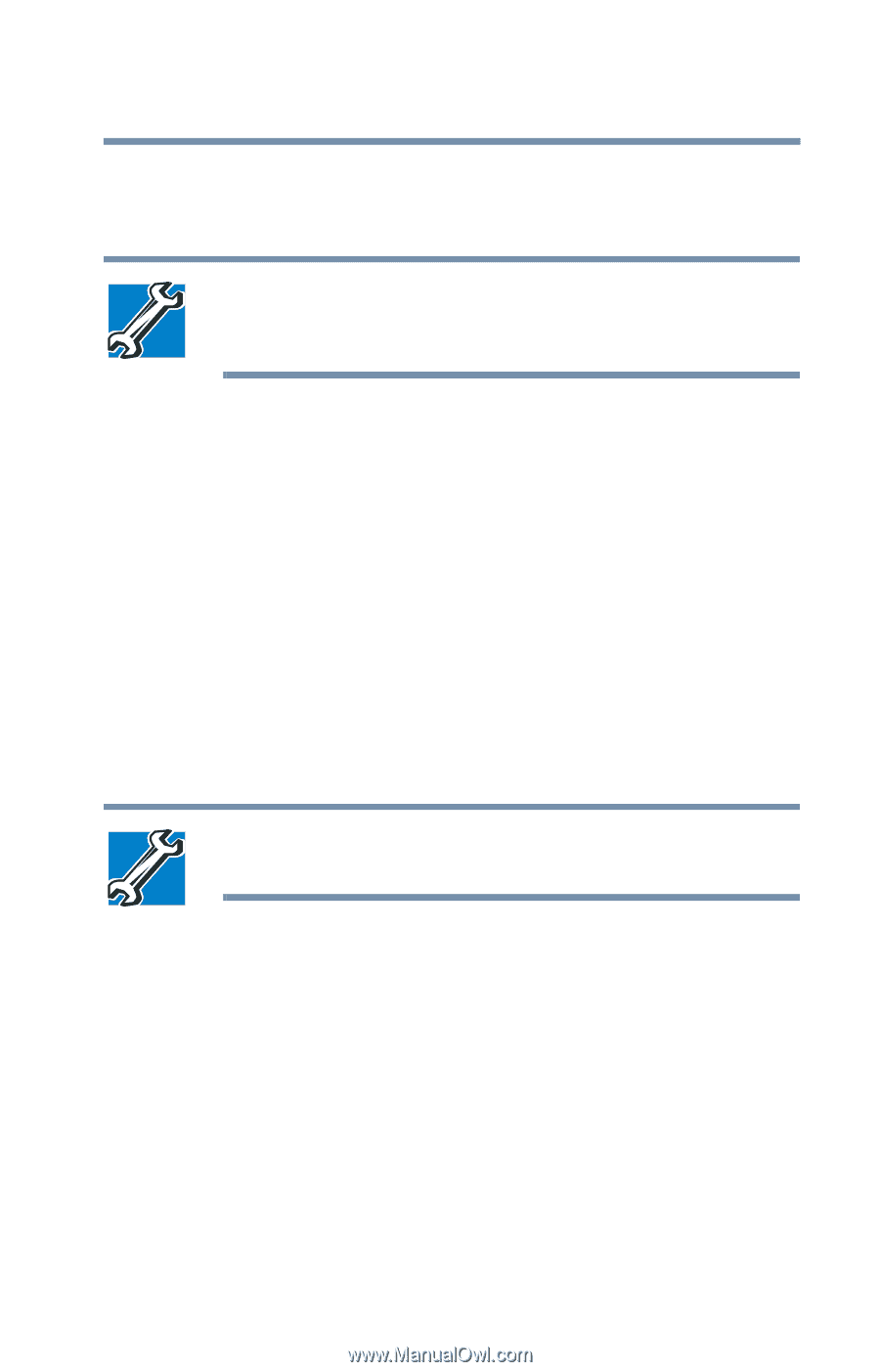
115
Mobile Computing
Charging batteries
Store spare battery packs in a cool dry place out of direct
sunlight.
TECHNICAL NOTE: Battery life and charge time may vary,
depending on applications, power-management settings,
and features used.
Charging batteries
The main battery needs to be charged before you can use it to
power the computer.
Charging the main battery
To charge the main battery, plug the computer into a live AC
outlet. The battery light on the status panel flashes green while the
battery is charging. It takes about two hours to charge the battery
with the computer off. It takes much longer to charge the battery
while the computer is on.
TECHNICAL NOTE: The battery does not charge while the
computer is consuming full power.