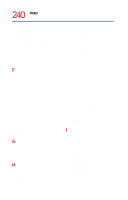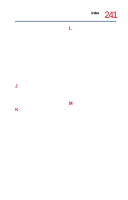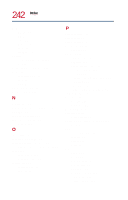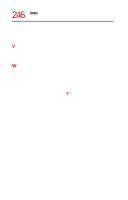Toshiba Satellite 1730 User Guide - Page 241
Ctrl, Fn, and Alt keys, ISP Internet Service Provider
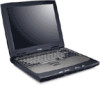 |
View all Toshiba Satellite 1730 manuals
Add to My Manuals
Save this manual to your list of manuals |
Page 241 highlights
241 Index news groups 173 Online shopping 173 problem solving 188, 189 surfing 172 using 170 Yahoo! 54, 172 Internet Explorer 128 Internet Service Provider 171 Interrupt Request channel 191 InTouch Center 212 IRQ (Interrupt Request) channel 191 ISP (Internet Service Provider) 136, 171 J jacks external speakers 29 headphone 29, 176 microphone 29 K keyboard 31, 63 85-key 31 caps lock key 63 caps lock light 33 character keys 63 Ctrl, Fn, and Alt keys 63 cursor control overlay 33, 65 hot key 220 emulating full-size keyboard 180 function keys 64 numeric overlay 33, 65 hot key 220 overlay keys 65 problem solving 197 scroll lock hot key 220 Windows special keys 64 L lighting 38 lights battery 51, 117 current charge 26, 117 caps lock 33 cursor control mode 33, 65 disk activity 33 drive-access 33 hard disk drive 51 main battery 26, 117 numeric mode 33, 65 power on/off 26 system indicator 32 Lock mode 25 locking cable 27 Logged (Bootlog.txt) 185, 186 low battery alarm 119 M main battery 113, 115 charging before use 115 Maintenance Wizard 62 maximizing battery life 114 memory installing additional 42 problem solving 194 removing module 44 memory slot cover 34 microphone connecting external 174 jack 29 recording sounds 174 Microsoft's Web Tutorial 137 modem connecting to a phone line 101 port 28