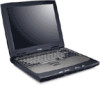13
Starting a program
................................................................
66
Using the front panel control buttons in AP mode
.............
66
Programming the front panel control buttons
for AP mode
......................................................................
67
Saving your work
..................................................................
69
Printing your work
.................................................................
70
Using diskettes
......................................................................
70
Inserting and removing diskettes
....................................
71
Caring for diskettes
...........................................................
71
Backing up your files
.............................................................
72
Copying to a diskette
........................................................
72
Playing CDs or DVDs
............................................................
73
Inserting a disc into the CD-ROM or DVD-ROM drive.. 73
Viewing the contents of a CD or DVD
.............................
75
Playing audio CDs
.............................................................
76
Playing DVDs
.....................................................................
78
Removing a disc
...............................................................
99
Caring for compact discs
...............................................
100
Setting up for communications
.........................................
100
Connecting the modem to a telephone line
..................
101
Connecting your computer to a network
......................
101
Powering down the computer
...........................................
102
Shut down command
.....................................................
102
Hibernation command
....................................................
103
Standby command
.........................................................
104
Using Shut down
............................................................
105
Using Hibernation mode
................................................
107
Using Standby
.................................................................
108
Chapter 4: Mobile Computing
................................................
111
Toshiba
’
s energy-saver design
...........................................
111
Managing power usage
......................................................
112
Running the computer on battery power
..........................
113
Using additional battery packs
.......................................
113