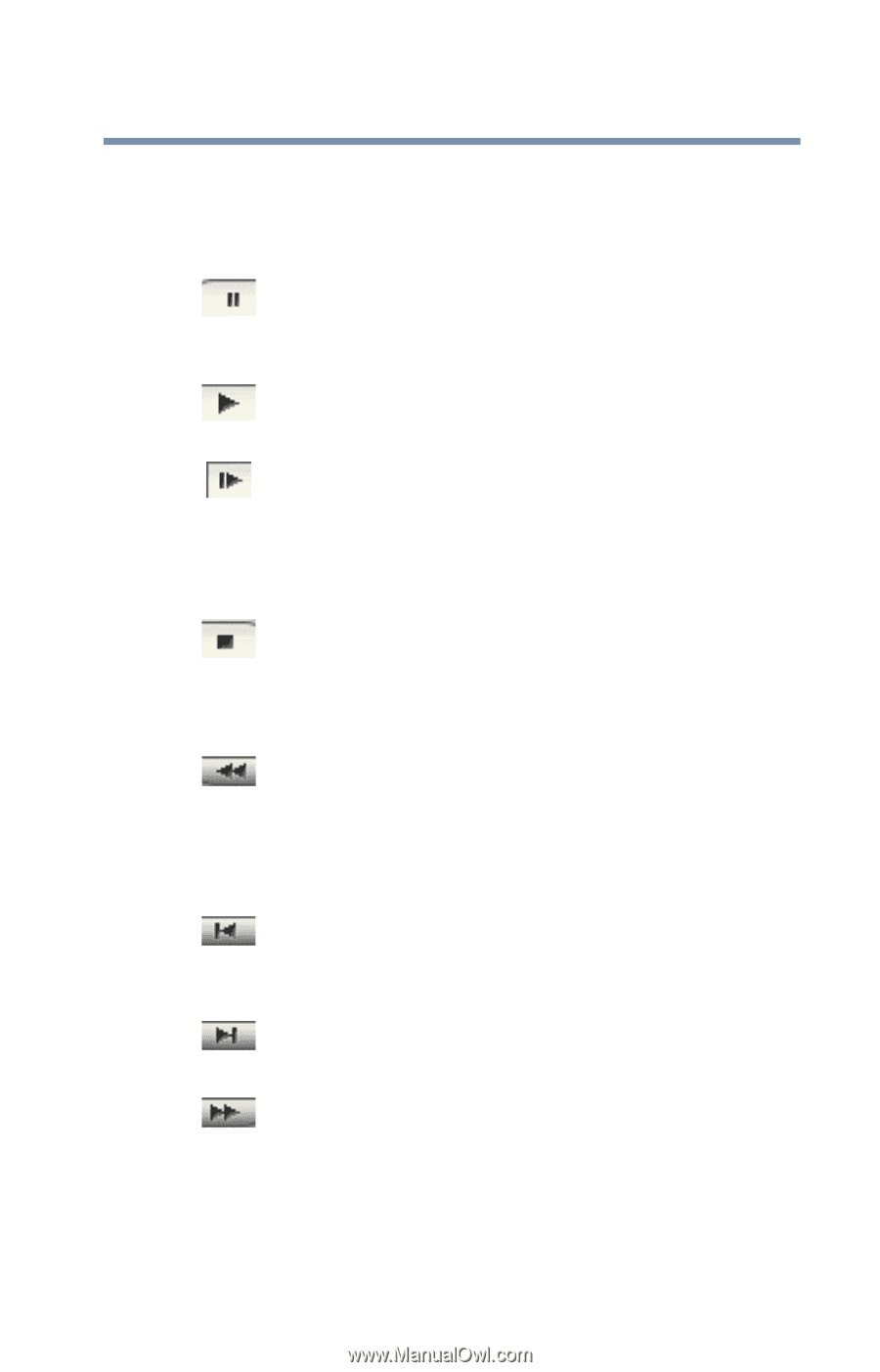Toshiba Satellite 1730 User Guide - Page 83
Pause, Fast reverse, Previous, Fast forward, Click this, To do this, Or use keyboard, shortcut
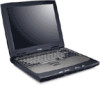 |
View all Toshiba Satellite 1730 manuals
Add to My Manuals
Save this manual to your list of manuals |
Page 83 highlights
Learning the Basics Playing CDs or DVDs 83 Click this To do this Or use keyboard shortcut Pause - temporarily stop play- Spacebar ing a DVD. Play - start playing a DVD. Spacebar Step - move forward through the DVD one frame at a time. Each time you click this button the DVD moves forward one frame. None Stop - cease playing a DVD. End After stopping the DVD, click the play button to resume playing the DVD. Fast reverse - move quickly R backward through the DVD content. When you reach the desired location, click the play button to resume playing the DVD. Previous - move to the beginning of the previous chapter and resume playing the DVD. PgUp Next - move to the next chap- PgDn ter and resume playing the DVD. Fast forward - move quickly F forward through the DVD content. When you reach the desired location, click the play button to resume playing the DVD.