Toshiba Satellite 1730 User Guide - Page 14
Getting to Know Windows Millennium Edition.. 125
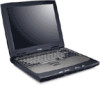 |
View all Toshiba Satellite 1730 manuals
Add to My Manuals
Save this manual to your list of manuals |
Page 14 highlights
14 Battery safety precautions 114 Maximizing battery life 114 Charging batteries 115 Charging the main battery 115 Charging the RTC battery 116 Monitoring battery power 117 Determining remaining battery power 117 Conserving battery power 118 What to do when the battery runs low 119 Changing the main battery 121 Removing the battery 121 Inserting a charged battery 122 Disposing of used batteries safely 123 Traveling tips 124 Chapter 5: Getting to Know Windows Millennium Edition.. 125 Lesson 1: Exploring the desktop 126 Finding your way around the desktop 126 Windows Millennium Edition file system 133 Lesson 2: Using the AccuPoint II pointing device 134 Lesson 3: Learning about the Internet 136 Exploring the Web Tutorial 137 Lesson 4: Creating a new document 140 Lesson 5: Creating a new folder 142 Lesson 6: Starting programs 143 Lesson 7: Resizing, repositioning, and hiding windows. 145 Using the taskbar 146 Minimizing and maximizing windows 146 Resizing and moving windows 147 Lesson 8: Closing programs 148 Lesson 9: Creating shortcuts 149 Creating a shortcut to the Calculator 149 Creating a shortcut to the Character Map 150 Lesson 10: Changing the screensaver 152















