Toshiba Satellite 1730 User Guide - Page 77
Sample Windows Media Player window, The speaker volume control adjusts the stereo speaker volume.
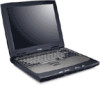 |
View all Toshiba Satellite 1730 manuals
Add to My Manuals
Save this manual to your list of manuals |
Page 77 highlights
Learning the Basics Playing CDs or DVDs 77 Sample Windows Media Player window When playing an audio CD, the front panel control buttons have the following functions: To stop or eject the CD, press the stop/eject button. To play or pause the CD, press the play/pause button. To return to the beginning of the preceding track on the disc, press the previous track button. To go to the beginning of the following track on the disc, press the next track button. The speaker volume control adjusts the stereo speaker volume. Press and hold the left side to decrease the volume until the desired volume is reached. Press and hold the right side to increase the volume until the desired volume is reached.
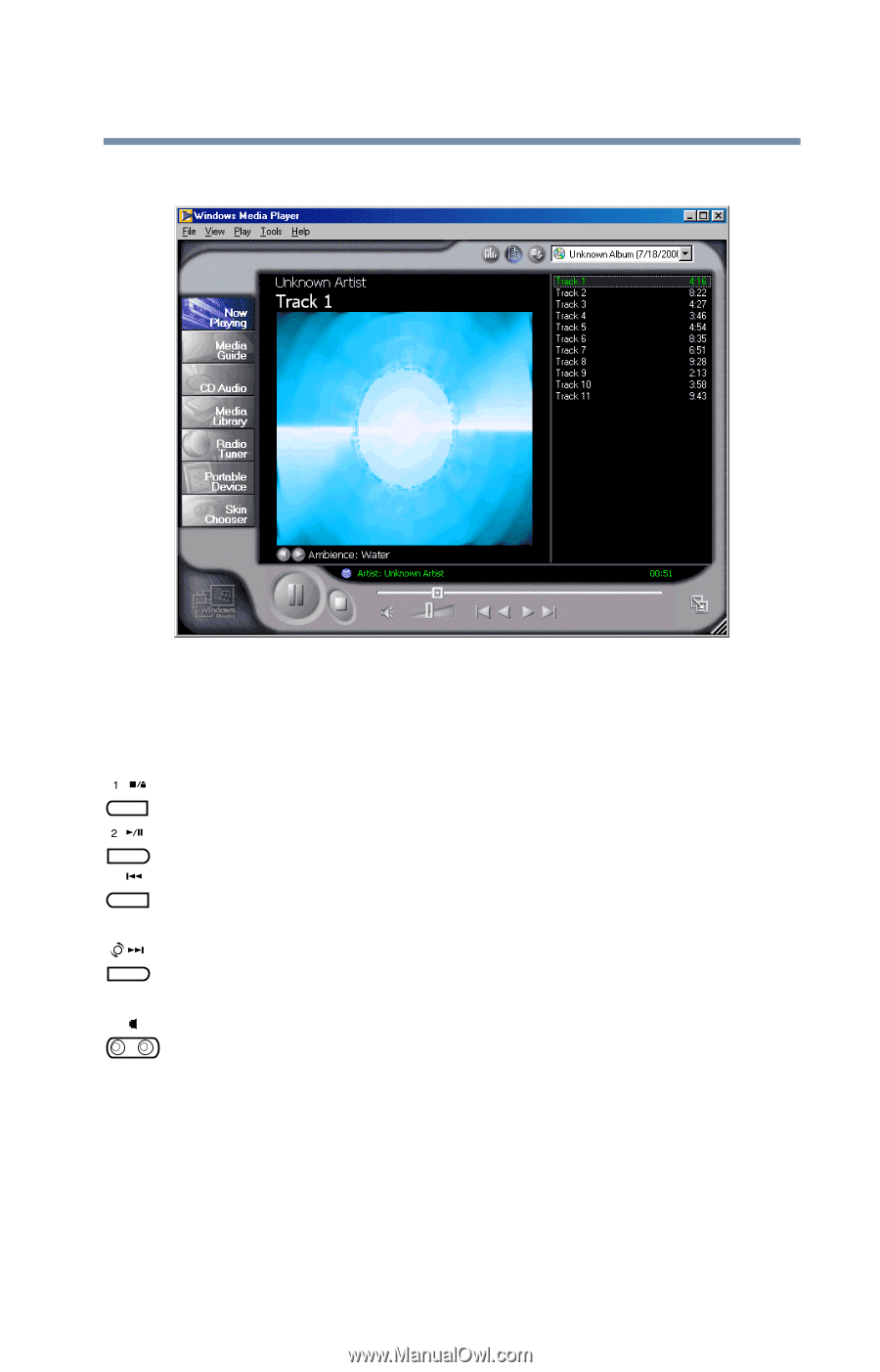
77
Learning the Basics
Playing CDs or DVDs
Sample Windows Media Player window
When playing an audio CD, the front panel control buttons have
the following functions:
To stop or eject the CD, press the stop/eject button.
To play or pause the CD, press the play/pause button.
To return to the beginning of the preceding track on the disc, press
the previous track button.
To go to the beginning of the following track on the disc, press the
next track button.
The speaker volume control adjusts the stereo speaker volume.
Press and hold the left side to decrease the volume until the desired
volume is reached. Press and hold the right side to increase the
volume until the desired volume is reached.














