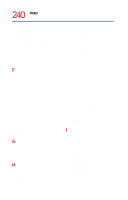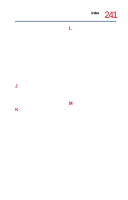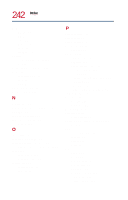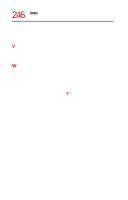Toshiba Satellite 1730 User Guide - Page 244
Toshiba Internet Web sites, Toshiba Power Saver
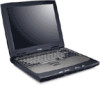 |
View all Toshiba Satellite 1730 manuals
Add to My Manuals
Save this manual to your list of manuals |
Page 244 highlights
244 Index setting the date and time 154 setting up printer 54 software 53 work environment 36 setting up your computer 41 settings customizing the computer 57 time zone 53 shortcut tray 126, 131 shortcuts creating 149 Shut down 102, 105 quick 105 restarting 102, 107 shutdown button 28 sound .wav files 174 alarm volume hot key 220 problem solving 204 recording 175 speakers 31 connecting external 176 jack 29 volume control 27, 67, 77, 176 Standby 102, 104, 108, 109 mode 119 restarting from 104, 110 Start button 126, 130 starting a program 66, 143 Startup menu 185 options 186 Step-by-step confirmation 187 Support Online 190 surfing the Internet 172 system indicator panel lights 32 System Restore using 158 system tray 126 tasks 131 T taskbar 126, 131 customizing 164 using 146 technical support Toshiba InTouch Center 214 time zone settings 53 tips on computing 61 To Do List 126, 129 toolbars 164 customizing 167 displaying in a window 168 elements 168 Toshiba Accessories information 21 Web site 59 Toshiba Active Menu 126, 128 Toshiba Forum 213 Toshiba FreedomWare 128 Toshiba Internet Web sites 214 Toshiba InTouch Center 214 Toshiba My Yahoo! 139 Toshiba online resources 174 services 213 Toshiba Power Saver Hibernation 107 Shut down 105 Standby 109 Toshiba Software Offer 128 Toshiba VirtualTech 128 Toshiba voice contact 214 Toshiba worldwide offices 215 trackball 45 transferring files 169 transferring information between computers 169, 173