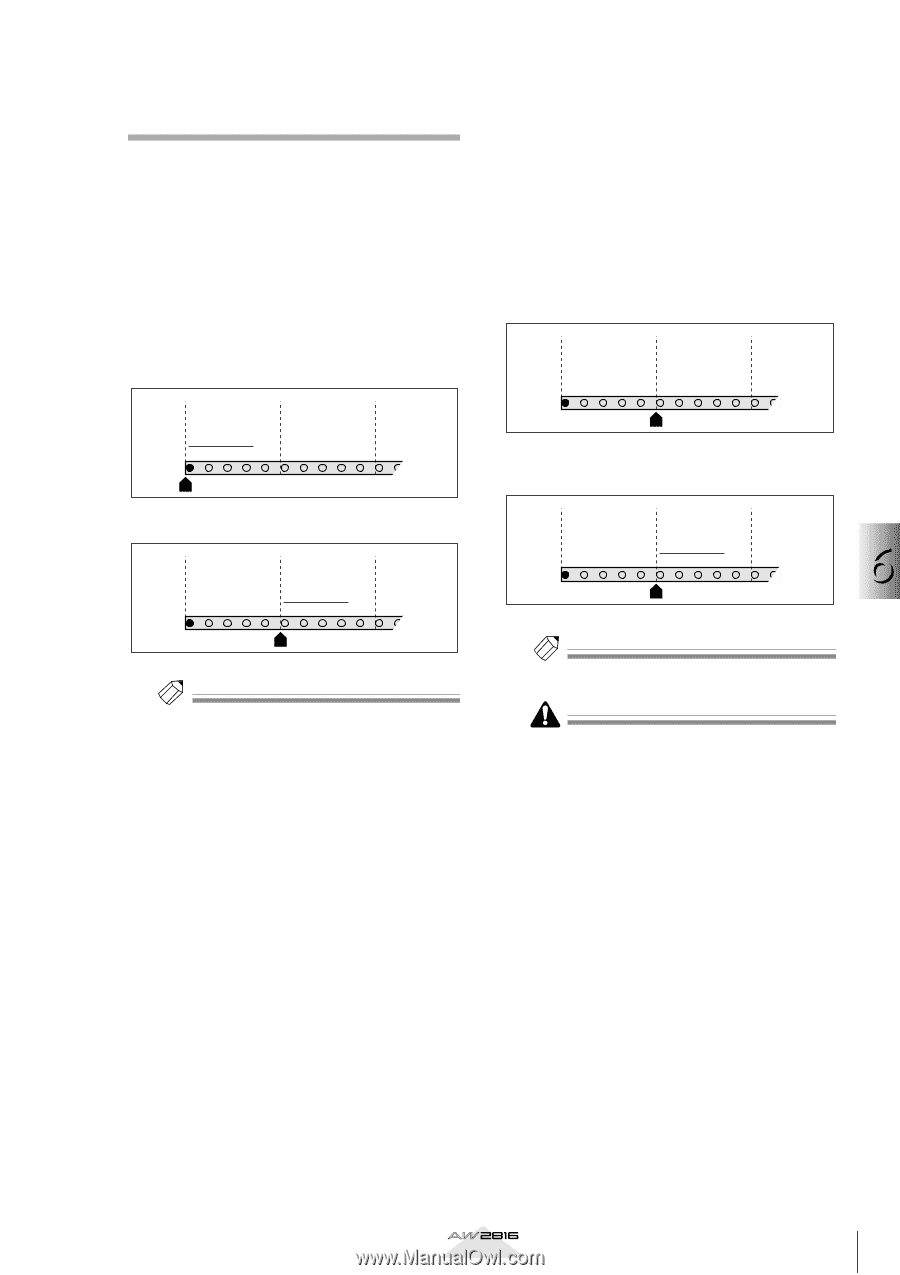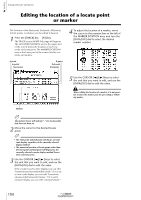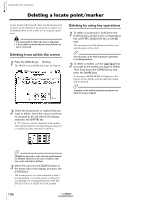Yamaha AW2816 Owner's Manual - Page 111
The relation between the Start, point and time code, Start point, Time code top
 |
View all Yamaha AW2816 manuals
Add to My Manuals
Save this manual to your list of manuals |
Page 111 highlights
The relation between the Start point and time code In the TRACK screen MARK Adj. page, the Start point and End point are always displayed as time code. This is because the absolute time zero location of the time display is determined by the time code value that has been specified as the Start point. For example when the song is in the default state, the Start point is set to 00:00:00:00.00 (time code), and matches the beginning of the song. However if the Start point is changed to 00:00:05:00.00 (time code), the Start point (absolute time zero in the time display) will be five seconds after the beginning of the song. Start point = 00:00:00:00.00 Time code display (ABS) 00:00:00:00.00 Time display (ABS) 00:00:00:000 Song S 00:00:05:00.00 00:00:05:000 00:00:10:00.00 00:00:10:000 Start point = 00:00:05:00.00 Time code display (ABS) 00:00:00:00.00 00:00:05:00.00 Time display -00:00:05:000 00:00:00:000 (ABS) Song S 00:00:10:00.00 00:00:05:000 Tip! If the counter is set to Measure display, the location that is set for the Start point will be the first beat of the first measure. On the AW2816, you can change the time code that corresponds to the beginning of the song (Time Code Top). This is convenient when you need to align the beginning of the song to a specific location of the time code (MTC) being received from an external. In this case, changing the Time Code Top will also affect the time code that is set as the Start point. For example if you change the Time Code Top from 00:0000:00.00 to 00:00:03:00.00, the Start point will correspondingly move three seconds later. Time code top = 00:00:00:00.00 Start point = 00:00:05:00.00 Time code display (ABS) 00:00:00:00.00 00:00:05:00.00 Time display (ABS) -00:00:05:000 00:00:00:000 Song S 00:00:10:00.00 00:00:05:000 Time code top = 00:00:03:00.00 Start point = 00:00:08:00.00 Time code display (ABS) 00:00:03:00.00 00:00:08:00.00 Time display (ABS) -00:00:05:000 00:00:00:000 Song S 00:00:13:00.00 00:00:05:000 6 Transport/Locate operations Tip! The Time Code Top setting can be edited in the SONG screen Setting page ([SONG] key ¡ [F2] key). • It is not possible to set the Start point earlier than the Time Code Top. • The AW2816's automix operates according to the absolute time of a song. Thus if you change the Start point after automix events have been recorded, be aware that the song and the automix will no longer be synchronized. Operation section 105