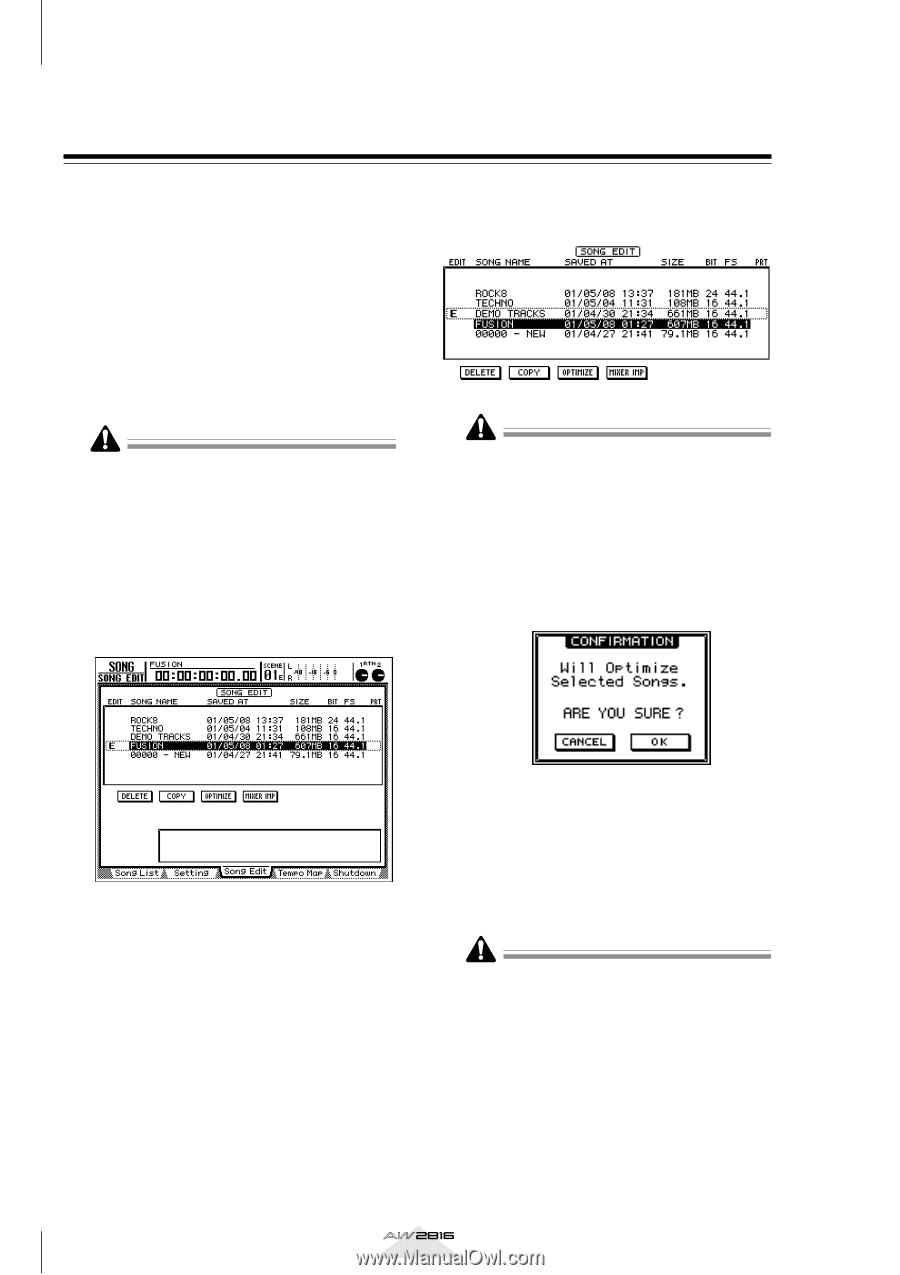Yamaha AW2816 Owner's Manual - Page 160
Deleting unused audio data from a song (Optimize
 |
View all Yamaha AW2816 manuals
Add to My Manuals
Save this manual to your list of manuals |
Page 160 highlights
Chapter Managing songs 10 Deleting unused audio data from a song (Optimize) The AW2816 allows you to cancel the results of as many fifteen most recently performed recording or editing operations (Undo), and then to re-execute the cancelled operations (Redo). This is possible because audio data for the Undo function is preserved in the data area even after recording or editing operations are executed. However, the audio data preserved for Undo can be deleted if you wish. (This action is called "Optimize.") For example if you are finished recording and editing, and will no longer need to use Undo/Redo, you can execute the Optimize operation for that song to increase the available space on the hard disk. • The Undo data that is deleted will be permanently lost. Use great care when executing this operation. • When you execute the Song Optimize operation, the current song will be saved automatically. 1 Press the [SONG] key ¡ [F3] key. The SONG screen/Song Edit page will appear. The upper part of the display will list the songs that are saved on the internal hard disk. The song for which an "E" symbol is displayed in the left of the list is selected for the Optimize operation. Each time you press the [ENTER] key, the "E" symbol will appear or disappear. The Optimize operation can be executed on any song except for protect songs. However, only one song can be optimized at a time. If you attempt to execute Optimize when more than one song is marked by the "E" symbol, an error message will be displayed. 4 Move the cursor to the OPTIMIZE button and press the [ENTER] key. A popup window will ask you to confirm the Optimize operation. 2 Move the cursor to the list in the upper part of the display. 3 Use the [DATA/JOG] dial to select the song for which you want to execute the Optimize operation, and press the [ENTER] key to assign an "E" symbol in the left side of the list. 5 To execute the Optimize operation, move the cursor to the OK button and press the [ENTER] key. The current song will be saved automatically, and then Optimize will be executed. To cancel without executing, move the cursor to the CANCEL button and press the [ENTER] key. Executing Optimize will simply delete the unneeded audio data; it has no effect on hard disk fragmentation. (Fragmentation refers to a state in which continuous audio data becomes distributed across separated locations on the hard disk.) To clean up fragmentation, execute the Defrag operation (¡P.166). 154 Operation section