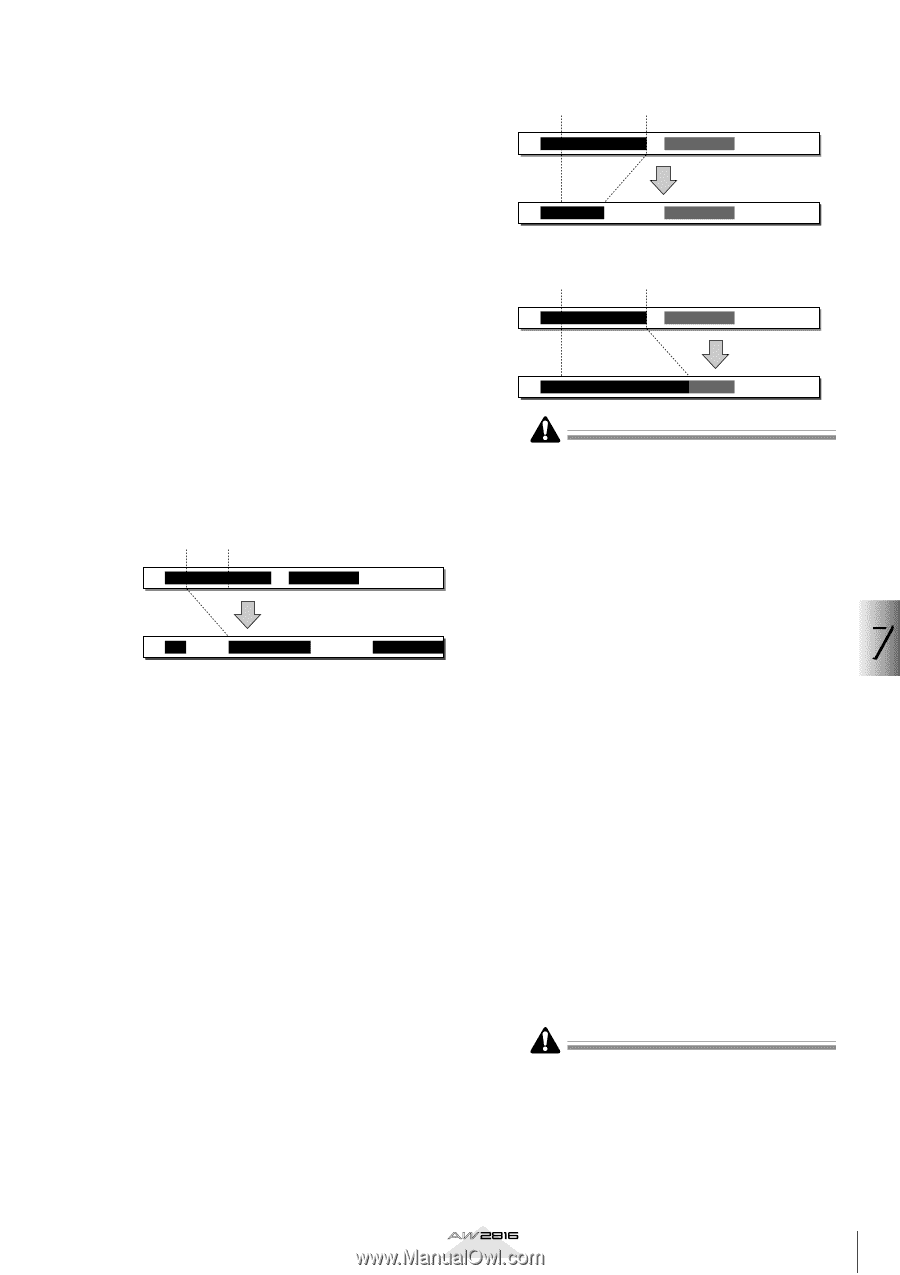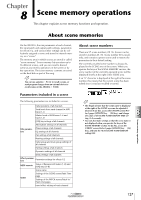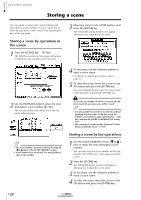Yamaha AW2816 Owner's Manual - Page 129
INSERT, TRACK, START, ALL V.TR All virtual tracks, EXECUTE, T-COMP Time compression/expansion, RATIO
 |
View all Yamaha AW2816 manuals
Add to My Manuals
Save this manual to your list of manuals |
Page 129 highlights
q INSERT Insert silence into the specified part. Subsequent audio data will be moved backward according to the length of the silent data that was inserted. • TRACK Select the track into which silence will be inserted. If you select "AL" (*) for this setting, silence will be inserted into all virtual tracks currently selected for tracks 1-16. • START Specify the starting location of the part into which silence will be inserted. • END Specify the ending location of the part into which silence will be inserted. • ALL V.TR (All virtual tracks) (*) Select whether silence will be inserted into all virtual tracks included in the track (Yes), or only into the virtual track currently selected for the track (No). • EXECUTE Execute the command. START END 1 2 3 4 5 A B C INSERT 1 2 3 2 3 4 5 A B C q T-COMP (Time compression/expansion Expand or compress the length of the specified part without affecting its pitch. • TRACK Select the track in which you want to expand or compress the length. • START Specify the starting location of the part to be expanded/compressed. • END Specify the ending location of the part to be expanded/compressed. • RATIO Specify the ratio of expansion/compression in 0.01% units, over a range of 50-200%. • EXECUTE Execute the command. START END 1 2 3 4 5 1 2345 A B C T-COMP RATIO=50% A B C START END 1 2 3 4 5 1 2 3 4 A B C T-COMP RATIO=150% 5 BC • Execution of the T-COMP command will require more processing time than the actual time length of the data being processed. Also, it is not possible to cancel the command while processing is occurring. • If multiple regions existed in the specified part, they will be combined into a single region as a result of executing this command. If there are gaps between regions, they will be converted into silent audio data. q PITCH Raise or lower the pitch of the specified part without 7 affecting the length of the audio. Editing tracks and virtual tracks • TRACK Select the track that contains the part whose pitch you want to change. • START Specify the starting location of the part whose pitch will be changed. • END Specify the ending location of the part whose pitch will be changed. • PITCH Specify the amount of pitch change in semitone steps, over a range of ±12 semitones. • FINE Specify a fine adjustment in one-cent units to the pitch change, over a range of ±50 cents. • EXECUTE Execute the command. • Execution of the PITCH command will require more processing time than the actual time length of the data being processed. Also, it is not possible to cancel the command while processing is occurring. • If multiple regions existed in the specified part, they will be combined into a single region as a result of executing this command. If there are gaps between regions, they will be converted into silent audio data. Operation section 123