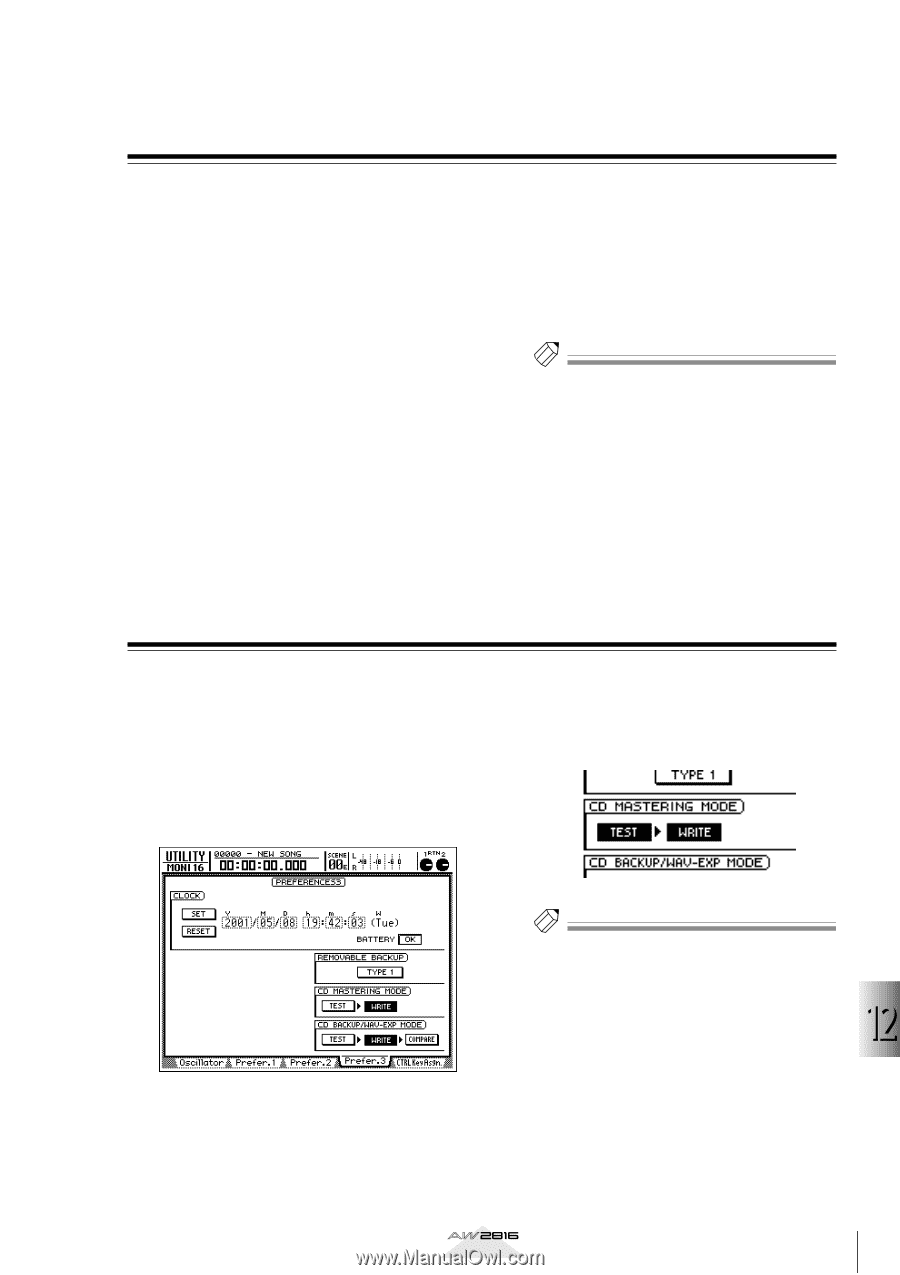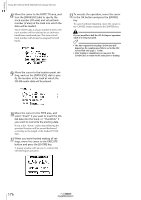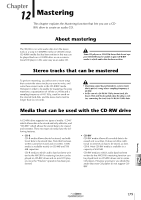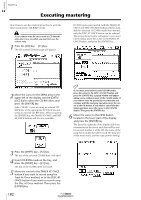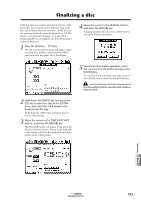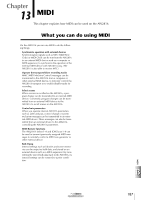Yamaha AW2816 Owner's Manual - Page 186
Checking the free space on the internal hard disk, Setting the mastering mode
 |
View all Yamaha AW2816 manuals
Add to My Manuals
Save this manual to your list of manuals |
Page 186 highlights
Checking the free space on the internal hard disk In order to execute the Mastering operation, the internal hard disk must have as much or more free space as the data that will be written to the CD-R/RW media. You can use the following procedure to check the free space on the internal hard disk. 1 Load a 16 bit/44.1 kHz song as the current song. If there is no such song on the hard disk, create a new 16 bit/44.1 kHz song. 2 Press the REC TRACK SELECT [ST] key to put the stereo track in record-ready mode. 3 Press the [METER] key ¡ [F2] key to display the METER screen/Meter 2 page. The REMAIN area in the upper part of the display will indicate the remaining time that can be recorded on the stereo track (hours/minutes). For example if you want to create a 60-minute CD, make sure that there is at least 60 minutes (1 hour) of time remaining. Tip! If there is insufficient free area, try executing the Song Optimize operation to delete unused audio data. If there is still not enough free space, make a backup of all songs, delete any virtual tracks that are not assigned to the current tracks, and then execute the Song Optimize operation. For details on the Song Optimize operation, refer to "Chapter 10. Managing songs." Setting the mastering mode The AW2816 allows you to perform a "writing test" before actually the mastering data is actually written, in order to check whether errors will occur during data transfer. With the default settings of the AW2816, the writing test is disabled, but you may change this setting if desired. 1 Press the [UTILITY] key ¡ [F4] key. The UTILITY screen/Prefer.3 page will appear. 2 If you want to perform a writing test before the mastering operation, turn the TEST button On and the WRITE button On in the MASTERING MODE area. Mastering Tip! • If you turn the TEST button On and the WRITE button Off, only the writing test will be performed, without performing the mastering operation. It is not possible to turn off both the TEST and the WRITE buttons. • When using mastering for the first time, we recommend that you turn the TEST button On to check whether there are any problems with the hard disk and whether the writing speed of the CD-RW drive is set appropriately. 12 Operation section 181