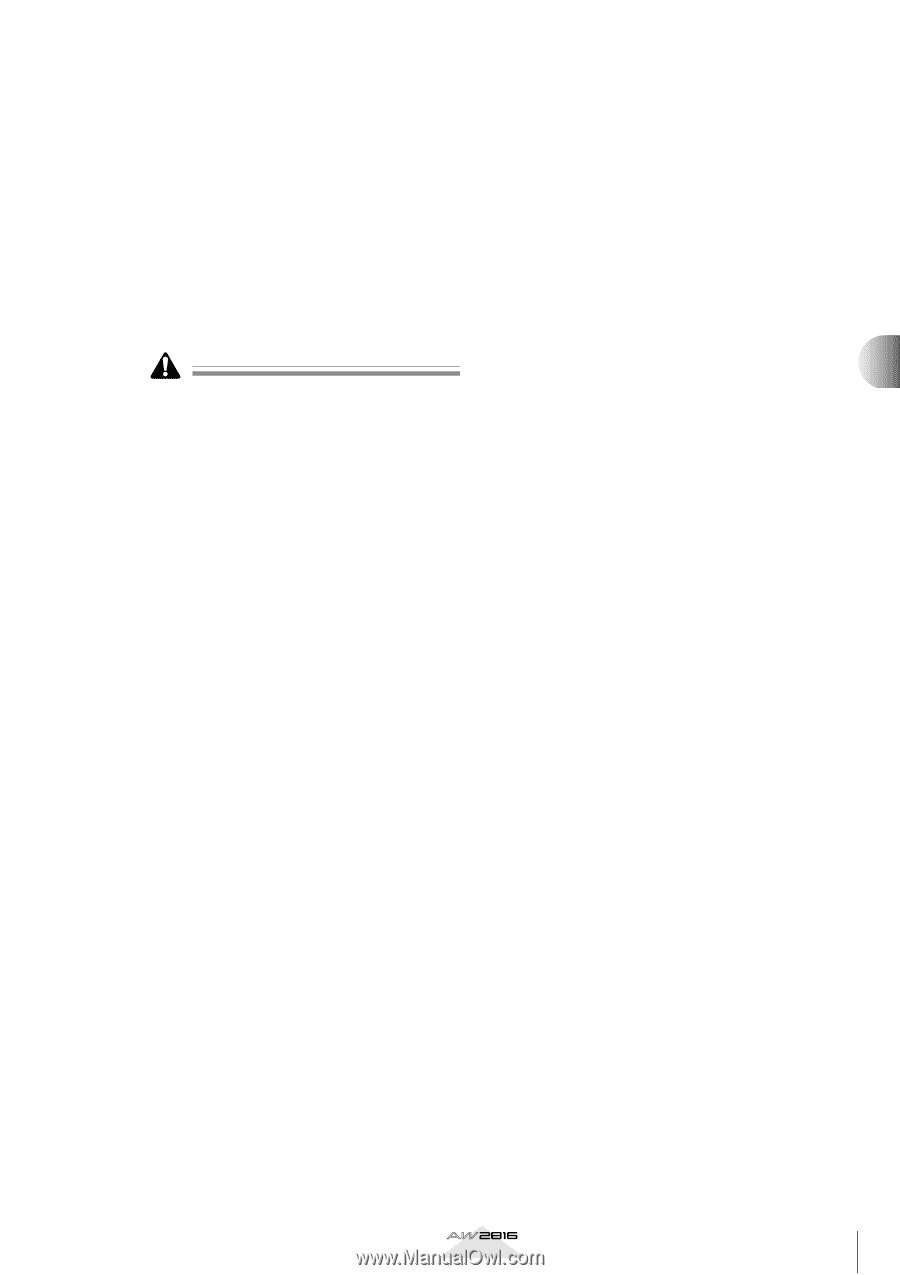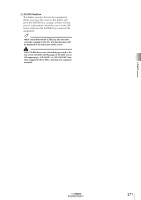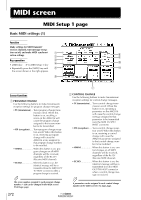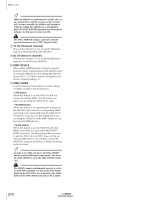Yamaha AW2816 Owner's Manual - Page 271
MASTERING MODE, CD BACKUP/WAV-EXP MODE CD, backup/WAV export mode, TEST button, WRITE button
 |
View all Yamaha AW2816 manuals
Add to My Manuals
Save this manual to your list of manuals |
Page 271 highlights
UTILITY screen D MASTERING MODE Select the operation of the Mastering function that creates audio CDs. • TEST button If this button is on, a "writing test" will be performed before mastering is executed, to check whether errors occur during writing (default= off). The writing test will require approximately as much time as the actual writing. • WRITE button Use this button to turn the actual mastering operation on/off (default=on). If the TEST button is on and the WRITE button is off, only the writing test will be performed. If an error occurs during the writing test, the mastering operation will be aborted immediately. Check whether the writing speed is set appropriately, and whether the hard disk has sufficient free space for the mastering operation. E CD BACKUP/WAV-EXP MODE (CD backup/WAV export mode) Use the following three buttons to specify how songs will be backed up to CD-R/RW media, and how audio data will be exported (written) to a WAV file. • TEST button If this button is on, a "writing test" will be performed before backup/export is executed, to check whether errors occur during writing (default= off). The writing test will require approximately as much time as the actual writing. • WRITE button Use this button to turn the actual backup/export operation on/off (default=on). If the TEST button is on and the WRITE button is off, only the writing test will be performed. • COMPARE button If this button is on, the data on the CD-R/RW media will be compared with the original data on the internal hard disk immediately after the data has been written (default= off). If for some reason the data was not recorded accurately on the CD-R/ RW media, an error message will appear during the Compare operation. Compare will require approximately as much time as writing the data. Reference section 269