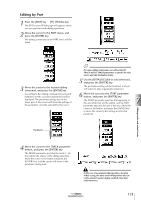Yamaha AW2816 Owner's Manual - Page 124
Editing commands, Commands and parameters of, the TRACK menu
 |
View all Yamaha AW2816 manuals
Add to My Manuals
Save this manual to your list of manuals |
Page 124 highlights
Chapter Editing tracks and virtual tracks 7 Editing commands This section describes the editing commands of the TRACK/PART/REGION menus of the TR Edit and V.TR Edit pages. • All of the editing commands available in the TR Edit page and V.TR Edit page are the same. However, some parameters or values cannot be selected in the V.TR Edit page. • Some editing commands require substantial time for processing. None of the commands can be cancelled while processing is taking place. • Never turn off the power of the AW2816 while an editing command is being processed (in particular while the access indicator is blinking). Doing so can damage the internal hard disk, and cause all data to be lost forever. Commands and parameters of the TRACK menu The TRACK menu contains commands that edit all audio in an entire track at once. The following pages describe the commands and parameters that can be selected from the TRACK menu. Settings/parameters marked by an asterisk (*) cannot be selected in the V.TR Edit page. q NAME Edit the name (track name) of the specified track. • TRACK Select the track whose name you want to edit. • NAME Access the NAME EDIT popup window in which you can input the new name. Input the name in the popup window, move the cursor to the OK button and press the [ENTER] key to finalize the new name. If paired tracks are selected, finalizing the name of the odd-numbered track will display a popup window allowing you to set the name of the even-numbered track. Tip! • Once recording is performed, that virtual track is automatically assigned a default name of "V.Tr x-y" (x= track number 1-16, y= virtual track number 1- 8). If an editing command is used to erase all audio data of a track, the track name will return to "-NO REC-". • It is not possible to edit a track name that is displayed as "-NO REC-". q ERASE Erase all audio data from the specified track. • TRACK Select the track that you want to erase. If you select "AL" (*) as the setting, all virtual tracks currently selected for tracks 1-16 will be selected for erasure. • ALL V.TR (All virtual tracks) (*) Specify whether you want to erase all virtual tracks included in the track (Yes) or only the virtual track currently selected for the track (No). • EXECUTE Execute the command. q COPY Copy the audio data from the specified track to another track. • FR.TRACK (From track) Select the copy source track. • TO TRACK Select the copy destination track. • ALL V.TR (All virtual tracks) (*) Specify whether you want to copy all virtual tracks included in the copy source track (Yes) or only the currently selected virtual track (No). • EXECUTE Execute the command. When you execute the Copy command, the entire copy destination track will be erased, and replaced by the contents of the copy source. Tip! If you copy from one of two paired tracks, the copy destination track will automatically be paired. If you copy from one track to a paired track, the same audio data will be copied to both of the paired tracks. 118 Operation section