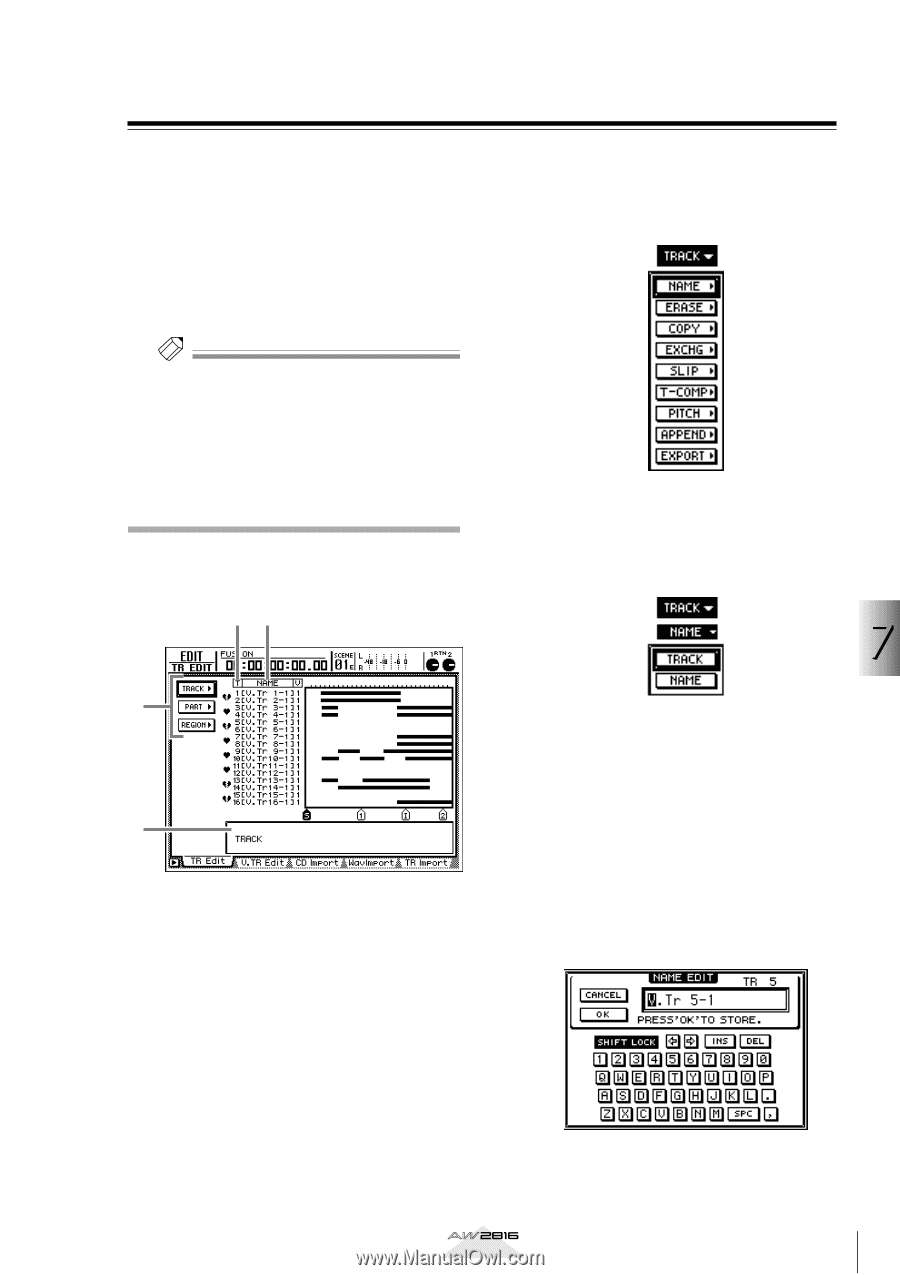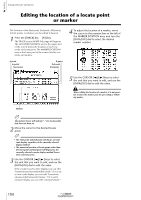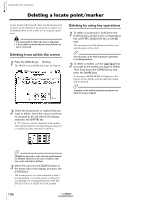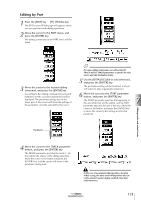Yamaha AW2816 Owner's Manual - Page 115
Naming a track or region, Editing a virtual track name
 |
View all Yamaha AW2816 manuals
Add to My Manuals
Save this manual to your list of manuals |
Page 115 highlights
Naming a track or region When something is recorded on a track, a default name is assigned to that virtual track and region as follows. • Default virtual track name V.Tr x-y (x= track number, y= virtual track number) • Default region name VTxy (x= track number, y= virtual track number) Tip! If multiple regions exist in the same track (i.e., if you recorded more than one time), each region will have the same name. These track names and virtual track names can be edited as follows. Editing a virtual track name 1 Press the [EDIT] key ¡ [F1] (TR Edit) key. The EDIT screen TR Edit page will appear. 12 2 Move the cursor to the TRACK menu, and press the [ENTER] key. The editing commands in the TRACK menu will be listed. 3 Move the cursor to the NAME command and press the [ENTER] key. A button for setting the parameters of the NAME command will appear. 7 Editing tracks and virtual tracks 3 4 This page displays the following information. 1 Track numbers These are the track numbers 1-16. B Track names These are the names assigned to each virtual track. C TRACK/PART/REGION menu These buttons let you select commands for editing tracks, parts, or regions. Use the TRACK menu to edit a track name, or use the REGION menu to edit a region name. D Parameter settings This area displays the parameters needed to execute the editing command. 4 Move the cursor to the TRACK parameter button, and press the [ENTER] key. The cursor will move to the parameter setting area in the lower right of the display. 5 Use the [DATA/JOG] dial to select the track, and press the [ENTER] key. 6 Move the cursor to the NAME parameter, and press the [ENTER] key. The NAME EDIT popup window will appear, allowing you to input the track name. Operation section 109