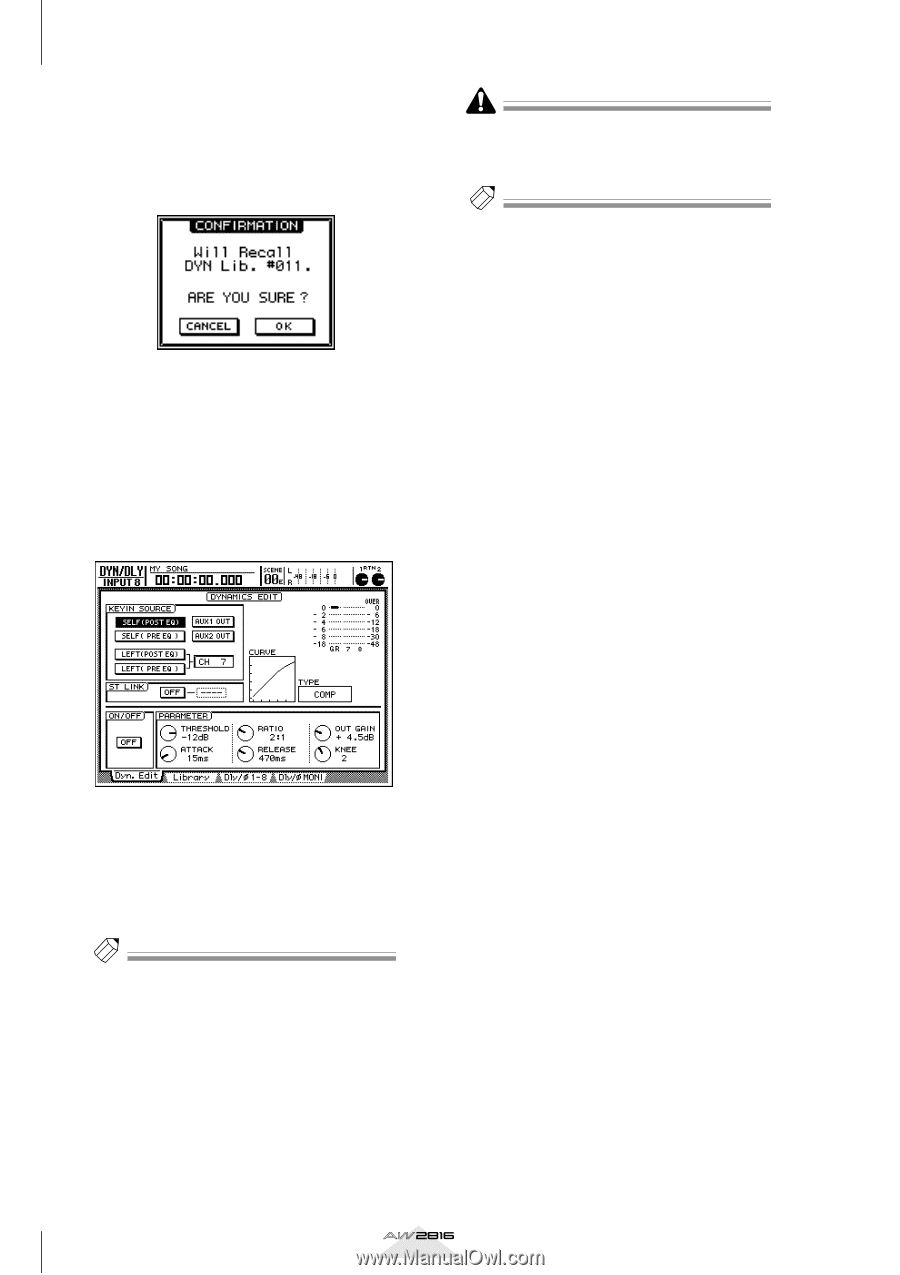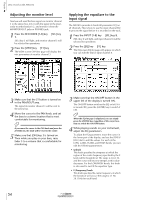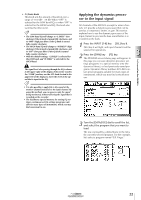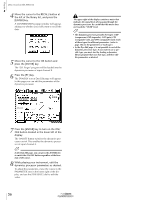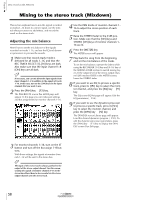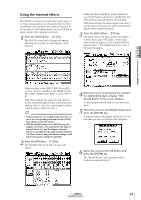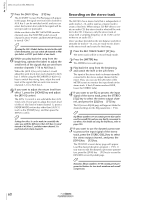Yamaha AW2816 Owner's Manual - Page 64
Press the [F1] key., Press the [ENTER] key to turn on the
 |
View all Yamaha AW2816 manuals
Add to My Manuals
Save this manual to your list of manuals |
Page 64 highlights
Chapter Let's record on the AW2816 3 4 Move the cursor to the RECALL button at the left of the library list, and press the [ENTER] key. A CONFIRMATION popup window will appear, asking you whether you really want to recall the data. 5 Move the cursor to the OK button and press the [ENTER] key. The "E.B. Finger" program will be loaded into the dynamics processor of input channel 8. 6 Press the [F1] key. The DYN/DLY screen Dyn.Edit page will appear. In this page you can edit the parameters of the dynamics processor. The upper right of the display contains a meter that indicates the signal level after passing through the dynamics processor. Be careful that this meter does not reach the "OVER" level. Tip! • The dynamics processor provides five types: CMP (compressor), EXP (expander), GAT (gate), CPS (compander soft), and CPH (compander hard). Each of these types has different parameters. (refer to page 382 for the parameters of each type.) • In the Dyn.Edit page, it is not possible to switch the dynamics processor type. If you want to use a specific type, you must start by loading a dynamics library program that uses that type, and then edit the parameters as desired. 7 Press the [ENTER] key to turn on the ON/ OFF button located in the lower left of the display. The ON/OFF button switches the dynamics processor on/off. This enables the dynamics processor of input channel 8. Tip! In the Dyn.Edit page, you can press the [ENTER] key to switch the ON/OFF button regardless of the location of the cursor. 8 While playing your instrument, edit the dynamics processor parameters as desired. To adjust the parameters, move the cursor to the PARAMETER area in the lower right of the display, and use the [DATA/JOG] dial to edit the value. 56 Operation section