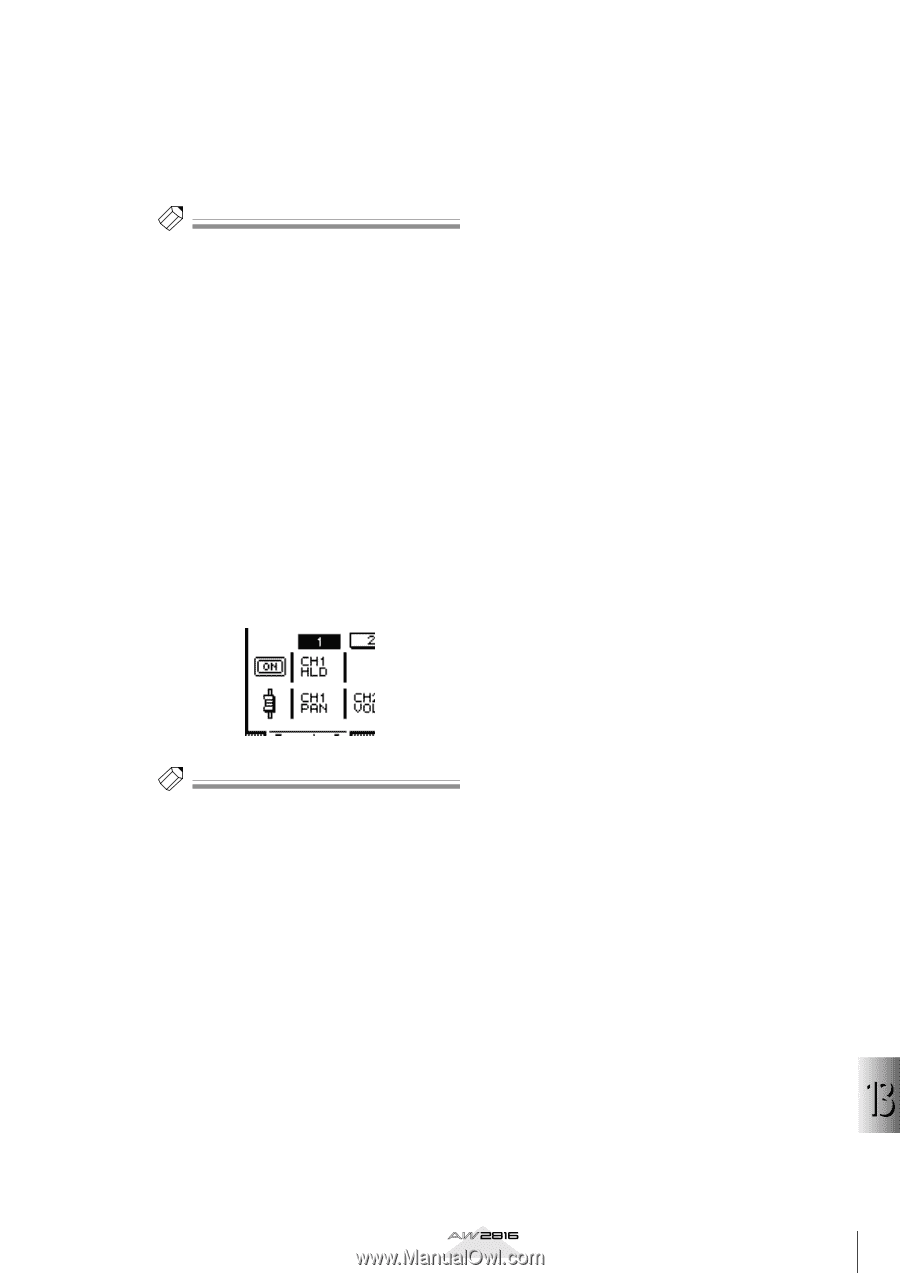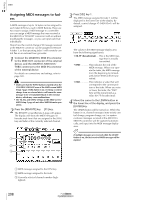Yamaha AW2816 Owner's Manual - Page 215
cursor to the NAME EDIT button in the, the MIDI message was assigned, move
 |
View all Yamaha AW2816 manuals
Add to My Manuals
Save this manual to your list of manuals |
Page 215 highlights
8 Make sure that the REMOTE A button is displayed as "ENABLE," and operate [ON] key 1. As [ON] key 1 is turned on/off, a Hold On/Off MIDI message will be transmitted from the MIDI OUT connector. Tip! • If desired, your operations of [ON] key 1 can be recorded in the automix. • You can also change the function of an [ON] key so that it switches on/off each time you press the key. For details refer to the explanation of the LATCH/ UNLATCH button on page 315. 9 If you want to name the [ON] key to which the MIDI message was assigned, move the cursor to the NAME EDIT button in the upper line of the display, and press the [ENTER] key. The NAME EDIT popup window will appear. 10 Use the character palette to input the desired name. Then move the cursor to the OK button and press the [ENTER] key. For details on inputting characters, refer to page 37. The name that you input will be displayed below buttons 1-8 in the lower part of the display. Tip! The edited contents of the Remote A-D pages are saved as part of the song. Operation section 13 211 MIDI