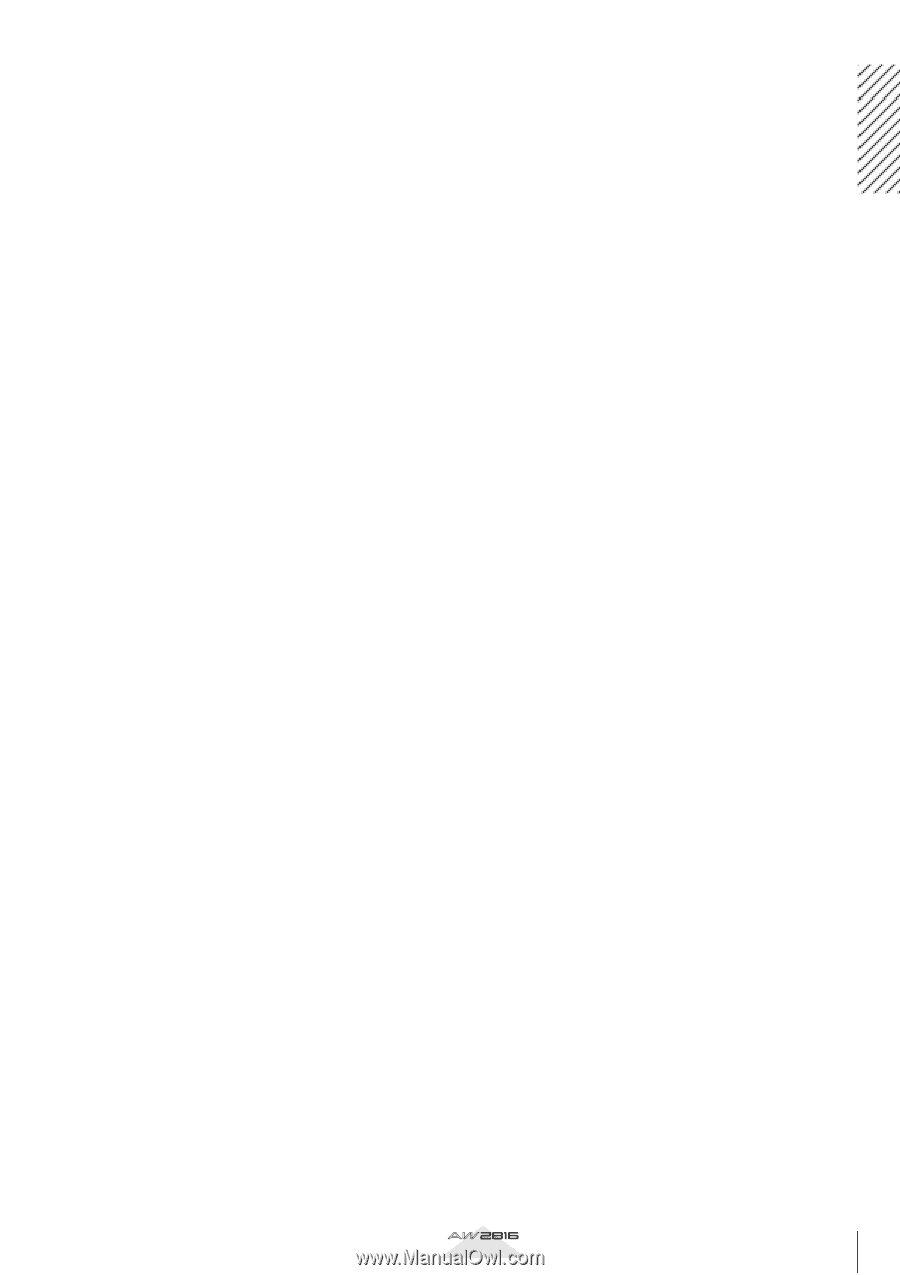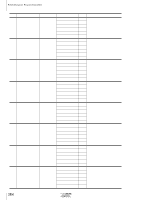Yamaha AW2816 Owner's Manual - Page 391
t recall a scene during recording, t reproduce a scene
 |
View all Yamaha AW2816 manuals
Add to My Manuals
Save this manual to your list of manuals |
Page 391 highlights
Appendix • Is the input signal routed appropriately to the recorder? * * If the signal is being input appropriately to the recorder, pressing the [REC TRACK SELECT] key will cause the meter to react. * If the signal is being input appropriately to the recorder, pressing the [REC TRACK SELECT] key will cause the meter in the METER screen to react. • When a file input/output page such as the SONG screen Song List page is displayed, recording and playback are not possible. • CD/DAT DIGITAL REC in the UTILITY screen Prefer.2 page may be set to DISABLE. • Please read and understand the copyright warning (¡P.174) before using digital input signals. s Can't record on the STEREO track • It is not possible to record on the STEREO track while recording on other tracks. s Can't play back the STEREO track • Muting may be selected in the TRACK screen Stereo page. • Are monitor channels 1 and 2 raised? * * For STEREO track playback mode, the signal is output from monitor channels 1 and 2. s Not all tracks will play back • There are limitations on the number of tracks that can be simultaneously recorded or played. Refer to Operation section "Audio tracks". s The volume of a particular channel increases or decreases • Are the dynamics processor settings appropriate? • Automix may have been recorded. s Faders move to the lowest position on their own • Automix may have been recorded. s Meters move even though the faders are lowered • The direct out setting may be PRE EQ or PRE FADER. • The meter display may be set to PRE FADER. s Can't store a scene • Is the scene memory protected? • A scene cannot be stored in scene number 00. s Can't reproduce a scene • One or more channels may be set to Recall Safe. s Can't recall a scene during recording • The AW2816 may be set to record the digital input signal. • Make sure that CD/DAT DIGITAL REC is set to ENABLE. s Can't change input patches during recording • The AW2816 may be set to record the digital input signal. • Make sure that CD/DAT DIGITAL REC in the UTIL- ITY screen Prefer.2 page is set to ENABLE. s Can't save to a library • It is not possible to save to the factory-preset librar- ies. s Can't recall a channel library to the stereo output channel • Channel libraries saved from other channels cannot be recalled to the stereo output channel. s Can't exchange MIDI data • Are the MIDI cables connected correctly? • A MIDI cable may be broken. • Is the power turned on for the transmitting and receiving devices? • Do the channel settings match for the transmitted and receiving devices? • Are the MIDI screen/MIDI Setup page settings set appropriately? • Is a scene assigned to the program change number being transmitted? s MIDI messages are looped • In the MIDI screen MIDI Setup page, ECHO may be turned ON. • Also check the settings of the connected external MIDI devices. s MTC messages are not transmitted • Is the MIDI cable correctly connected to the MTC OUT connector? • If the cable is connected to the MIDI OUT connec- tor, is the MTC ON/OFF setting turned ON? • Is SYNC OUT set correctly? • Is MTC SYNC set to MASTER? s The AW2816 does not synchronize to incoming MTC messages • Is the MIDI cable connected to the MIDI IN connector? • In the MIDI screen MIDI Sync page, is MTC Sync set to SLAVE? s MTC messages are received, but synchronization drifts • Is a large amount of MIDI data (notes etc.) being received together with the MTC messages? s MTC synchronization drifts • Does the frame rate match between the AW2816 and the external device? • SYNC OFFSET may have been set. • If jumps occur in the synchronized time, change the SYNC AVE. setting in the MIDI screen MIDI Sync page, and try again. s Something happens to the sound when the [DATA/ JOG] dial, [SHUTTLE] dial, [FF] key, or [REW] key are operated • Differences in the number of simultaneously played tracks will affect the way in which the sound is heard when these controls are operated. Appendix 389