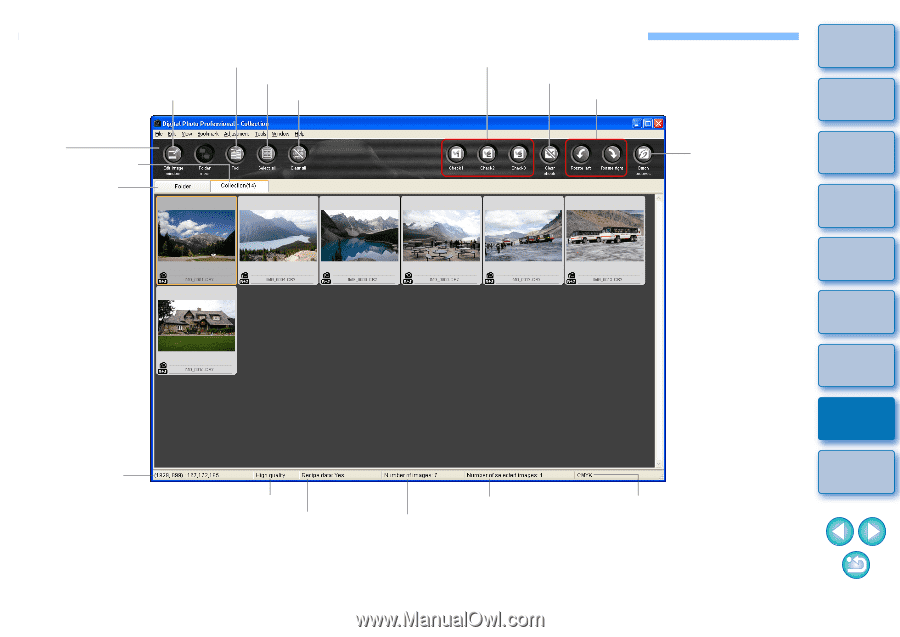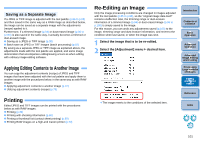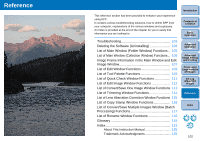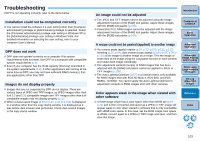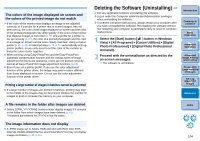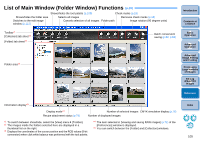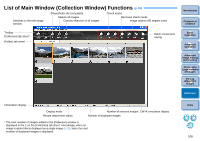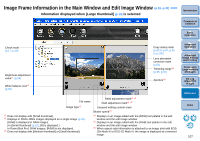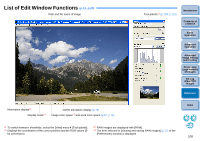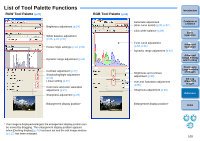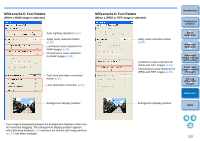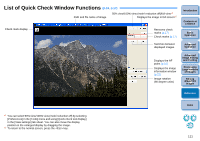Canon EOS Rebel T1i Digital Photo Professional 3.6 for Windows Instruction Man - Page 107
List of Main Window (Collection Window) Functions
 |
View all Canon EOS Rebel T1i manuals
Add to My Manuals
Save this manual to your list of manuals |
Page 107 highlights
List of Main Window (Collection Window) Functions (p.33) Switches to the edit image window Shows/hides the tool palette Selects all images Cancels selection of all images Check marks Removes check marks Image rotation (90 degree units) Toolbar [Collection] tab sheet* [Folder] tab sheet Batch conversion/ saving Introduction Contents at a Glance 1Basic Operation 2Advanced Operation 3Advanced Image Editing and Printing 4 Processing Large Numbers of Images 5Editing JPEG/TIFF Images Reference Information display Display mode Recipe attachment status Number of selected images CMYK simulation display Number of displayed images * The total number of images added to the [Collection] window is displayed in the ( ) in the [Collection] tab sheet. Accordingly, when an image is added that is displayed as a single image (p.20), twice the total number of displayed images is displayed. Index 106