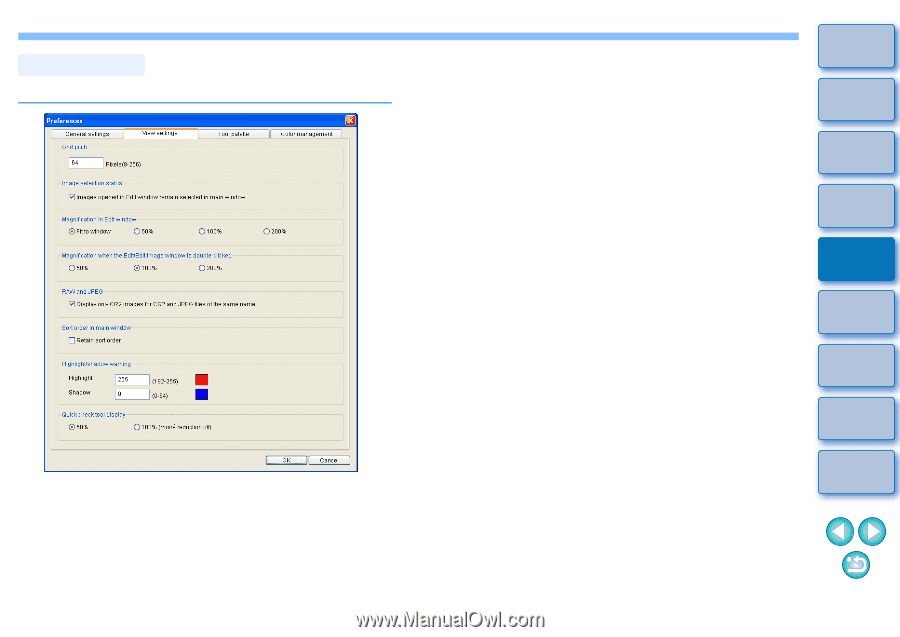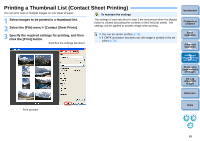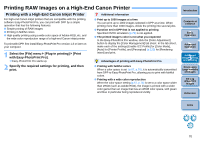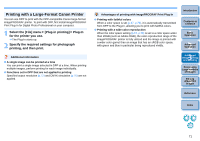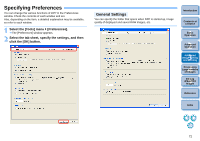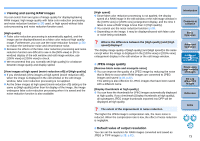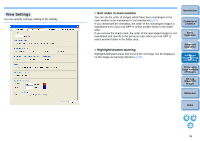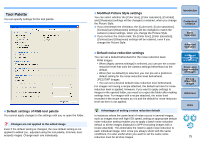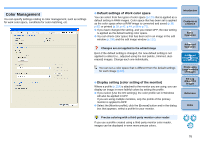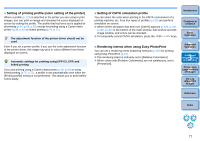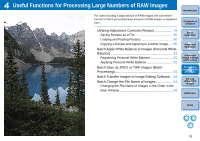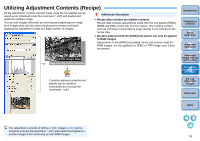Canon EOS Rebel T1i Digital Photo Professional 3.6 for Windows Instruction Man - Page 75
View Settings, Sort order in main window, Highlight/shadow warning
 |
View all Canon EOS Rebel T1i manuals
Add to My Manuals
Save this manual to your list of manuals |
Page 75 highlights
View Settings You can specify settings relating to the display. O Sort order in main window You can set the order of images which have been rearranged in the main window to be maintained or not maintained (p.19). If you checkmark the checkbox, the order of the rearranged images is maintained even if you exit DPP or select another folder in the folder area. If you remove the check mark, the order of the rearranged images is not maintained and reverts to the previous order when you exit DPP or select another folder in the folder area. O Highlight/shadow warning Highlighted/shaded areas that exceed the set range can be displayed on the image as warning indicators (p.51). Introduction Contents at a Glance 1Basic Operation 2Advanced Operation 3Advanced Image Editing and Printing 4 Processing Large Numbers of Images 5Editing JPEG/TIFF Images Reference Index 74