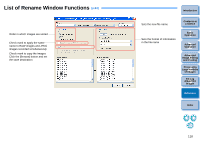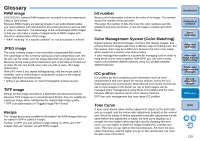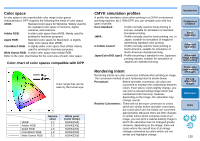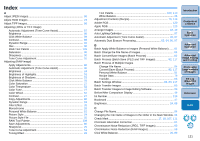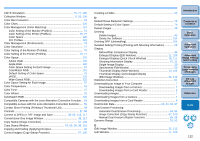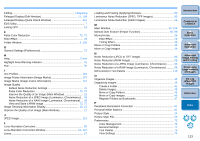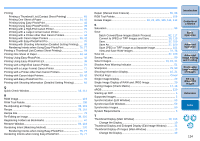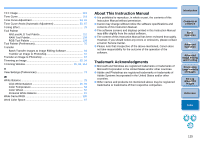123
1
2
3
4
5
Introduction
Contents at
a Glance
Basic
Operation
Advanced
Operation
Advanced
Image Editing
and Printing
Editing
JPEG/TIFF
Images
Index
Processing
Large Numbers
of Images
Reference
Editing
...............................................................................................
121
Enlarged Display (Edit Window)
.................................................
11, 108
Enlarged Display (Quick Check Window)
.........................................
111
EOS Utility
.............................................................................................
7
Exiting DPP
.........................................................................................
14
F
False Color Reduction
..................................................................
72, 73
Filter Effect
..........................................................................................
28
Folder Window
..............................................................................
6, 105
G
General Settings (Preferences)
..........................................................
72
H
Help
.......................................................................................................
Highlight Area Warning Indicator
........................................................
51
Hue
.....................................................................................................
90
I
ICC Profiles
.......................................................................................
119
Image Frame Information (Image Marks)
.........................................
107
Image Marks (Image Frame Information)
.........................................
107
Image Quality
Default Noise Reduction Settings
.................................................
75
False Color Reduction
............................................................
72, 73
Improve the Quality of an Image (Main Window)
.........................
21
Noise Reduction of a JPEG Image (Luminance, Chrominance)..
93
Noise Reduction of a RAW Image (Luminance, Chrominance)...
58
View and Save a RAW Image
................................................
72, 73
Image Shooting Information Display
.............................................
10, 21
Improve the Quality of an Image (Main Window)
................................
21
J
JPEG Image
......................................................................................
119
L
Lens Aberration Correction
.................................................................
59
Lens Aberration Correction Window
...........................................
61, 115
Linear
..................................................................................................
27
Loading and Pasting (Applying) Recipes
.............................................
80
Luminance Noise Reduction (JPEG, TIFF Images)
............................
93
Luminance Noise Reduction (RAW Images)
.......................................
58
M
Main Window
...............................................................................
10, 105
Manual Dust Erasure (Repair Function)
........................................
65, 98
Monochrome
........................................................................................
28
Filter Effect
....................................................................................
28
Toning Effect
.................................................................................
28
Move or Copy Folders
.........................................................................
46
Move or Copy Images
.........................................................................
46
N
Noise Reduction (JPEG or TIFF Image)
..............................................
93
Noise Reduction (RAW Image)
...........................................................
58
Noise Reduction of a JPEG Image (Luminance, Chrominance)
.........
93
Noise Reduction of a RAW Image (Luminance, Chrominance)
..........
58
NR/Lens/ALO Tool Palette
................................................................
110
O
Organize Images
.................................................................................
45
Organizing Images
..............................................................................
45
Create a Folder
.............................................................................
45
Delete Images
...............................................................................
45
Move or Copy Folders
...................................................................
46
Move or Copy Images
...................................................................
46
Register Folders as Bookmarks
....................................................
47
P
Peripheral Illumination Correction
.......................................................
61
Personal White Balance
......................................................................
81
Picture Style
........................................................................................
24
Picture Style File
..................................................................................
55
Preferences
.........................................................................................
72
Color Management
.......................................................................
76
General Settings
...........................................................................
72
Tool Palette
...................................................................................
75
View Settings
................................................................................
74
Cover
J
Adjusting