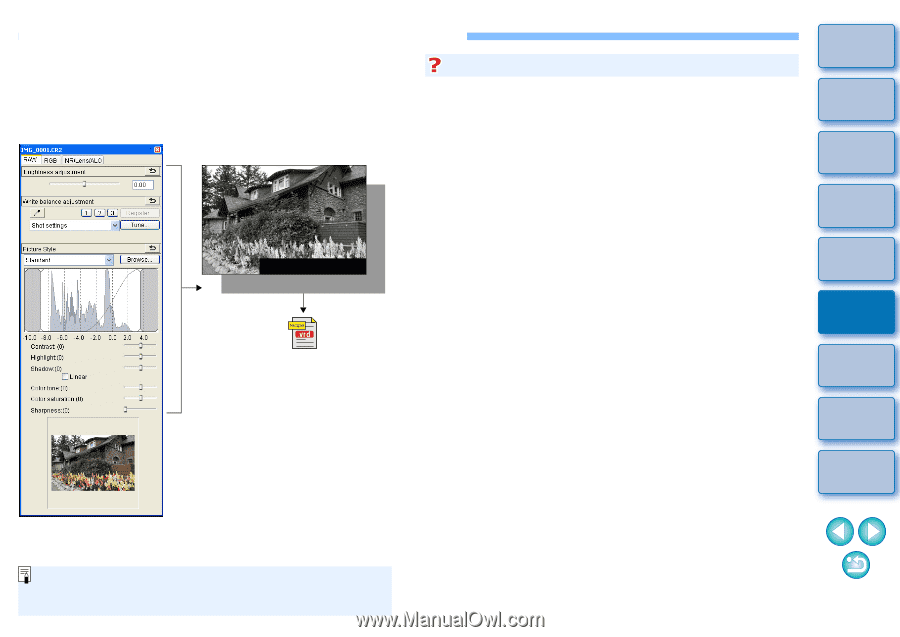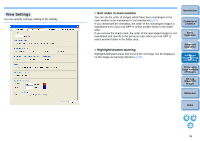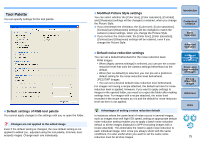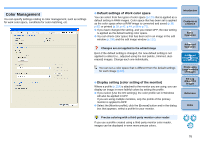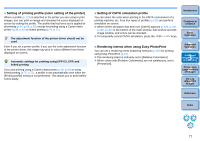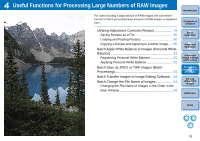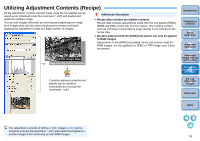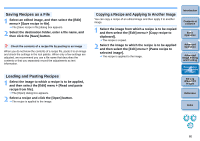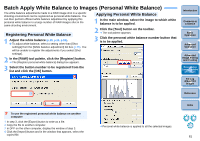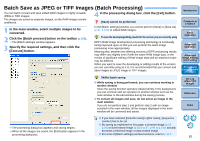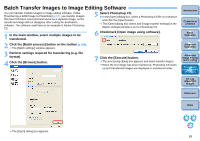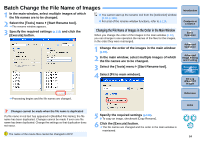Canon EOS Rebel T1i Digital Photo Professional 3.6 for Windows Instruction Man - Page 80
Utilizing Adjustment Contents (Recipe), RAW image data
 |
View all Canon EOS Rebel T1i manuals
Add to My Manuals
Save this manual to your list of manuals |
Page 80 highlights
Utilizing Adjustment Contents (Recipe) All the adjustment contents (recipe) made using the tool palette can be saved as an individual recipe file (extension ".vrd") and loaded and applied to another image. You can edit images efficiently by selecting and adjusting one image from images shot with the same shooting environment and batch applying the adjustment results to a large number of images. Additional information O Recipe data includes tool palette contents Recipe data includes adjustments made with the tool palette ([RAW], [RGB] and [NR/Lens/ALO]). For this reason, other editing content such as trimming or dust-erasure (copy stamp) is not included in the recipe data. O Recipes adjusted with the [RAW] tool palette can only be applied to RAW images Adjustments in the [RAW] tool palette, which can only be made for RAW images, are not applied to a JPEG or TIFF image even if they are pasted. Introduction Contents at a Glance 1Basic Operation 2Advanced Operation RAW image data Image processing conditions information 3Advanced Image Editing and Printing 4 Processing Large Numbers of Images Contents adjusted using the tool palette can be handled individually as a recicpe file (extension ".vrd"). 5Editing JPEG/TIFF Images Reference Index The adjustment contents of JPEG or TIFF images (p.86) can be saved as a recipe file (extension ".vrd") and loaded and applied to another image in the same way as with RAW images. 79