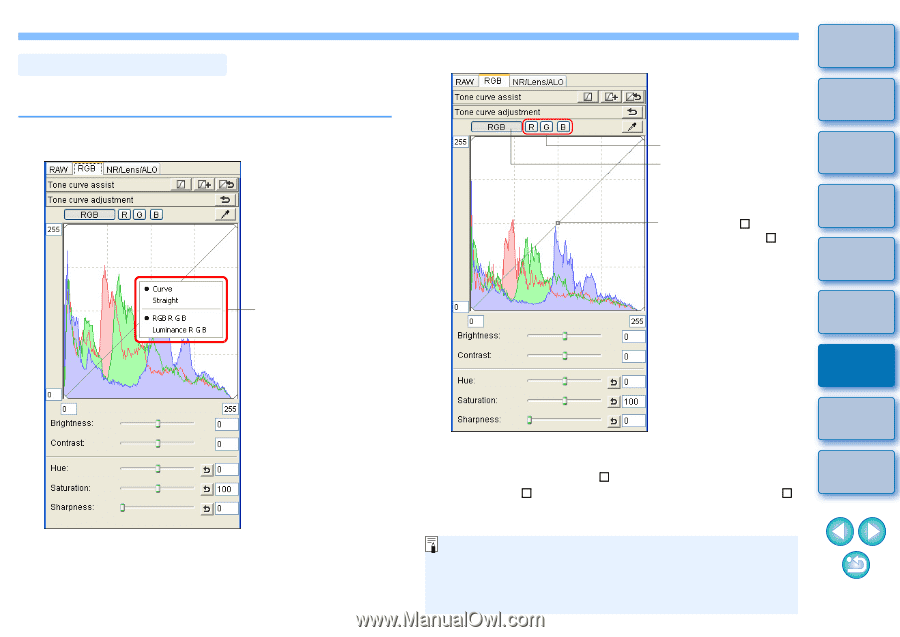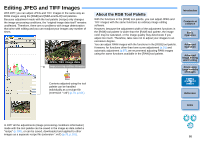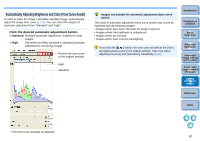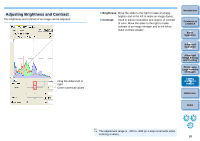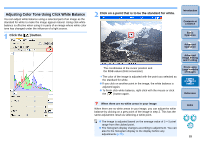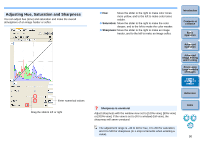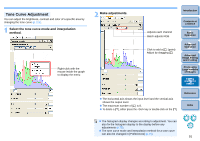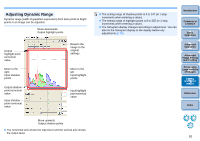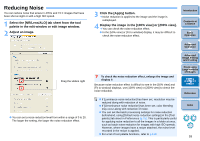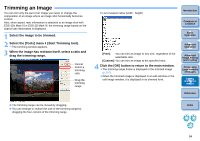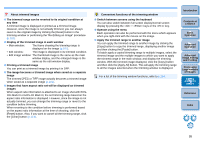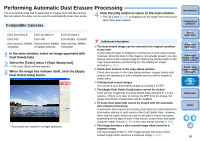Canon EOS Rebel T1i Digital Photo Professional 3.6 for Windows Instruction Man - Page 92
Select the tone curve mode and interpolation, method., Make adjustments
 |
View all Canon EOS Rebel T1i manuals
Add to My Manuals
Save this manual to your list of manuals |
Page 92 highlights
Tone Curve Adjustment You can adjust the brightness, contrast and color of a specific area by changing the tone curve (p.119). 1 Select the tone curve mode and interpolation method. Right-click with the mouse inside the graph to display the menu 2 Make adjustments. Introduction Adjusts each channel Batch adjusts RGB Click to add a [ ] (point) Adjust by dragging [ ] Contents at a Glance 1Basic Operation 2Advanced Operation 3Advanced Image Editing and Printing 4 Processing Large Numbers of Images 5Editing JPEG/TIFF Images O The horizontal axis shows the input level and the vertical axis shows the output level. O The maximum number of [ ] is 8. O To delete a [ ], either press the key or double-click on the [ ]. Reference Index O The histogram display changes according to adjustment. You can also fix the histogram display to the display before any adjustments (p.75). O The tone curve mode and interpolation method for a tone curve can also be changed in [Preferences] (p.75). 91