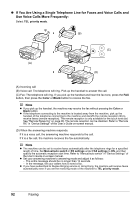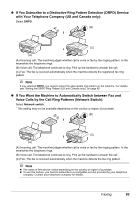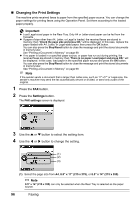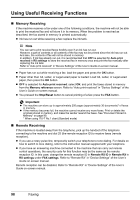Canon PIXMA MX850 Quick Start Guide - Page 101
Setting the Number of Rings for Fax Calls, Settings
 |
View all Canon PIXMA MX850 manuals
Add to My Manuals
Save this manual to your list of manuals |
Page 101 highlights
(2) The paper type is set to Plain paper. (3) Select the fax paper source from Cassette, Rear tray, or Auto feed switch. Note z When Auto feed switch is selected, paper feeds from the paper source specified by the Feed Switch. If there is no paper in the specified paper source, the machine automatically switches to the other paper source. z When 8.5" x 14" (215 x 355) is selected as the page size, you cannot select a paper source other than Rear tray. 5 Press the Settings button. The LCD returns to the FAX standby screen. „ Setting the Number of Rings for Fax Calls When FAX priority mode, FAX only mode, or DRPD (US and Canada only) is selected as the receive mode, you can specify the number of rings for fax calls in Incoming ring in RX settings under FAX settings. Refer to "Incoming ring" in "Device Settings" of the User's Guide on-screen manual. Faxing 97