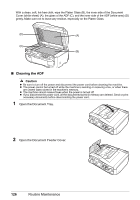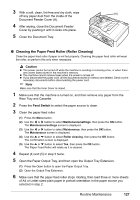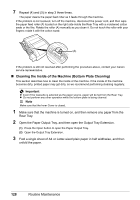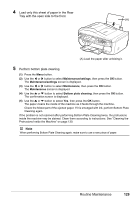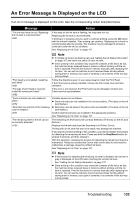Canon PIXMA MX850 Quick Start Guide - Page 132
Cleaning the Inside of the Machine Bottom Plate Cleaning, Open the Paper Output Tray
 |
View all Canon PIXMA MX850 manuals
Add to My Manuals
Save this manual to your list of manuals |
Page 132 highlights
7 Repeat (4) and (5) in step 3 three times. The paper cleans the paper feed roller as it feeds through the machine. If the problem is not resolved, turn off the machine, disconnect the power cord, and then wipe the paper feed roller (A) located on the right side inside the Rear Tray with a moistened cotton swab or the like. Rotate the roller (A) manually as you clean it. Do not touch the roller with your fingers; rotate it with the cotton swab. (A) If the problem is still not resolved after performing the procedure above, contact your Canon service representative. „ Cleaning the Inside of the Machine (Bottom Plate Cleaning) This section describes how to clean the inside of the machine. If the inside of the machine becomes dirty, printed paper may get dirty, so we recommend performing cleaning regularly. Important z Even if the Cassette is selected as the paper source, paper will be fed from the Rear Tray. z Do not perform any other operation while the bottom plate is being cleaned. Note Make sure that the Inner Cover is closed. 1 Make sure that the machine is turned on, and then remove any paper from the Rear Tray. 2 Open the Paper Output Tray, and then open the Output Tray Extension. (1) Press the Open button to open the Paper Output Tray. (2) Open the Output Tray Extension. 3 Fold a single sheet of A4 or Letter-sized plain paper in half widthwise, and then unfold the paper. 128 Routine Maintenance