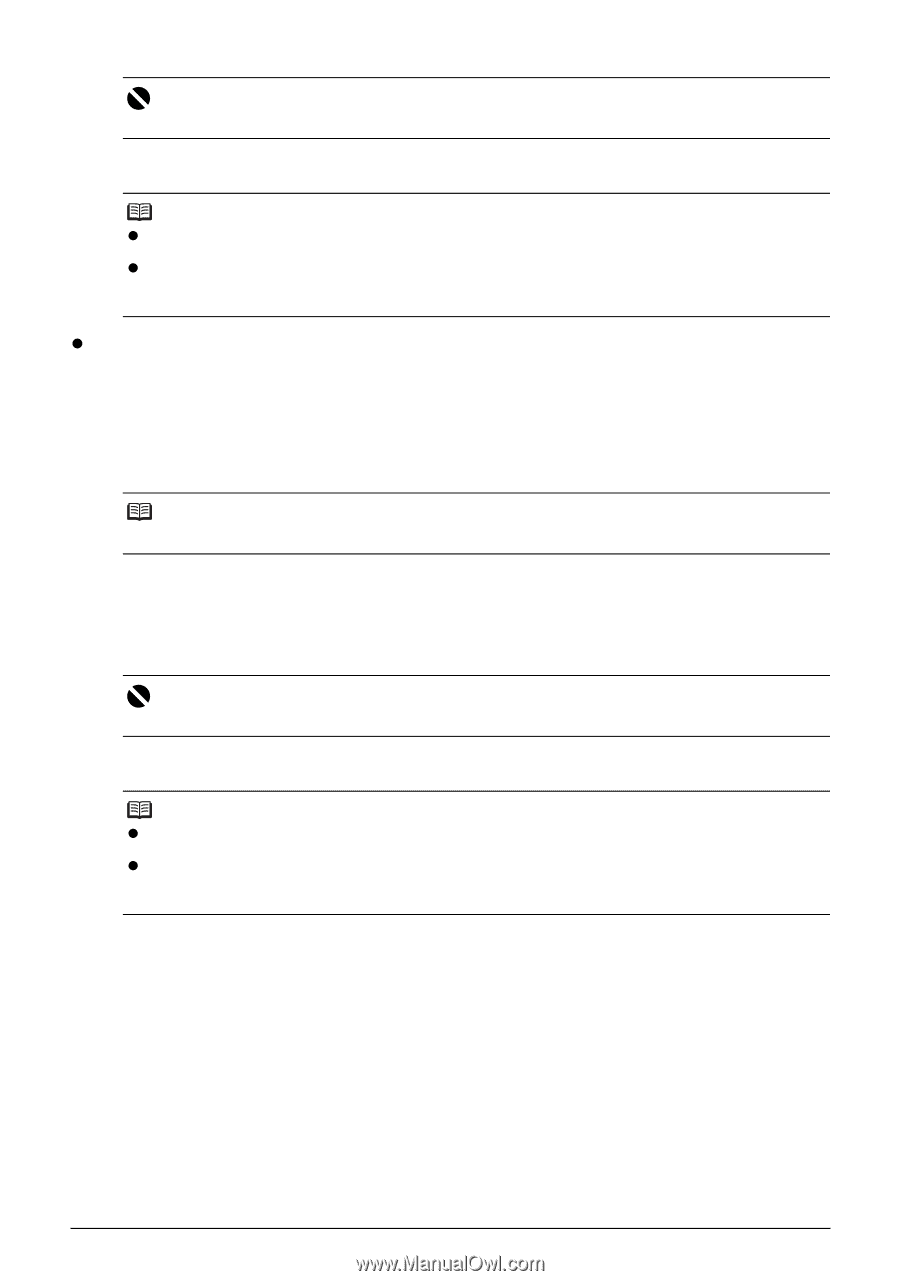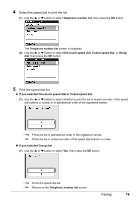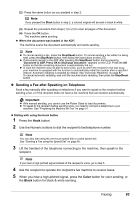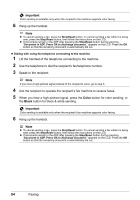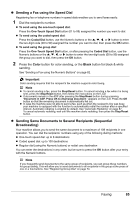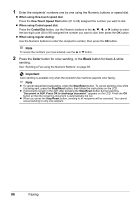Canon PIXMA MX850 Quick Start Guide - Page 88
Color, Black, Important, button for color sending, or
 |
View all Canon PIXMA MX850 manuals
Add to My Manuals
Save this manual to your list of manuals |
Page 88 highlights
Important Color sending is available only when the recipient's fax machine supports color faxing. 6 Hang up the handset. Note z To cancel sending a fax, press the Stop/Reset button. To cancel sending a fax while it is being sent, press the Stop/Reset button, then follow the instructions on the LCD. z If documents remain in the ADF after pressing the Stop/Reset button during scanning, "Document in ADF. Press OK to discharge document." appears on the LCD. Press the OK button so that the remaining document is automatically fed out. z Dialing with using the telephone connecting to the machine 1 Lift the handset of the telephone connecting to the machine. 2 Use the telephone to dial the recipient's fax/telephone number. 3 Speak to the recipient. Note If you hear a high-pitched signal instead of the recipient's voice, go to step 5. 4 Ask the recipient to operate the recipient's fax machine to receive faxes. 5 When you hear a high-pitched signal, press the Color button for color sending, or the Black button for black & white sending. Important Color sending is available only when the recipient's fax machine supports color faxing. 6 Hang up the handset. Note z To cancel sending a fax, press the Stop/Reset button. To cancel sending a fax while it is being sent, press the Stop/Reset button, then follow the instructions on the LCD. z If documents remain in the ADF after pressing the Stop/Reset button during scanning, "Document in ADF. Press OK to discharge document." appears on the LCD. Press the OK button so that the remaining document is automatically fed out. 84 Faxing