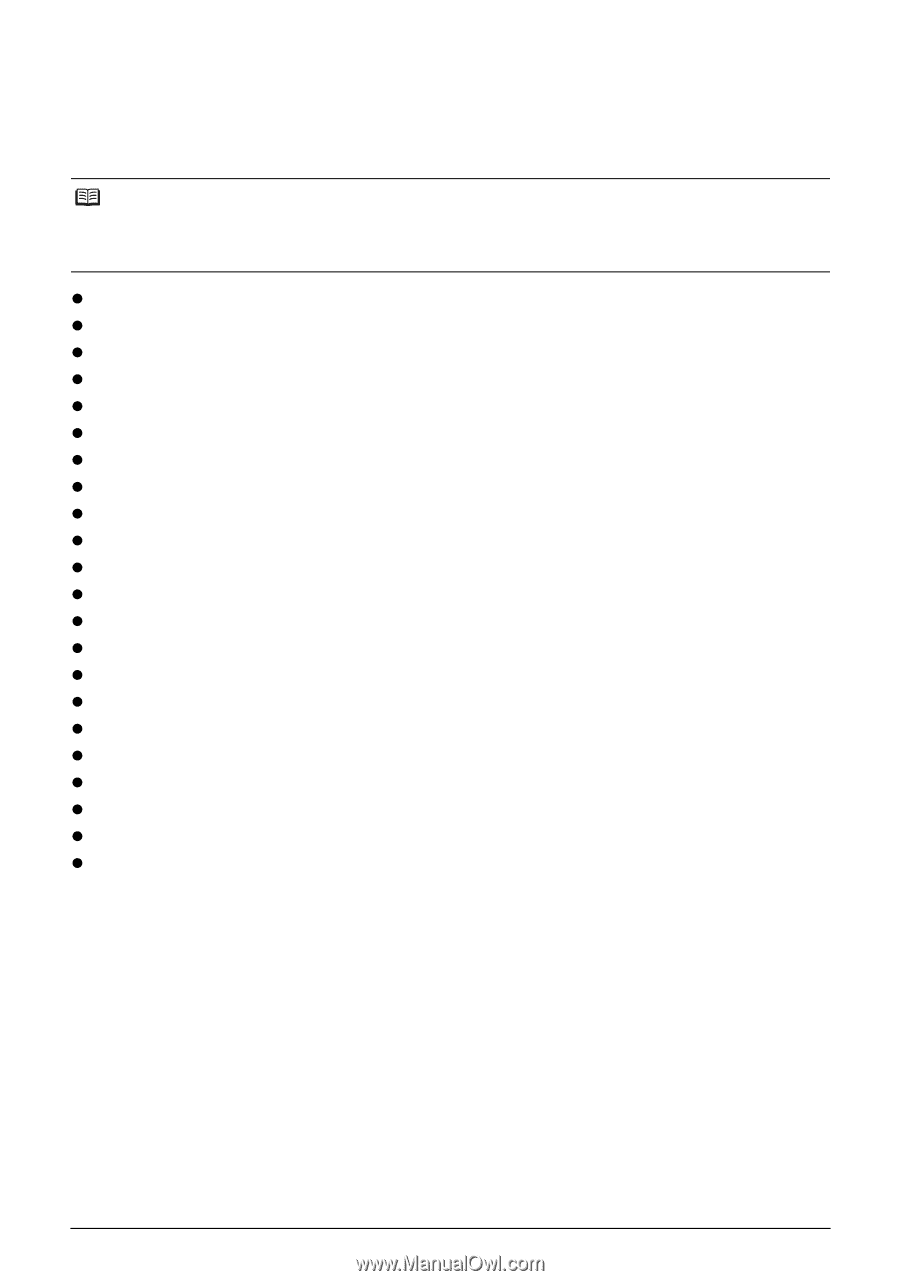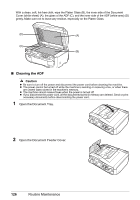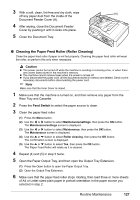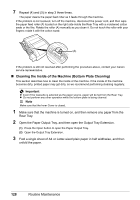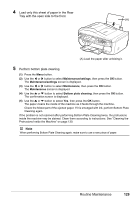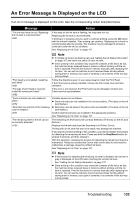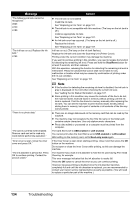Canon PIXMA MX850 Quick Start Guide - Page 135
Troubleshooting
 |
View all Canon PIXMA MX850 manuals
Add to My Manuals
Save this manual to your list of manuals |
Page 135 highlights
Troubleshooting This section describes troubleshooting tips for problems you may encounter when using the machine. Note This section mainly describes the methods of machine operation for troubleshooting. To handle problems using your computer, refer to "Troubleshooting" in the User's Guide on-screen manual. For details on how to view the on-screen manuals, see "Reading the On-screen Manuals" on page 168. z "An Error Message Is Displayed on the LCD" on page 133 z "LCD Cannot Be Seen At All" on page 138 z "An Unintended Language Is Displayed on the LCD" on page 138 z "Cannot Install the MP Drivers" on page 139 z "Cannot Connect to Computer Properly" on page 140 z "Print Results Not Satisfactory" on page 141 z "The Print Result Not Satisfactory When Copying" on page 144 z "Printing Does Not Start" on page 145 z "Machine Moves But Ink Is Not Ejected" on page 146 z "Paper Does Not Feed Properly" on page 146 z "Paper Does Not Feed from the Paper Source Specified in the Printer Driver" on page 147 z "Paper Jams" on page 148 z "Document Jams in the ADF" on page 152 z "Message Appears on the Computer Screen" on page 156 z "Error Message Appears on a PictBridge Compliant Device" on page 159 z "Cannot Print Properly through Bluetooth Communication" on page 160 z "Cannot Print Properly from a Photo Index Sheet" on page 161 z "Cannot Remove a Memory Card" on page 161 z "Scanning Problems" on page 161 z "Problems Receiving Faxes" on page 162 z "Problems Sending Faxes" on page 165 z "Telephone Problems" on page 166 Troubleshooting 131