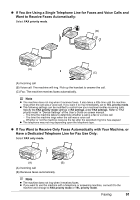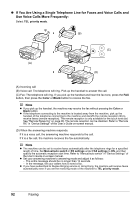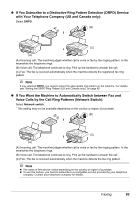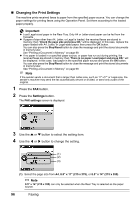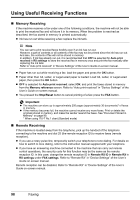Canon PIXMA MX850 Quick Start Guide - Page 98
Setting the Receive Mode, Display the, screen., Select a receive mode.
 |
View all Canon PIXMA MX850 manuals
Add to My Manuals
Save this manual to your list of manuals |
Page 98 highlights
„ Setting the Receive Mode 1 Display the FAX menu screen. (1) Press the FAX button, then press the Menu button. The FAX menu screen is displayed. 2 Display the Receive mode settings screen. (1) Use the [ or ] button to select Receive mode settings, then press the OK button. The Receive mode settings screen is displayed. 3 Select a receive mode. (1) Use the { or } button to select a receive mode, then press the OK button. (2) Press the Back button to exit the FAX menu screen. The selected receive mode (A) will be displayed on the LCD. (A) 94 Faxing
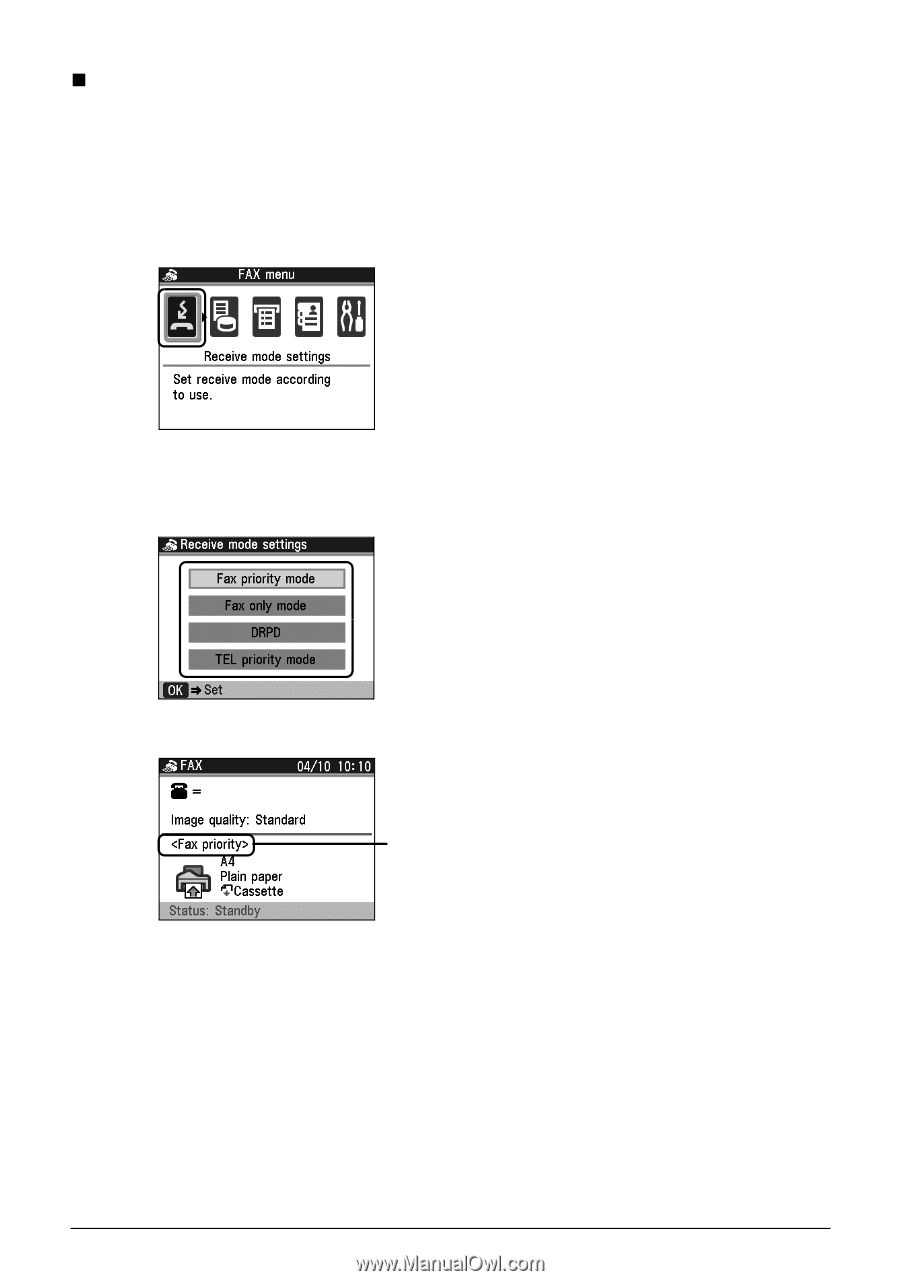
94
Faxing
Setting the Receive Mode
1
Display the
FAX menu
screen.
(1)
Press the
FAX
button, then press the
Menu
button.
The
FAX menu
screen is displayed.
2
Display the
Receive mode settings
screen.
(1)
Use the
[
or
]
button to select
Receive mode settings
, then press the
OK
button.
The
Receive mode settings
screen is displayed.
3
Select a receive mode.
(1)
Use the
{
or
}
button to select a receive mode, then press the
OK
button.
(2)
Press the
Back
button to exit the
FAX menu
screen.
The selected receive mode (A) will be displayed on the LCD.
(A)