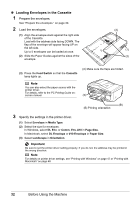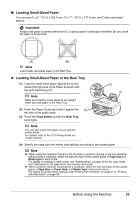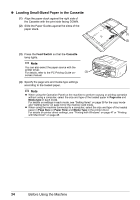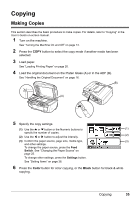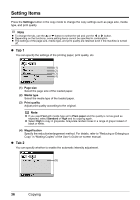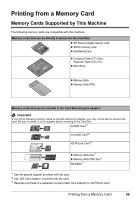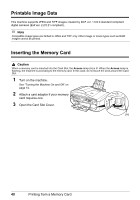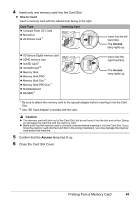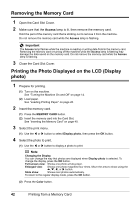Canon PIXMA MX850 Quick Start Guide - Page 41
Auto intensity
 |
View all Canon PIXMA MX850 manuals
Add to My Manuals
Save this manual to your list of manuals |
Page 41 highlights
(5) Auto intensity Specify whether the intensity is adjusted automatically when copying originals loaded on the Platen Glass. When Auto intensity ON is selected, Auto will be displayed in the intensity slide bar on the copy screen. Important You can change the intensity by pressing the [ or ] button even when Auto intensity ON is selected. To enable the auto intensity adjustment again, move the cursor to the center of the slide bar. Note The automatic intensity adjustment is not available when copying originals from the ADF. Copying 37

37
Copying
(5)
Auto intensity
Specify whether the intensity is adjusted automatically when copying originals loaded on
the Platen Glass.
When
Auto intensity ON
is selected,
Auto
will be displayed in the intensity slide bar on
the copy screen.
Important
You can change the intensity by pressing the
[
or
]
button even when
Auto intensity ON
is
selected. To enable the auto intensity adjustment again, move the cursor to the center of the
slide bar.
Note
The automatic intensity adjustment is not available when copying originals from the ADF.